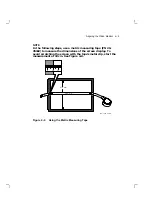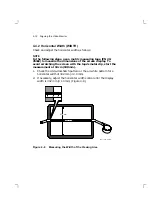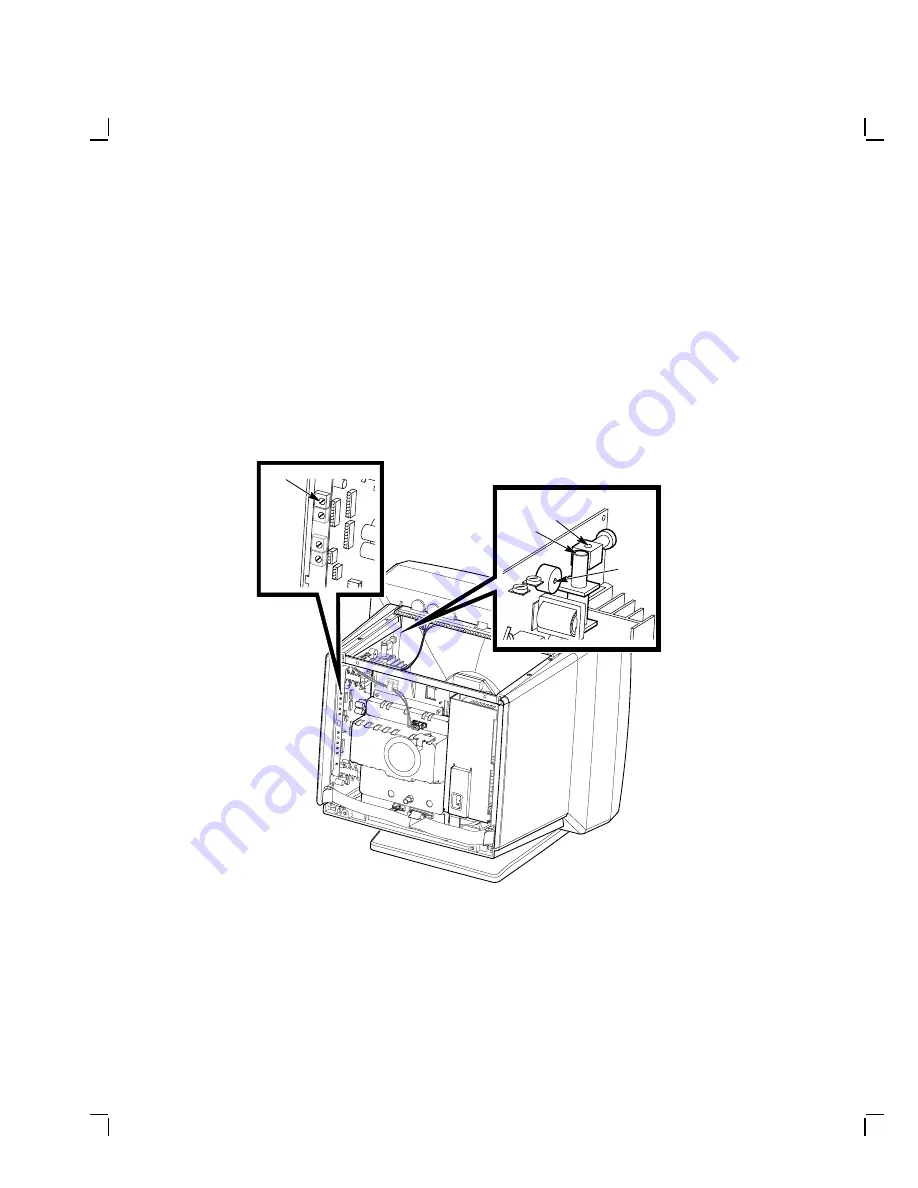
4–10
Aligning the Video Monitor
3.
Turn the brightness control until the raster is visible. You may have
to decrease the contrast control to see the raster. (If you cannot get
the raster to display on the screen, adjust G2 (Section 4.6).
4.
Check the circle-crosshatch pattern to see if it is centered on the
raster.
5.
If necessary, adjust the HPHASE control (Figure 4–8) to center the
pattern on the raster.
6.
If the raster is too wide or too narrow, perform the horizontal width
(WIDTH) adjustment (Section 4.4.2) before continuing.
M A - 1 2 4 9 - 8 9 . D G
H P h a s e
W i d t h
H C e n
H L i n
Figure 4–8
Width Controls