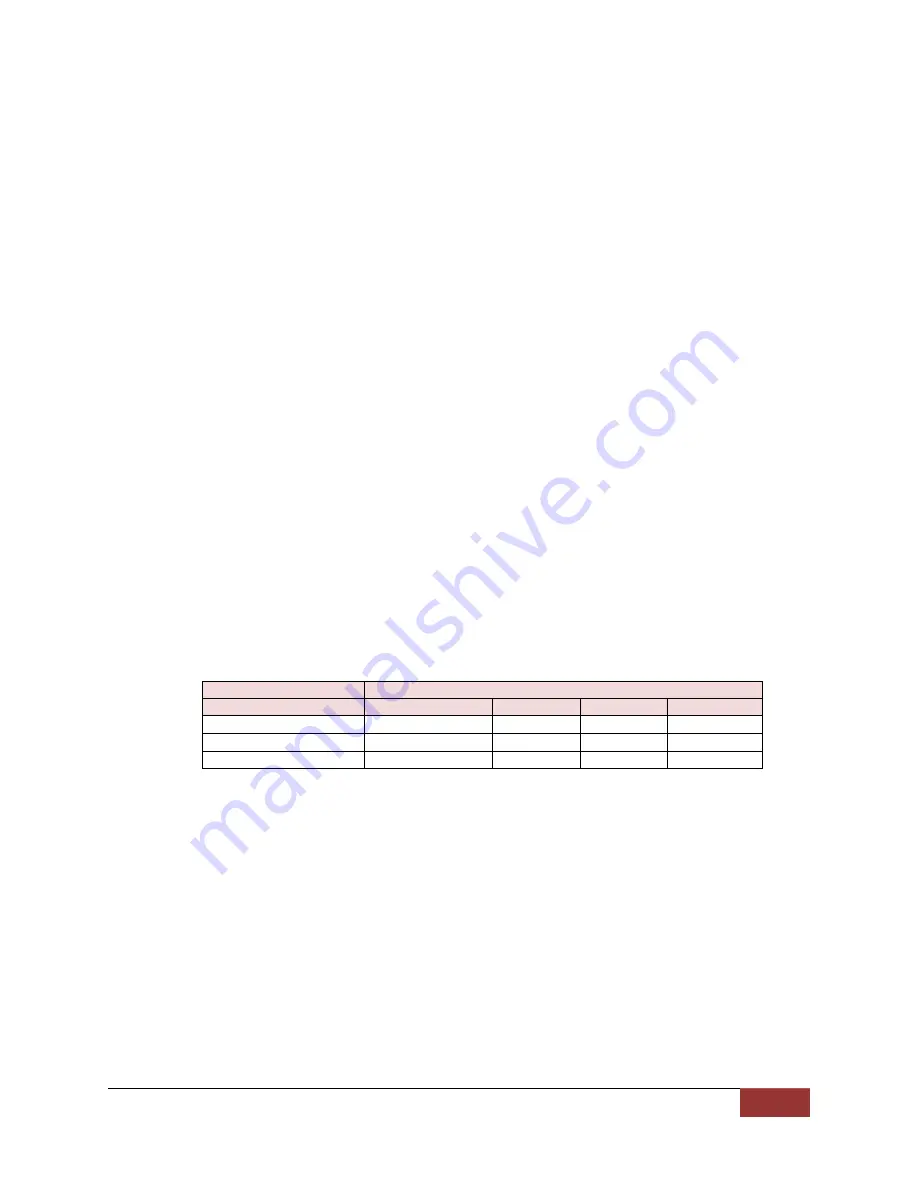
MicroVu HD™ Operation Guide 860-00222-00 Rev A
Digital Ally, Inc. | Device Configuration – VuVault 2-5
If the MicroVu HD is not recording when vehicle power is completely lost, the
MicroVu HD automatically make a 60 second recording using the internal backup
battery, then power down completely.
Recording Details
Audio Mode
The Audio Mode determines how audio will be recorded to your device.
Disabled:
No audio will be recorded.
Enabled (w/o Pre-Event):
Audio is recorded during the event but not
recorded during pre-event.
Enabled:
Audio is recorded during the recorded event and during the
configured
pre-event time
.
Settings: Disabled, E
nabled (w/o Pre-Event)
[default], Enabled
Mute Switch
Enables use of the Mute Switch on the device.
This setting is not available if
Audio Mode is set to Disabled.
Settings:
Enabled
[default], Disabled
Record Quality
The Record Quality parameter allows the video compression bit rate to be
adjusted. Digital video is compressed by taking out data that remains constant
from each frame, and only storing data that actually changes. This allows
videos with still backgrounds to be much smaller than they would be if the
background had to be present in every single frame.
The
bit rate
is the number of bits that can be used in one second of video. The
higher the
record quality
, the higher the bit rate and the size of the event files.
The default setting is “
high”
for a good mix between video qualities and upload
time, but can be lowered or raised to adjust quality and storage space.
Record Size
Record Quality
Standard
Medium
High
Super High
1080p (1920x1080)
2 Mbps
4 Mbps
8 Mbps
12 Mbps
720p (1280x720)
1 Mbps
2 Mbps
4 Mbps
8 Mbps
VGA (640x480)
0.5 Mbps
1 Mbps
2 Mbps
4 Mbps
Record Size
Allows you to select the video resolution for your MicroVu HD video
recordings. The higher the setting, the better the video quality, and the larger
the size of the event files.
Settings: VGA (640x480), 720p (1280x720),
1080p (1920x1080)
[default]
FPS (Frames Per Second)
This parameter sets the number of frames per second the MicroVu HD will
record. The higher the setting, the better the video quality, and the larger the
size of the event files.
Settings: 5, 10, 15,
30fps
[default]
Pre-Event Time
The Pre-Event Time option allows you to set the amount of time for the pre-
event buffer. The MicroVu HD will buffer the last 0-60 seconds of audio and
Table 2-5:
Video Quality Guide (Mbps = Megabits per Second)











































