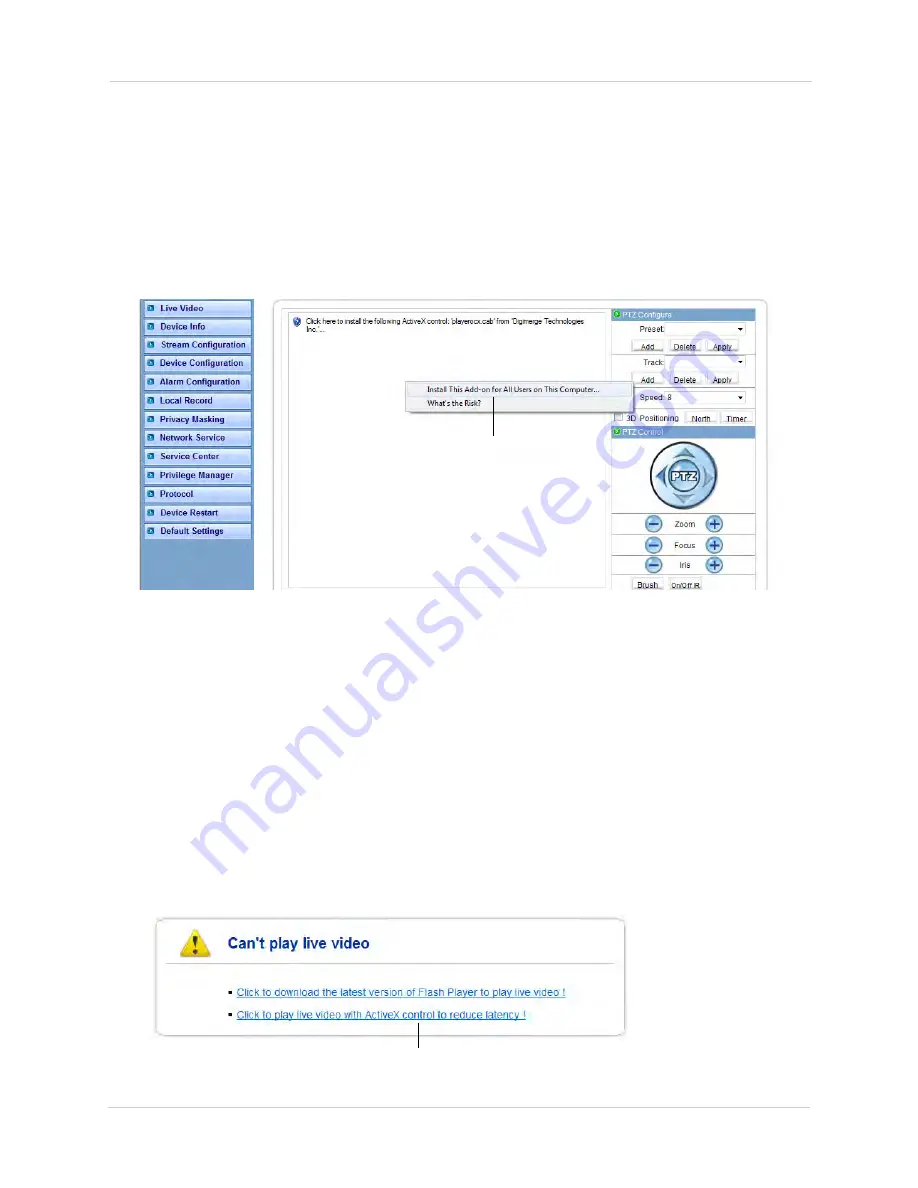
22
Web Configuration
4.
If your computer has Flash Player installed, the main screen for the
camera web interface opens. From here you can view and configure the
camera.
NOTE:
The ActiveX plug-in may provide smoother video performance than
Flash Player. To use ActiveX, click the message above the video window.
Then click inside the video area,
select Install this Add-on for all users on
this computer
, and follow the prompts.
Install ActiveX plug-in
NOTE:
If your computer does not have Flash Player installed, you will be
prompted to select if you would like to use ActiveX or Flash Player to connect
to the camera:
•
Click to play live video with ActiveX control to reduce latency
(recommended):
Uses an ActiveX plug-in to connect to the camera. To
install the plug-in, click on the video area, and select
Install this Add-on
for all users on this computer
, and follow the prompts.
•
Click to download the latest version of Flash Player to play live video:
Opens a link to download Flash Player from Adobe’s website. After
completing the installation, restart your browser and reconnect to the
camera.
Select ActiveX or Flash Player
Содержание DND13TL2
Страница 69: ...61 Dimensions 8 DIMENSIONS Units mm 99 9 49 2 52 9 30 3 100 0...
Страница 74: ......
Страница 75: ......
Страница 76: ...www digimerge com Copyright 2012 Digimerge Technologies Inc English Version 1 0 DND13TL2...
















































