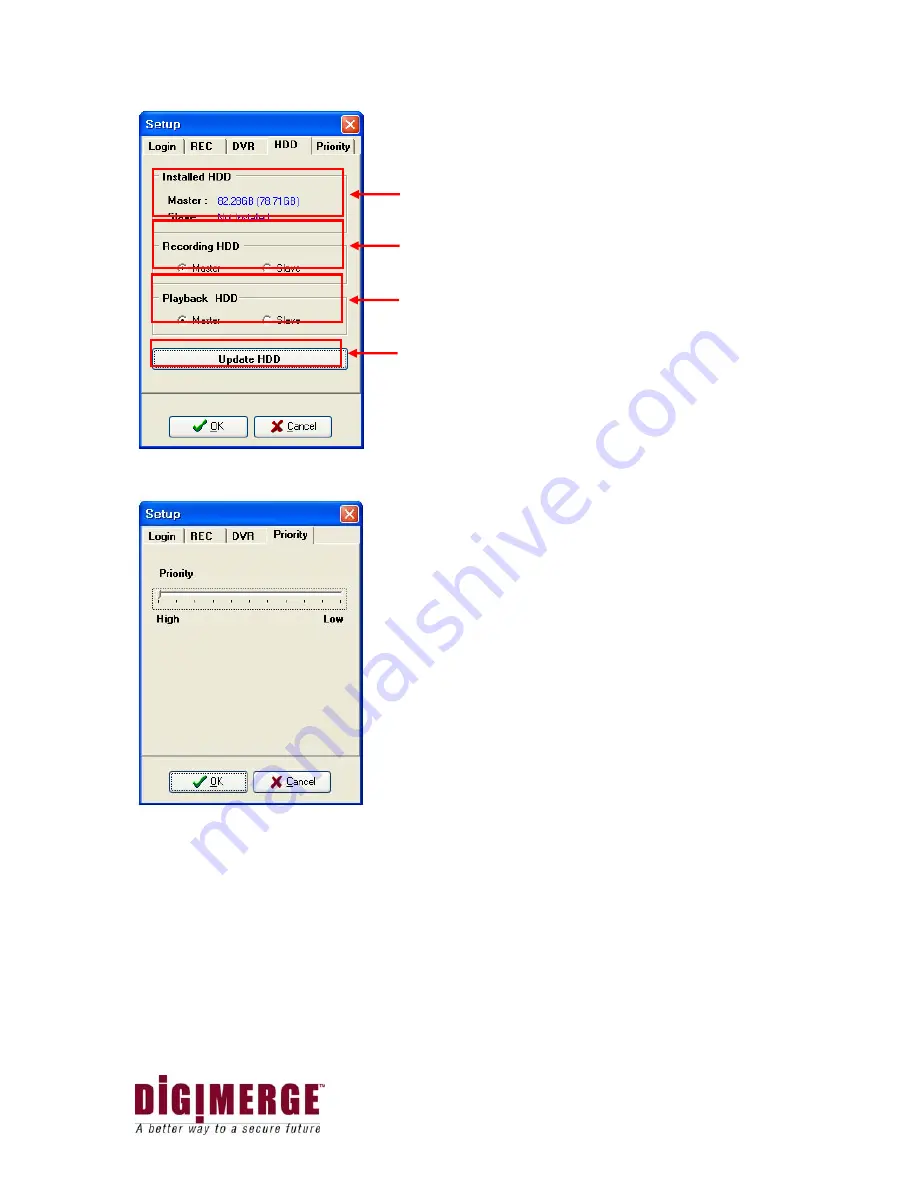
56
NOTE: If you are not logged on as an Admin User you can NOT use the DVR Setting
men.
Show the HDD information installed on the DVR.
The value is the physical capacity of each HDD,
and the value in the parenthesis is the available
capacity for saving.
Select the HDD for Recording
Select the HDD for Playback
Press button to apply the changes.
60 IPS is equal to 30 frames per second. 1 IPS is equal to
0.5 frames per second. The demand on the volume of
HDD can be different depending on the displayed picture.
Set the priority level to High for the best possible
program performance. (The NetViewer will run
smoothly with multiple programs open)






































