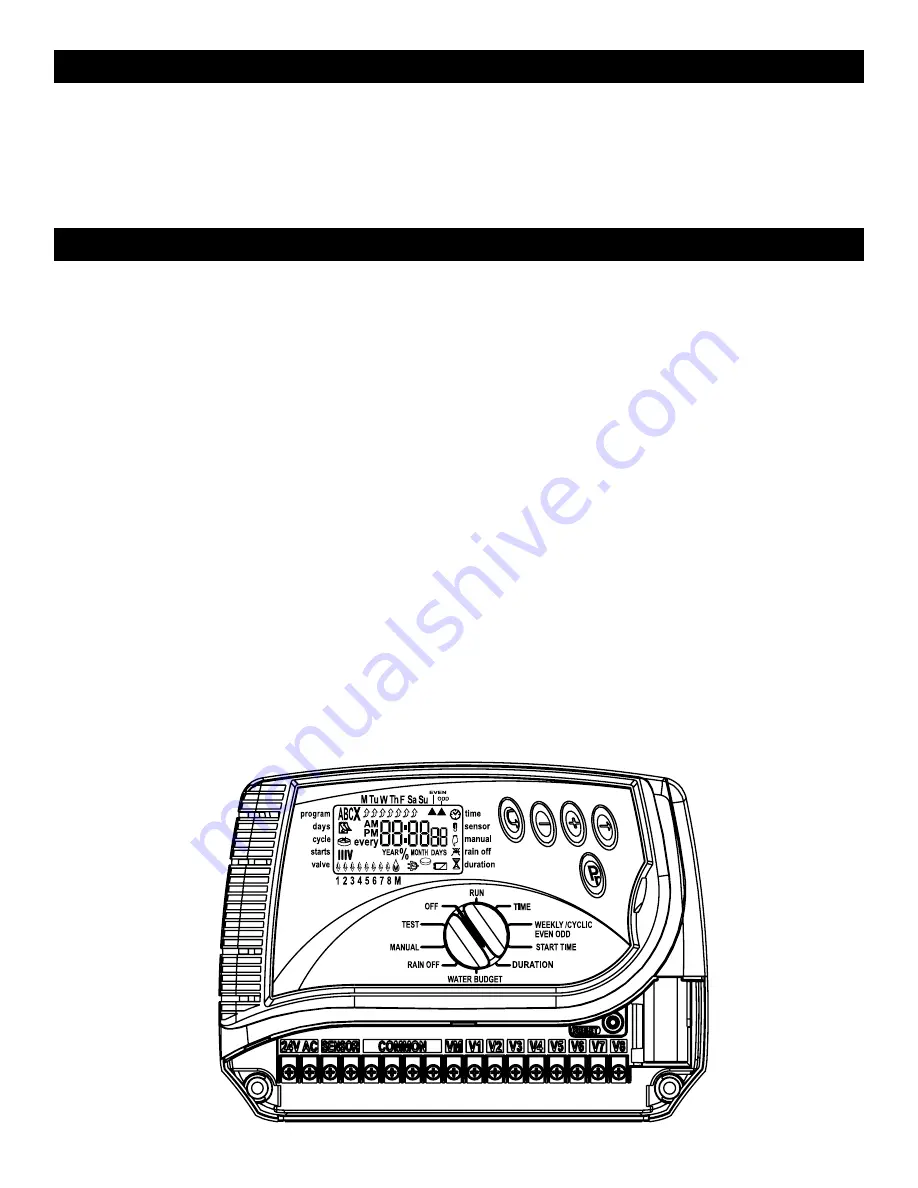
3
1. INTRODUCTION
Thank you for purchasing one of DIG’s GQ-AC 4, 6 or 8 station-controllers. This manual describes
how to get the GQ-AC controller up and running quickly. After reading this manual and having
been familiarized with the basic functionality of the controller, the manual can be used as a
reference for less common tasks in the future. If you have any questions, please call our customer
service line at 1-800-322-9146.
2. ABOUT THE GQ-AC CONTROLLER
The new four, six and eight station GQ-AC controllers are the ultimate user-friendly
controllers for residential and light commercial applications. Easy to install and program, the
GQ-AC provides the user with a wide range of irrigation programs and features that meet
today’s irrigation needs.
The controller illustration shows the front with the programming buttons, dials and the
terminals.
1. Dial selector: used to select the desired programming mode includes clock setting mode
2. Switch button: move throughout the various display options to be used
3. Data increment button decreased: lowers the value of the selected parameter
(example, hours selected are changed from 06:00 to 05:00)
4. Data increment button increased: raises the value of the selected parameter
(example, hours selected are changed from 06:00 to 07:00)
5. Arrow button: used to select the parameter to be changed (hour, minute, etc.)
only a blinking parameter can be changed
6. Program button: moves between programs A, B, C and X in repeating order
7. GQ-AC terminal: use to connect the transformer
8. Terminal: to connect the valve stations and rain sensor




































