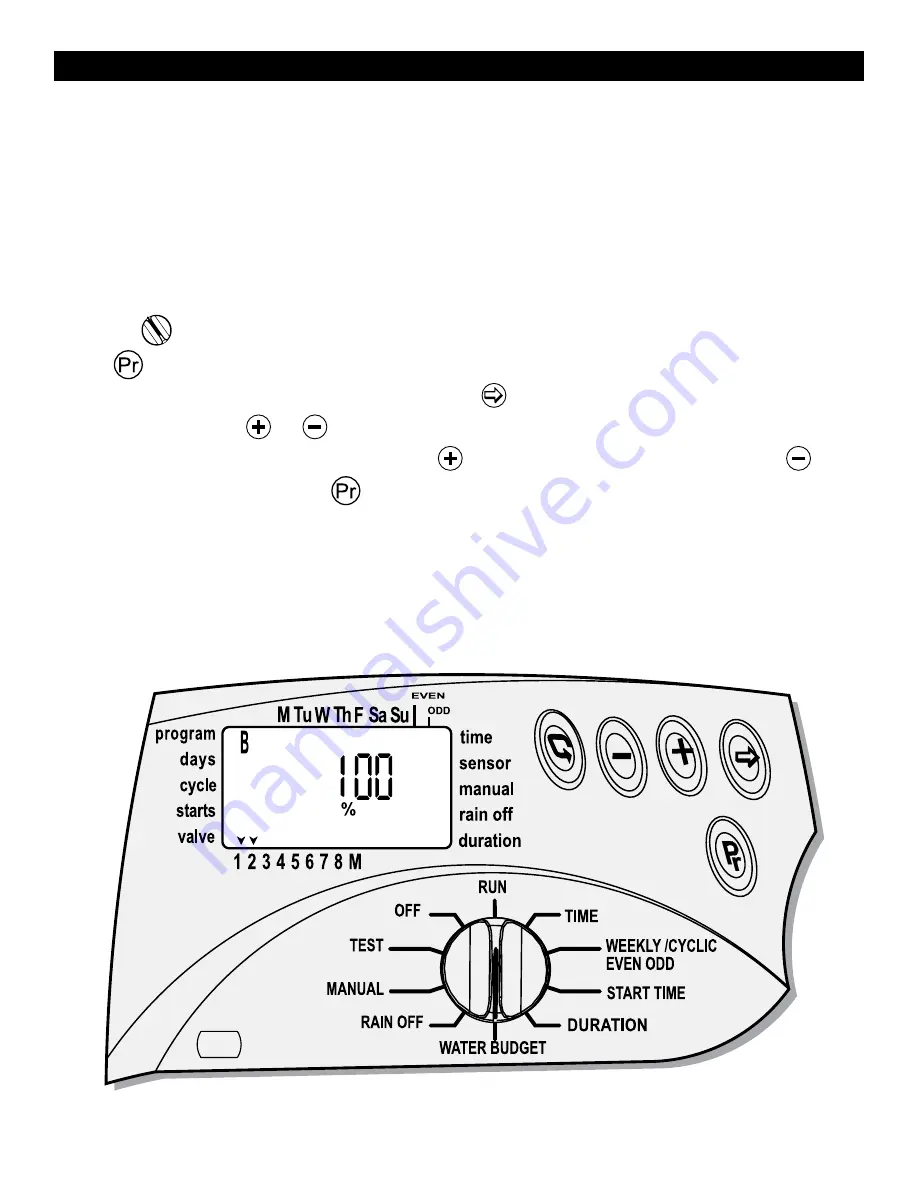
15
15. SETTING BUDGET
The amount of irrigation water applied during seasonally dry or wet periods
changes throughout the year. Instead of changing the duration for each program,
the Budget feature can be utilized to reflect the seasonal changes. Budgeting
is programmed once to increase or decrease the irrigation on a monthly basis
for an entire year. Budget adjustments can range from 10% – 190% in 10%
increments for each program. The controller will automatically adjust the previously
programmed durations according to the specified budget.
Turn the to WATER BUDGET mode.
Press until the program used appears. 100% will appear with the program
selected and above the active valves. Press and the 100% digit in the screen
are blinking. Press or and set the desired value with of higher or lower
percentage of irrigation duration. Press once will add 10% and pressing once
will reduce it by 10%. Press if required, and change the program mode from A
to B or C. Repeat the steps for each active program.
Note: With adding or subtracting a percent from the duration will have a
maximum of 4 hours and a minimum of 1 minute.
























