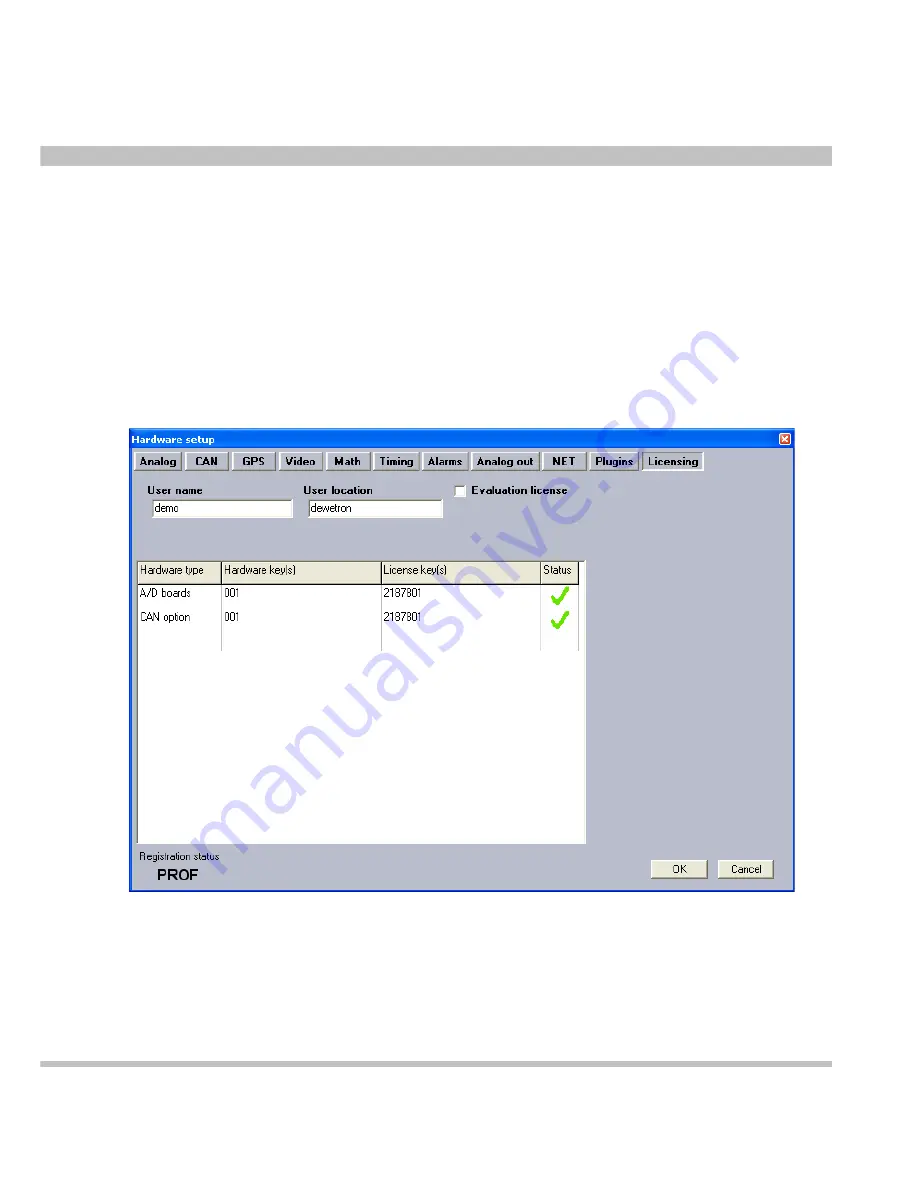
Page 35
Printing version 2.6
•JUL2017
8 DEWESoft LICENSE INFORMATION
DEWESoft 6 LICENSE INFORMATION
To register your instrument in DEWESoft, please go to System – Hardware setup
and follow the instruction from user's manual to select DEWESoft USB device in
Analog and CAN tab sheet. If they are selected, deselect the DAQP/MDAQ
amplifiers and go to licensing tab. Enter the license key 2187801 for A/D boards
and 2187801 for the CAN device.

































