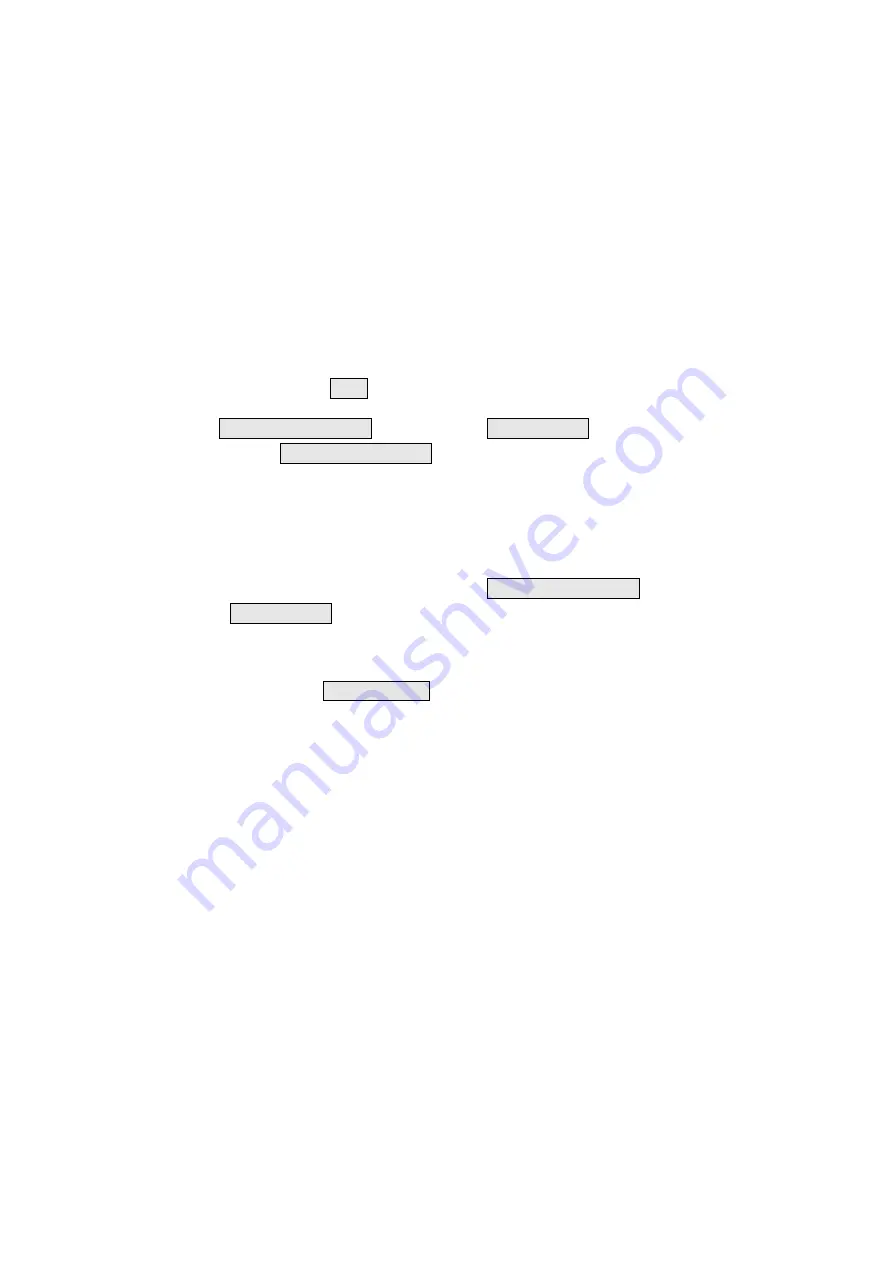
Customer Documentation DEV 5071
28
Copyright DEV Systemtechnik GmbH 2007-2017
Count
er reporting the number of occurrences of that error (here: "
1
"). The 3
rd
column denotes whether that error is
Ack.
nowledged ("
X
") or not ("
") (here:
"
", i.e. <space>, meaning not acknowledged). The 4
th
column shows whether
that error is
Pend.
ing ("
X
") or not ("
") (here: "
X
", i.e. pending). The 5
th
column
informs about the error code
No.
in hexadecimal notation (here: "
1103
"); and
the last column reports the corresponding
Error Description
(here:
"
AC Line 3
"), please refer to chapter 6.1.1.
In addition to the Exit button in the lower right corner, which causes the
return to the previous window, the Error Log Window comprises two buttons:
the Acknowledge Entry button and the Delete Entry button:
With the Acknowledge Entry button one or more errors can be
acknowledged. The acknowledgement of an error is intended to provide
means to mask out a pending error of the Active Events Window in the
Status Tab (chapter 5.4.3). If an acknowledged error occurs again, the
counter in the table is increased and the acknowledgement is reset (i.e. the
"
X
" disappears).
An error can be acknowledged by highlighting (i.e. clicking on) the
corresponding line and by operating the Acknowledge Entry button then.
The Delete Entry button is intended to remove acknowledged and not
pending errors from the list. If a deleted error occurs again, there is a line
added at the end of the table.
An error entry can be deleted by highlighting the corresponding line and then
by clicking on the Delete Entry button then.
Note:
It is possible to acknowledge and to delete more than one entry at a time
by highlighting more errors in the Error Log Window using the
<Ctrl>
or the
<Shift>
key of the keyboard in combination with mouse click(s).
Users with "read" permission only have no rights to acknowledge or to
delete error entries (chapter 5.4.5.2)!
If an error is still pending or if an error is not acknowledged, it cannot be
deleted!
Again, error codes and error messages are subject of chapter 6.1.
















































