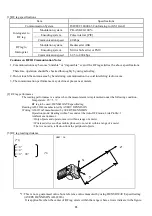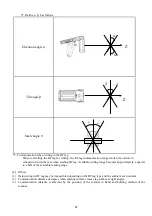Отзывы:
Нет отзывов
Похожие инструкции для SP1-QUBi

WPS100
Бренд: Wasp Страницы: 466

Lucida
Бренд: Factum Arte Страницы: 23

S8X1103
Бренд: Pandigital Страницы: 2

SmartSource Elite Series
Бренд: Digital Check Страницы: 32

H-2770
Бренд: U-Line Страницы: 3

Strobe 400
Бренд: Visioneer Страницы: 2

BIO100
Бренд: jcm-tech Страницы: 20

SmartSource Micro Elite IJ
Бренд: Digital Check Страницы: 27

Slides Forever
Бренд: ION Страницы: 48

POWER SCAN
Бренд: ION Страницы: 1

CM-520W
Бренд: Nexa Страницы: 3

ZED 2951
Бренд: Nexa Страницы: 33

KRTL 3B
Бренд: Leuze electronic Страницы: 8

rotoScan ROD4 plus Series
Бренд: Leuze electronic Страницы: 57

9057019
Бренд: P.Lindberg Страницы: 30

ScanCopier DS300
Бренд: Avision Страницы: 49

FLEXSCAND3D
Бренд: polyga Страницы: 5

Scanners
Бренд: Nikon Страницы: 211