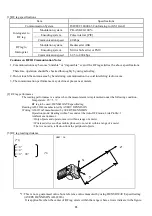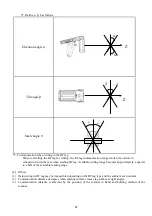20
When removing the attachment from the scanner,
push the attachment as shown on the right,
remove it’s locked area, and slide it.
Note: Do not remove the attachment with your
finger caught in the locked area. Doing so could
damage the device.
Cautions on installing the BHT-1800
Do not drop or swing a scanner with the attachment installed, or let it undergo any strong impact.
The malfunction of the host terminal and devices, and defective data having been dropped or subject to
impact are not guaranteed.
When attaching or removing the attachment, be sure to remove the strap.
2.8.2 Universal Attachment
Install the device such as the smartphone in the following procedure.
Prepare the attachment for universal device
(separately sold).
Slide the attachment all the way to the end in the
arrow direction along the rails on both sides of
the scanner. Check that the attachment is locked.
Attachment
locking area