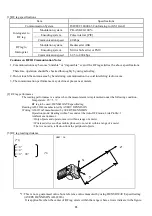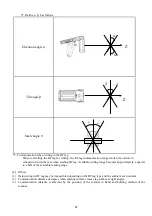21
Attach the adaptor supported by QUAD LOCK
®
(separately sold) as shown on the right to install.
When removing, follow the procedure shown on
the right.
。
When removing the attachment from the scanner,
push the attachment as shown on the right,
remove it’s locked area, and slide it.
Note: Do not remove the attachment with your
finger caught in the locked area. Doing so could
damage the device.
Cautions on installing the u
niversal
attachment
Do not drop or swing a scanner with the attachment installed, or let it undergo any strong impact.
The malfunction of the host terminal and devices, and defective data having been dropped or subject to
impact are not guaranteed.
When attaching or removing the attachment, be sure to remove the strap.
4
×
M3
×
5
Specification for the screw installation hole
Nominal diameter and pitch: M3
×
0.5 mm
Depth of thread: 5 mm
Maximum tightening torque: 1.5 Nm
* Prepare screws in advance after checking the
installing condition.
Tighten screws with the appropriate torque.
Make sure that there is no looseness before
using the device.