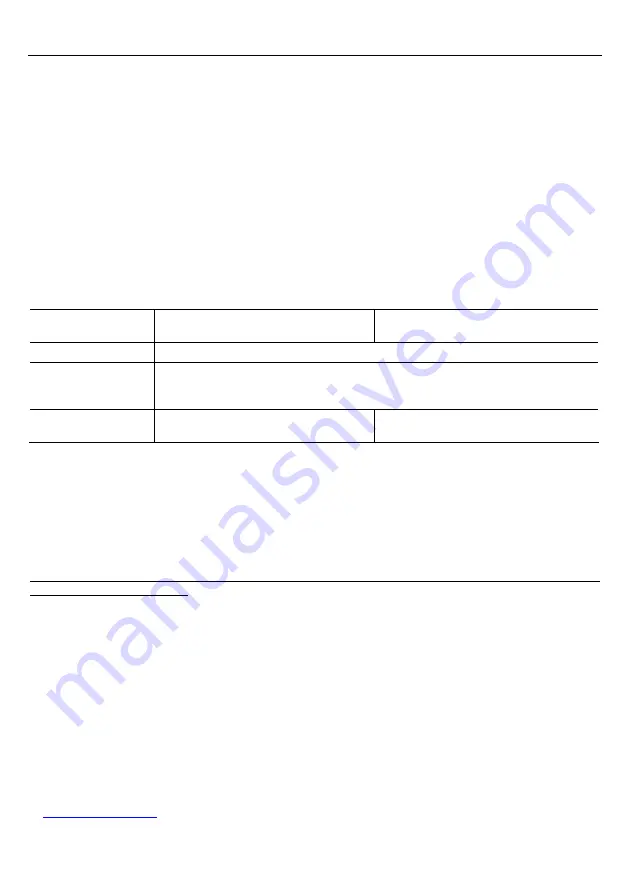
2
Chapter 2 Preparation
2.1
Operating Environment for Use of the QK20-U
Using the QK20-U requires a host computer equipped with a USB port. The operating environment differs depending
upon whether you use the USB-COM interface or USB keyboard interface as listed below. The default interface is the
USB-COM interface.
USB-COM interface (factory default):
To use this interface, you need to install the dedicated Active USB-COM driver (virtual COM port driver) to the host
computer. This interface allows you to use the scanner in applications using the conventional serial port. For
instructions
on how to set up the device driver, refer to Chapter 3, Section 3.2.1. For the interface specifications, refer
to Chapter 9, Section 9.2.
USB keyboard interface:
No dedicated USB device driver is required. Via this interface, data scanned by the scanner can be entered to the
cursor position in your application. For instructions on how to set up the device driver, refer to Chapter 3, Section
3.2.2. For the interface specifications, refer to Chapter 9, Section 9.3.
To use the USB-COM interface
(factory default):
To use the USB keyboard interface:
Host computer
PC/AT or AT/AT compatible PC equipped with a USB port
Operating System (OS)
Windows XP Professional, x32 Edition
Windows Vista, x32 Edition
Windows 7, x32 Edition and x64 Edition
USB driver
Active USB-COM port driver
provided by DENSO WAVE
OS-supplied device driver
Note:
The scanner cannot be used on Windows NT that does not support any USB device.
Switching between the USB-COM interface and USB keyboard interface is possible by:
- Using QR-coded parameter menu (provided in Chapter 11)
or
- Using the configuration software (ScannerSetting_2D).*
The interface setting will be retained even if the scanner is
turned off.
Note:
For approx. 20 seconds after switching from the USB-COM interface to the USB keyboard interface, the
scanner cannot accept data entry.
* Registered users can download the configuration software (ScannerSetting_2D) from QBdirect, their customer
support section on the Denso Wave website at no extra charge.
For further details on QBdirect or to register, visit the following URL.
Содержание QK20-R
Страница 1: ...2D Code Scanner Fixed type QK20 R QK20 U User s Manual...
Страница 94: ...83 Header USB keyboard interface None default STX ETX CR LF CR LF TAB ESC ENTER Right Ctrl...
Страница 95: ...84 Header USB keyboard interface...
Страница 96: ...85 Terminator USB keyboard interface None STX ETX CR LF CR LF TAB ESC ENTER default Right Ctrl...
Страница 120: ......
Страница 121: ...2D Code Scanner Fixed type QK20 R QK20 U User s Manual First Edition January 2011 DENSO WAVE INCORPORATED...
Страница 122: ...DENSO WAVE INCORPORATED 4 2 12 Toranomon Minato ku Tokyo Japan 105 0001 http www denso wave com...














































