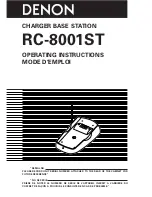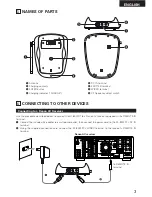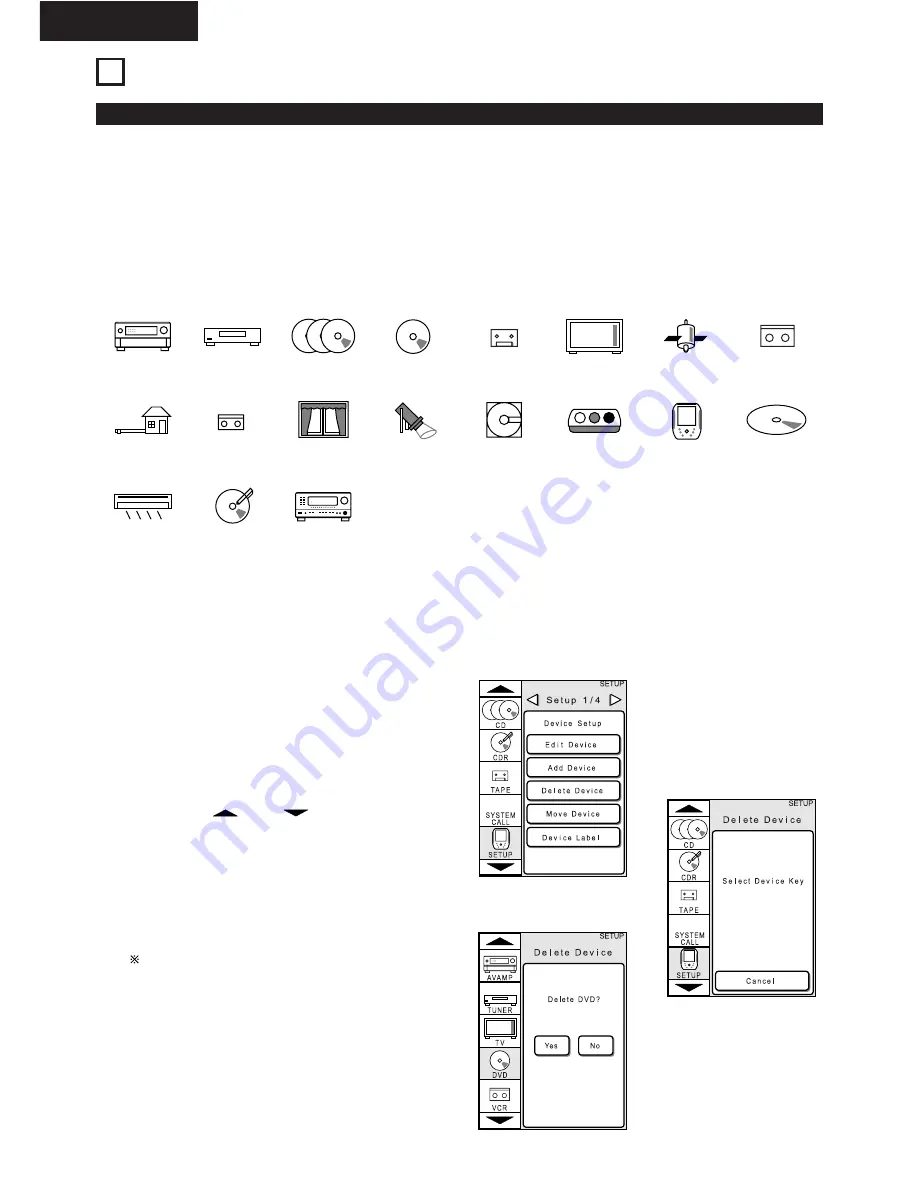
26
ENGLISH
6
Customizing (setting the operating environment)
Editing the Icon Display Section
With the RC-8000, a total of up to 23 devices to be operated can be registered.
Up to 8 devices of the same type can be registered.
Icons for the registered devices are displayed in the icon display section. If more than one device of the same type
is registered, the devices are identified by numbers. (For example: CD2)
The types (categories) of registerable devices and their icons are shown below.
There are no icons for “USER” or “OTHER”.
Registerable devices and their icons
AVAMP
TUNER
CD
DVD
TAPE
TV
DBS
VCR
CABLE
DAT
HOME
LIGHT
MD
PROJ.
SETUP
VDP
AIR
CDR
RCVR
[1] Adding devices
For instructions on adding new devices, refer to section “Adding new devices” on page 13.
For types of devices for which there is no preset memory, the preset memory selection screen is not displayed,
but the device can be added.
[2] Deleting devices
Use the procedure described below to delete
devices that have been added.
q
Press “SETUP” in the icon display section for at
least 3 seconds to display the setup screen.
Press the “Delete Device” button on the “Setup
1/4” page to display the device selection screen.
w
Use the
and
buttons in the icon
display section to display the icon for the device
you want to delete, then press that icon to
display the delete confirmation screen.
e
Press the “Yes” button to delete that device.
The icon for the deleted device disappears from
the icon display section.
“SYSTEM CALL” and “SETUP” cannot be
deleted.
Screen
q
Screen
w
Screen
e