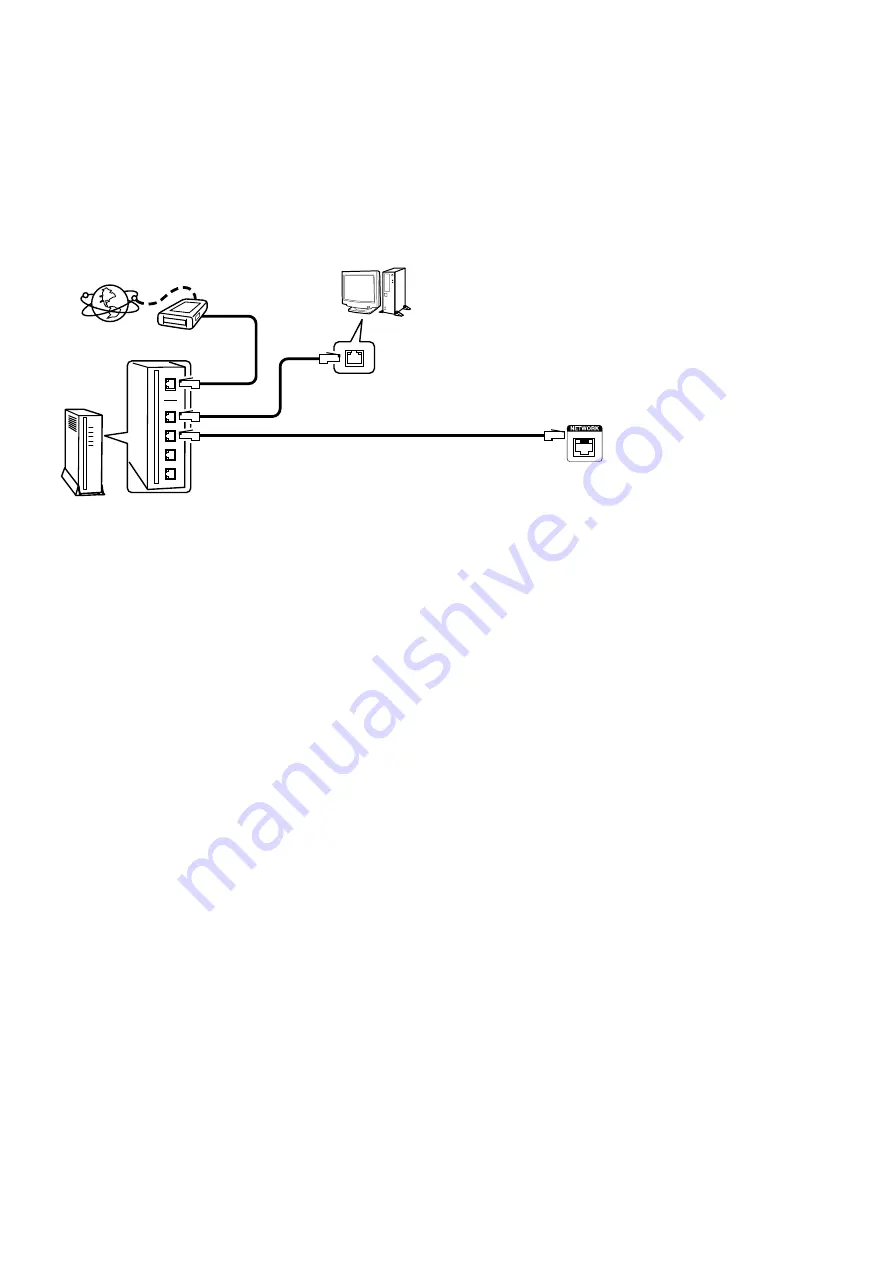
2. Updating via DPMS
Download the latest firmware from our website and update the firmware.
2.1. Network Connection
(1) System Requirements
•
Internet Connection by Broadband Circuit
•
Modem
•
Router
•
Ethernet cable (CAT-5 or greater is recommended)
(2) Setting
2.2. Check and update the firmware
Check if there is a firmware update available. It is also possible to check approximately how long the update will take.
(1) Press the "
X
" button to turn on the power button.
(2) "Press "
INPUT
" and "
Cursor
0
/
1
" buttons to select "
Setup
". Press "
ENTER
" button.
• Press "
Cursor
d
/
f
" buttons to select "
General
". Press "
ENTER
" button.
• Press "
Cursor
d
/
f
" buttons to select "
Firmware
". Press "
ENTER
" button.
• Press "
Cursor
d
/
f
" buttons to select "
Update
". Press "
ENTER
" button.
• Press "
Cursor
d
/
f
" buttons to select "
Check for Update
".
(3) Press the "
ENTER
" button.
• "
Connecting...
" is displayed and the unit connects to a DPMS server.
• "
New firmware is available
" is displayed when there is new firmware that can be updated on the server.
There is no need to update when "
Latest Firmware
" is displayed.
(4) Press the "
ENTER
" button, select "
YES
" and press the "
ENTER
" button again.
(5) The firmware update will be initiated.
---Cautions on Firmware Update---
•
For the update procedure, a proper broadband Internet connection environment and settings are required.
•
Do not turn off the power until updating is completed.
• It takes around 0.5 hour to complete the update.
Once an update is started, normal operations cannot be performed until it is completed.
Also, setting items may be initialized.
Note down the settings before updating, and set them again after updating.
モデム
インターネット
パソコン
LANポート/Ethernet端子
本機のETHERNET端子
ルータ
WAN側へ
LANポートヘ
LANポートヘ
28
Содержание DRA-100
Страница 8: ...Personal notes 8...
Страница 10: ...DIMENSION Unit mm Weight 4 8 kg 304 337 16 220 30 25 30 6 17 98 56 218 30 56 280 160 10...
Страница 16: ...4 BOTTOM ASSY Proceeding TOP COVER MAIN PCB SMPS PCB FRONT ASS Y BOTTOM ASSY 1 Remove the screws x10 16...
Страница 65: ...PCM9211 IC1451 PCM9211 Block Diagram 65...
Страница 66: ...PCM9211 Pin Discriptions 66...






























