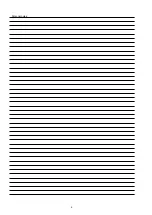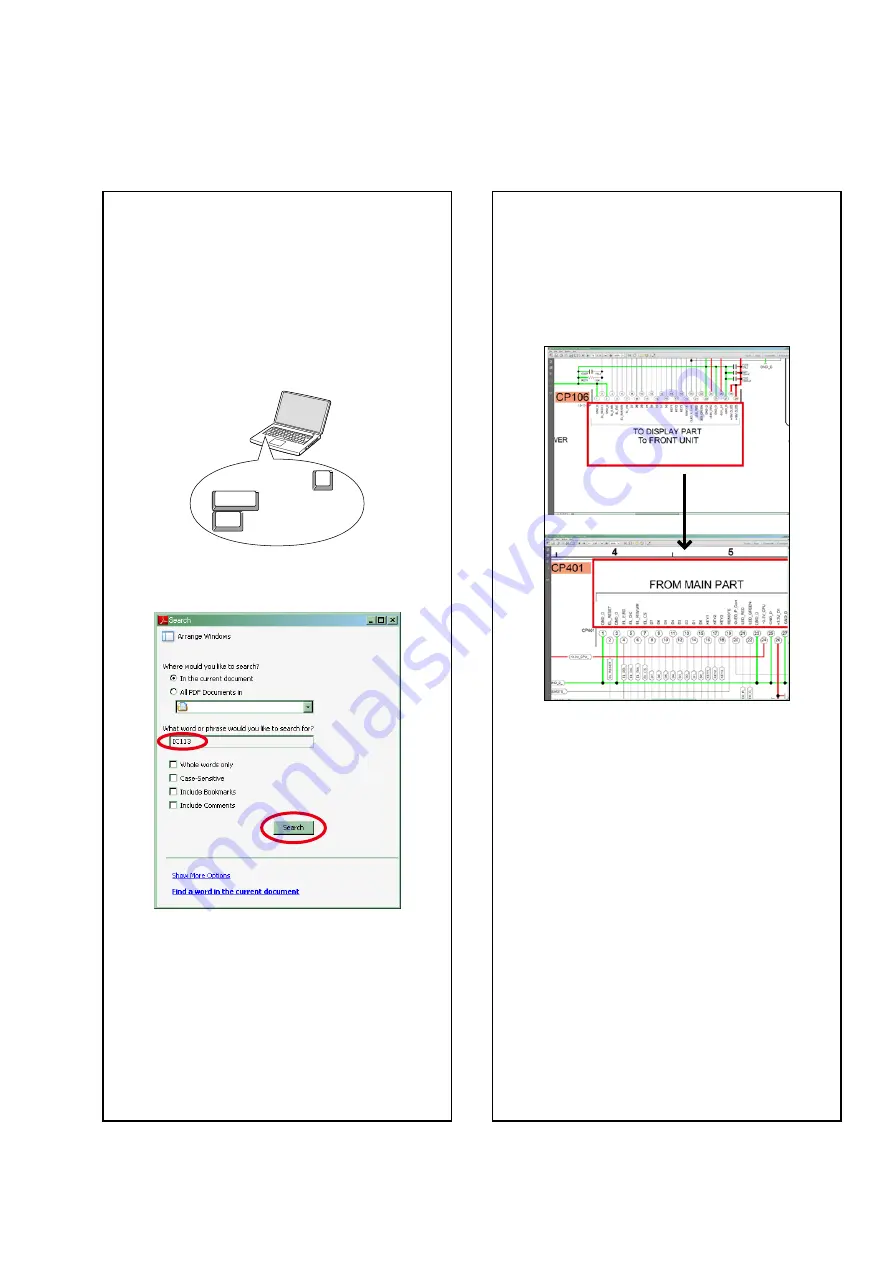
Jump to the target of a schematic
diagram connector
Click the Ref. No. of the target connector in the red
box around a schematic diagram connector.
•The screen jumps to the target connector.
•Pagemagnificationstaysthesameasbeforethe
jump.
CP401
CP106
v
ABOUT THIS MANUAL
Readthefollowinginformationbeforeusingtheservicemanual.
What you can do with this manual
Search for a Ref. No. (phrase)
(Ctrl+Shift+F)
YoucanusethesearchfunctioninAcrobatReaderto
searchforaRef.No.inschematicdiagrams,printed
wiringcircuitdiagrams,blockdiagrams,andparts
lists.
1.Press
Ctrl+Shift+F
onthekeyboard.
•
TheSearchwindowappears.
2.EntertheRef.No.youwanttosearchforinthe
Searchwindow,andthenclickthe
Search
button.
•Alistofsearchresultsappears.
3.Clickanitemonthelist.
•Thescreenjumpstothepageforthatitem,andthe
searchphraseisdisplayed.
Ctrl
Shift
F
3
Содержание AVR-S710W
Страница 8: ...8 Personal notes ...
Страница 144: ...NJU72340AFH3 DIGITAL_ANALOG IC821 NJU72340A Terminal Functions 144 ...
Страница 147: ...2 FL DISPLAY FLD 018BT021GINK FRONT FL101 PIN CONNECTION GRID ASSIGNMENT 147 ...
Страница 148: ...ANODE CONNECTION 148 ...
Страница 168: ...EXPLODED REF No Part No Part Name Remarks Q ty New Ver S14 nsp SCREW CTW3 6JR VTW3 6JR 2 20 ...