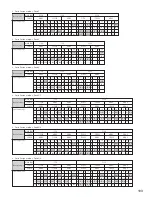102
2
Amp Assign mode
Normal
: This is the recommended amplifier assignment mode. Normally select this when not conducting the power amplifier
assignment.
By default, this is set to “Normal”.
Advanced
: With this mode, the power amplifiers can be assigned freely to the desired channels according to the speaker system you are
using.
Adv+Front B
: With this mode, the power amplifiers can be assigned freely to the desired channels and front B.
• The following modes can be selected when there are power amplifiers that are free with respect to the recommended amplifier assignment
(“Normal”).
+Zone2
: This mode is the setting of the status in which the power amplifier is assigned to the ZONE2 output channel.
+Zone3
: This mode is the setting of the status in which the power amplifier is assigned to the ZONE3 output channel.
+Zone4
: This mode is the setting of the status in which the power amplifier is assigned to the ZONE4 output channel.
+Zone2/3
: This mode is the setting of the status in which the power amplifier is assigned simultaneously to the ZONE2 and 3 output
channels.
+Zone3/4
: This mode is the setting of the status in which the power amplifier is assigned simultaneously to the ZONE3 and 4 output
channels.
+Zone2/4
: This mode is the setting of the status in which the power amplifier is assigned simultaneously to the ZONE2 and 4 output
channels.
+Zone2/3/4
: This mode is the setting of the status in which the power amplifier is assigned simultaneously to the ZONE2, 3 and 4 output
channels.
Bi-Amp+Front : This mode is the setting for playing the front channel with Bi–amp connections.
Bi-Amp
: This mode is the setting for playing the front, center and surround channels with Bi–amp connections.
NOTES:
• The amplifier assignment modes that can be selected differ according to the channel settings made at “7-1. Channel Setup” (See pages
96 ~ 99).
• The status in which power amplifiers are assigned to output channels in the different amplifier assignment modes differs according to
the channel settings for the different zones. (See pages 102 ~ 104)
• If the “Advanced” or “Adv+Front B” amplifier assignment mode is selected, the channels to which power amplifiers can be assigned
differ according to the channel settings for the different zones. (See page 104)
2
Table of power amplifier assignment modes with respect to the channel settings for the different zones and
assignment modes
• Amp Assign mode: Normal
Channel Setup
/
Power Amp Assign
MAIN ZONE
L1
9.1 CH
FL
R1
FR
L2
C
R2
–
L3 SL A R3 SR A
L4 SL B R4 SR B
L5 SBL R5 SBR
L1
7.1 CH
FL
R1
FR
L2
C
R2
–
L3 SL A R3 SR A
L4
–
R4
–
L5 SBL R5 SBR
L1
5.1 CH
FL
R1
FR
L2
C
R2
–
L3 SL A R3 SR A
L4
–
R4
–
L5
–
R5
–
Bi-Amp connections
Certain loudspeakers are equipped with two sets of input terminals, for bi-amplification. The AVC-A1XVA Amp Assign mode
allows you to power bi-amp-capable speakers with two amplifier channels, up to a total of 5 bi-amplified speakers in a system
using all 10 of the AVC-A1XVA amplifier channels. Be sure to consult the owner’s manual of your bi-amp-capable speakers for
further information before proceeding.
AVC-A1XVA
SPEAKER
NOTE:
•
When making bi-amp connections,
be sure to remove the short-circuiting
bar included with the speaker.