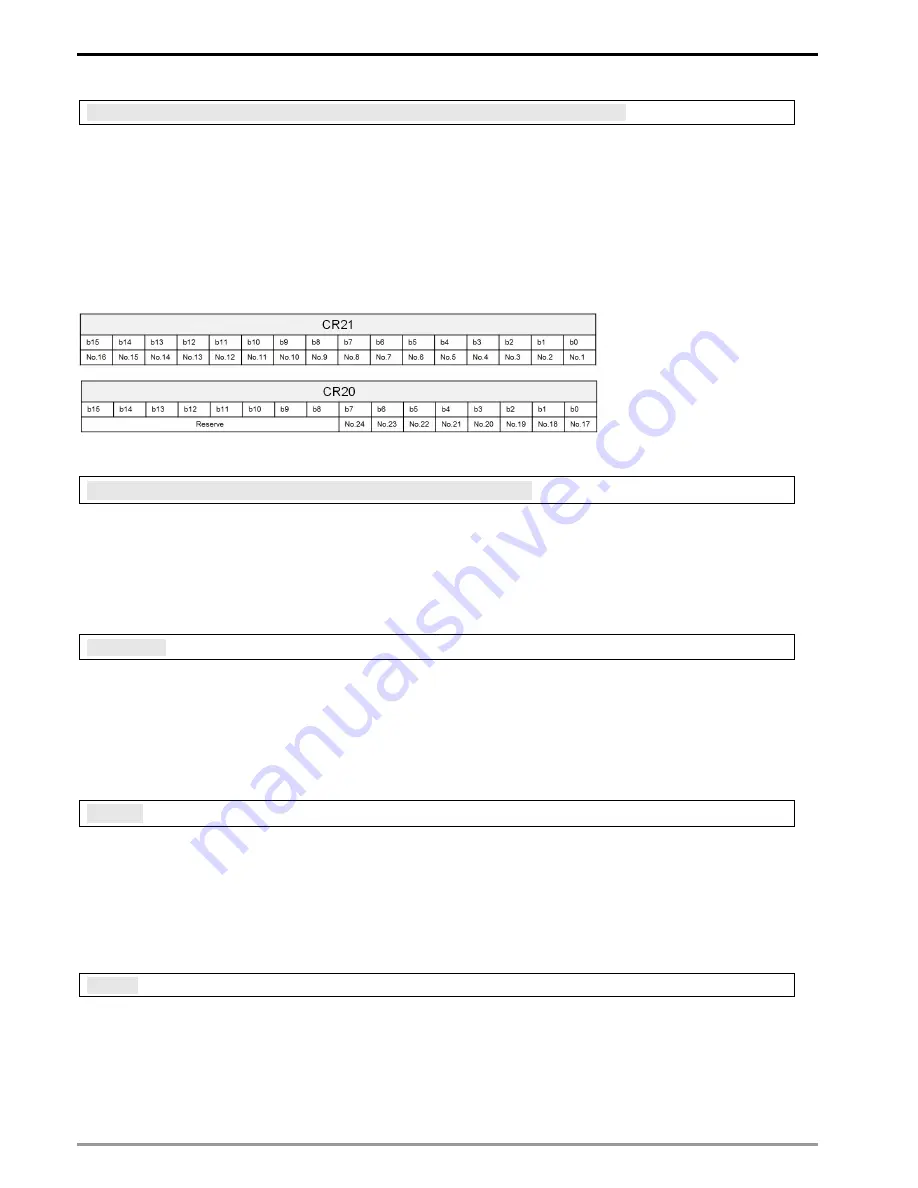
Ethernet Communication Module DVPEN01-SL
DVP-PLC Operation Manual
10
CR#21~20: Enable/disable the data exchange in slaves individually
Explanations:
Use the data exchange function from the DCISoft to start the data exchange in slaves individually.
CR#21 b0 ~ b15: The status of the data change in slave 0~16.
CR#20 b0 ~ b7: The status of the data change in slave 17~24.
When the state is 1, the data exchange process has started.
CR number and the corresponding data exchange format table:
CR#22
:
TCP/IP Retransmission Timeouts (RTO) setting
Explanations:
When the TCP/IP packet transmission time is over the RTO setting value, it will be resent.
Unit: ms, range: 20~3000ms, default: 20ms
CR#25~26:
Destination IP address
Explanations:
To set the slave IP address for data exchange manually, write “0” into CR#28 first before setting the destination IP
address. For example, if the user wants to set the destination IP address to 192.168.0.2, write H’0002 to CR#25 and
H’C0A8 to CR#26. (K192=H’C0, K168=H’A8, K0=H’00, K2=H’02).
CR#27
:
Function code for a data exchange mode
Explanations:
0: Using the function
code
“0x17” for
the reading of data and the writing of data
1: Using the function code
“0x
03” for the reading of data; using the function code “0x06” for the writing of a single piece
of data; using the function code “
0x10
” for the writing of multiple pieces of data
CR#28:
Destination slave ID
Explanations:
When you set the Salve ID (i.e. K1~K255) for data exchange, DVPEN01-SL will automatically search for the
corresponding IP address from the slave IP address list. For example, if the ID is set as “0”, the value in CR#25 and
#26 will be regarded as the destination IP address.
Содержание DVPEN01-SL
Страница 1: ...DVPEN01 SL Ethernet Communication Module Operation Manual DVP 0204320 04 ...
Страница 2: ......












































