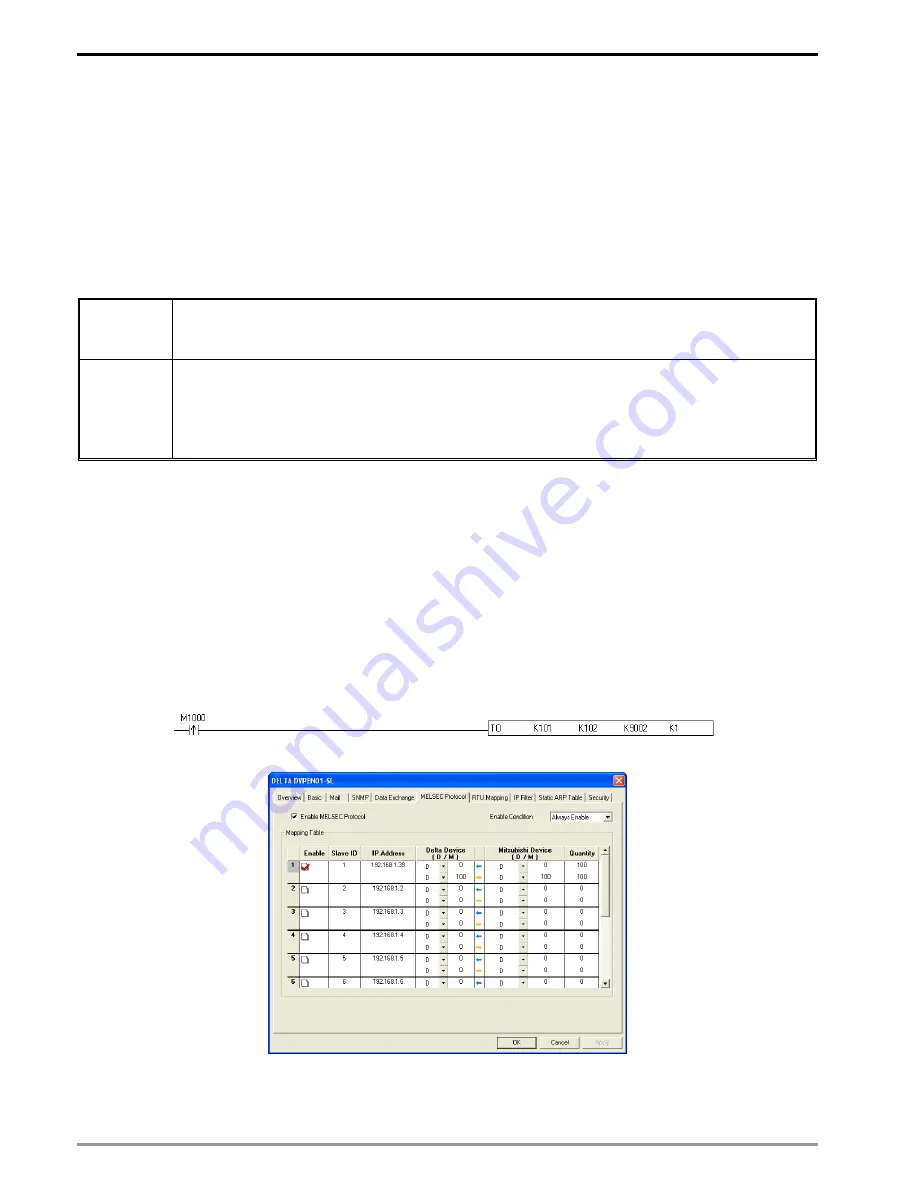
Ethernet Communication Module DVPEN01-SL
DVP-PLC Operation Manual
58
Explanations:
1. Enabling mapping: CR15=1
2. Disabling mapping: CR15=0
3. After CR#15 is enabled, M2000~M2009 and D2000~D2009 will be used to read data, and present values will be
read before M3000~M3009 and D3000~D3009 are used to write data.
4. During the execution of mapping, other devices can not be used to modify the values in mapping registers.
6.15
Application of the MELSEC Protocol
Application
Using
Always Enable
in the
Enable Condition
drop-down list box to read/write registers in a
Mitsubishi PLC
DVPEN01-SL
Mitsubishi PLC
Network
environment
(1) Use a static IP address.
(2) The IP address of DVPEN01-SL is 192.168.1.5, and the sending communication port is 9002.
(3) The IP address of RTU-EN01 is 192.168.1.39, and the receiving communicaiton port is 9002.
(4) Data mapping: D100~D199 in DVP28SV are mapped onto D100~D199 in the Mitsubishi PLC, and
D0~D99 in the Mitsubishi PLC are mapped ont D0~D99 in DVP28SV.
※
Firmware version 2.10 and above support this function.
※
Please visit the Mitsubishi website for more information about the Mitsubish PLC models which support the
MELSEC communication protocol.
1. Please refer to section 6.1 for more information about setting communication.
2. Use the Mitsubishi software to set the IP address of the Mitsucishi PLC and the communication parameters.
Communication protocol: MC protocl
Communication mode: UDP
Communication port: 9002
3. Write a program for the MPU, and download it to DVPEN01-SL. The program designed is like the one shown
below.
4. Use DCISof to set data exchange for DVPEN01-SL.
※
After the settings are downloaded, DVPEN01-SL will read the data in D0~D99 in the Mitsubish PLC into D0~D99
in DVP28SV, and write the data in D100~D199 in DVP28SV into D100~D199 in the Mitsubish PLC.
Содержание DVPEN01-SL
Страница 1: ...DVPEN01 SL Ethernet Communication Module Operation Manual DVP 0204320 04 ...
Страница 2: ......

































