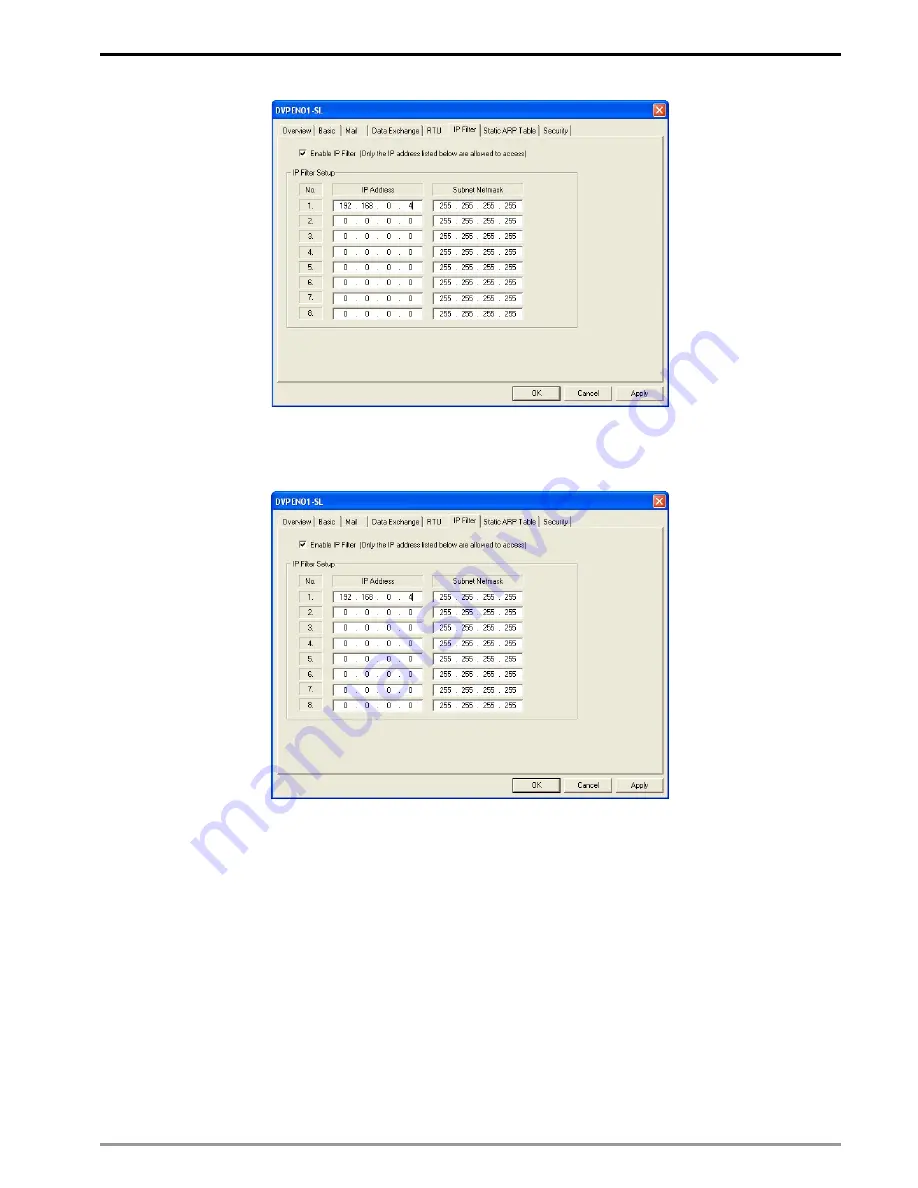
Ethernet Communication Module DVPEN01-SL
DVP-PLC Operation Manual
43
3. Select the
Enable IP Filter
checkbox. Enter “192.168.0.4” in the
No. 1 IP Address
box and “255.255.255.255” in
the
No. 1
Subnet Netmask
box.
4. Enter “192.168.0.1” in the
No. 2 IP Address
box and “255.255.255.0” in the No.2
Subnet Netmask
box. Click on
OK
to complete the setting. Only the equipment within the IP address range can be connected.
Содержание DVPEN01-SL
Страница 1: ...DVPEN01 SL Ethernet Communication Module Operation Manual DVP 0204320 04 ...
Страница 2: ......






























