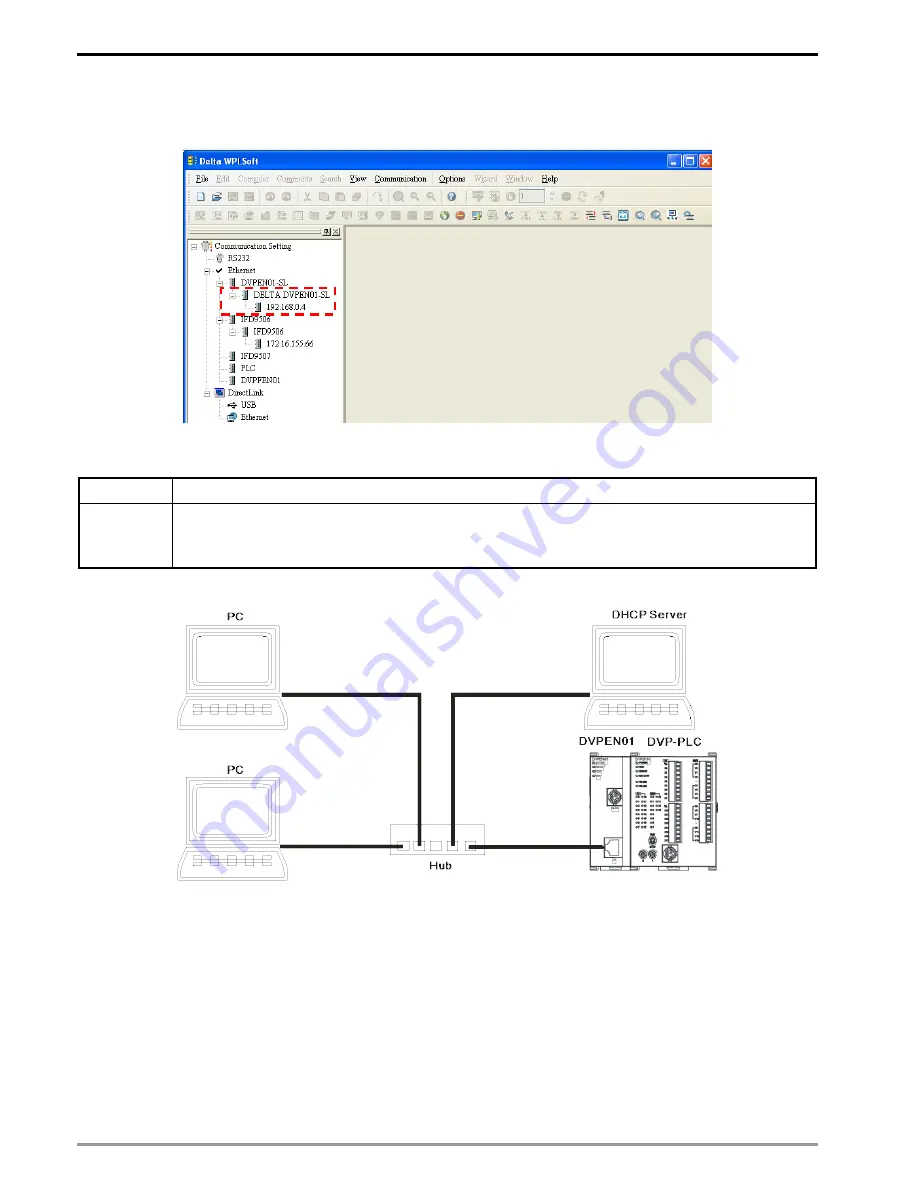
Ethernet Communication Module DVPEN01-SL
DVP-PLC Operation Manual
36
6. After the setting of an IP address is complete, and step 2~step 4 are repeated, the IP address can be used for
communication.
6.2 Connecting the PC with DVPEN01-SL through LAN
Application
Setting the network parameters of DVPEN01-SL by WPLSoft through LAN.
Network
environment
(1) Connect the PC and DVPEN01-SL by using DHCP server through LAN.
(2) IP address of DVPEN01-SL: 172.16.157.148
Note:
DVPEN01-SL can use a RJ-45 cable with/without a jump wire.
1. The connection
Содержание DVPEN01-SL
Страница 1: ...DVPEN01 SL Ethernet Communication Module Operation Manual DVP 0204320 04 ...
Страница 2: ......
















































