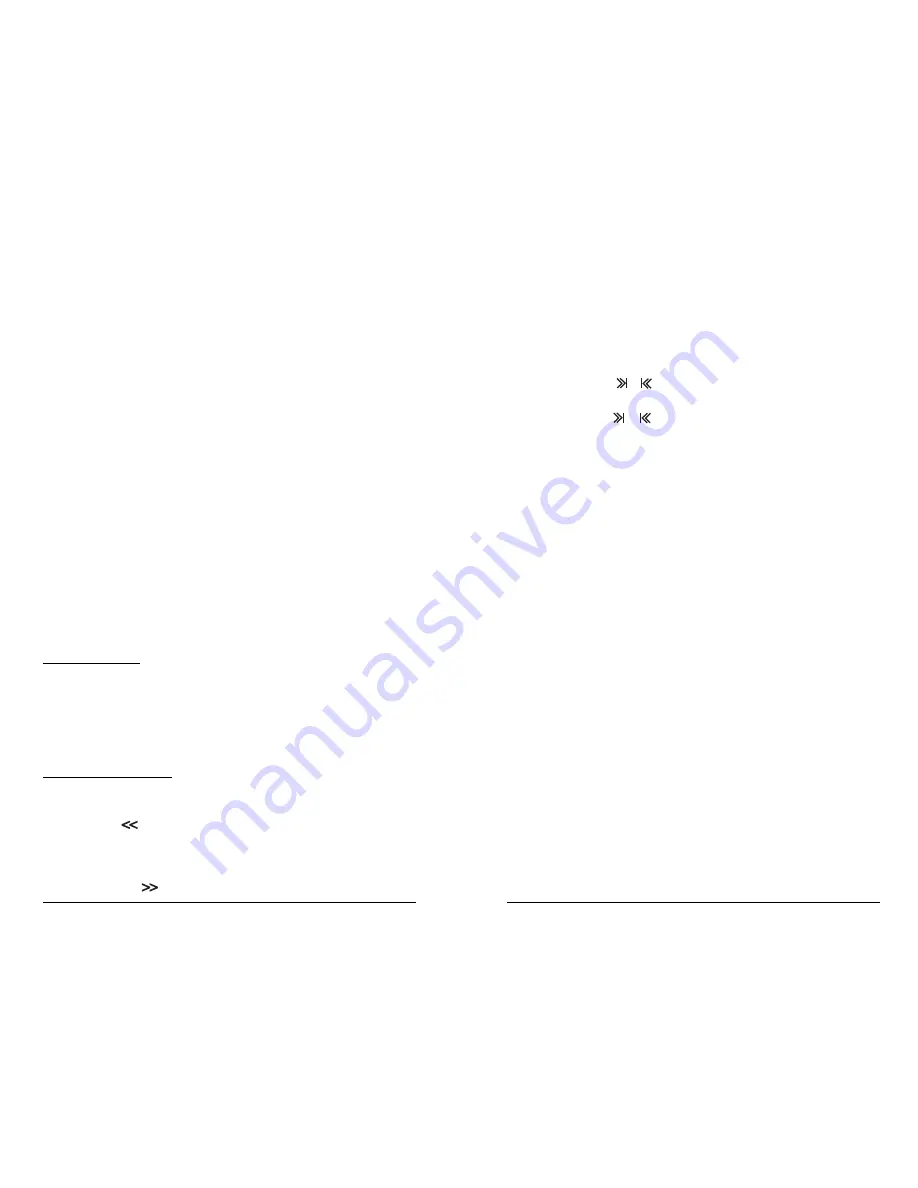
9
on. Then the display returns to its default, current track playing. In iPod mode,
the display will read REPEAT ONE TRACK.
If RPT is pressed a second time, REPEAT FOLDER/PLST will appear and the
RPT icon will remain turned on. Then the display returns to its default. In iPod
mode, the display will read REPEAT ALL TRACKS.
If RPT is pressed a third time, REPEAT OFF will appear and the RPT icon will
turn off. Then the display returns to its default.
If RDM is pressed once, RANDOM FOLDER/PLST will appear and the RDM
icon will turn on. Then the display returns to its default. In iPod mode, the
display will read SHUFFLE TRACKS.
If RDM is pressed a second time, RANDOM USB will appear and the RDM
icon will remain turned on. Then the display returns to its default. In iPod
mode, the display will read SHUFFLE ALBUMS.
If RDM is pressed a third time, RANDOM OFF will appear and the RDM icon
will turn off. Then the display returns to its default. In iPod mode, the display
will read SHUFFLE OFF.
If the PAUSE/PLAY button is pressed, the radio will display PAUSE (if RPT or
RDM are currently selected the icon will remain on). If pressed again, it will
go back to the previous display and continue playing the CD/USB/iPod.
When a USB stick is connected and DEVICE NOT SUPPORTED appears on the
display, the USB stick is not supported by the receiver and you will need to use
a different USB stick.
AUX Input Displays
When you are using an external device connected through the auxiliary inputs,
pressing the “i Title/Menu” button will have no effect.
When a device is connected via the aux input, the radio will display FRONT AUX
as long as it is kept in this mode. If AUX is selected by pressing the SRC button
and no device is connected, the radio will select the rear auxiliary input, and
display REAR AUX as long as is kept in this mode.
HANDS FREE (Bluetooth)
When a mobile phone has been previously paired with the radio (please see
page 12) and an incoming call is received, the radio will pause/mute and the
display will show the phone name on the first line and the phone number on the
second line. The characters indicate incoming call.
When a mobile phone has been previously paired with the radio (please see
page 12) and a call is placed on the mobile phone, the radio will pause/mute and
the display will show the phone name on the first line and the phone number on
the second line. The characters indicate outgoing call.
Cómo utilizar la radio
Cómo encontrar una emisora
BAND/AUTO:
presione este botón para cambiar entre FM1, FM2, AM, SAT1,
SAT2, SAT3 y WX.
TUNE:
para sintonizar su radio manualmente, presione el botón hacia arriba/abajo una
vez para sintonizar la siguiente emisora anterior o posterior, una frecuencia a la vez.
SEEK:
presione el botón o una vez para sintonizar la siguiente emisora
disponible. El modo SEEK termina cuando alcanza una emisora sintonizable.
Si presiona los botones o mientras la radio está buscando una emisora,
el sintonizador se detendrá en la frecuencia sintonizada en el momento en que
usted presiona el botón.
Si SEEK no encuentra una emisora sintonizable, se muestra NO STATION
FOUND. La radio recuerda la emisora que estaba sintonizada cuando se inició
SEEK y regresa a dicha frecuencia si SEEK se cancela. El audio se silencia
durante el proceso SEEK UP/DOWN.
Para cancelar SEEK:
1. Cambie los modos, inclusive: apagado, contacto apagado, cambiar a CD,
radio, MP3, WMA, USB, AUX o iPod
2. Cambie las bandas
3. Presione el botón SCAN/PSCAN
4. Presione cualquier botón preestablecido
5. Desconecte la batería
6. Mantenga presionado el botón SCAN/PSCAN
7. Mantenga presionado el botón BAND/AUTO
AUTO STORE:
La función AUTO STORE almacena temporalmente las 6
emisoras más fuertes en los botones de comando 1 a 6. Mantenga presionado
el botón BAND/AUTO durante más de 2 segundos. Escuchará un pitido y se
mostrará AUTO STORE en la pantalla hasta que todos los valores
predeterminados se hayan guardado en la banda. Se mostrará AS mientras esté
activo AUTO STORE. Si presiona BAND/AUTO, no se verán afectadas las otras
bandas. Por ejemplo: si presiona BAND/AUTO mientras escucha FM1, no
cambiarán los valores predeterminados en AM, FM2 y WX. Si mantiene
presionado el botón BAND/AUTO nuevamente, se cancelará AUTO STORE y se
volverán a guardar los valores predeterminados originales.
SCAN:
presione SCAN/PSCAN y suelte para detectar todas las emisoras de la
banda que está utilizando. Cuando encuentra una frecuencia lo suficientemente
fuerte, la radio se reproducirá durante 8 segundos antes de continuar
examinando. Para finalizar la detección, presione SCAN/PSCAN nuevamente. La
radio emitirá un pitido y se mostrará SCAN más la frecuencia.
PSCAN:
mantenga presionado SCAN/PSCAN durante más de 2 segundos para
examinar los valores predeterminados de la banda que está utilizando. Cuando
encuentra una frecuencia lo suficientemente fuerte, la radio reproducirá dicha
58











































