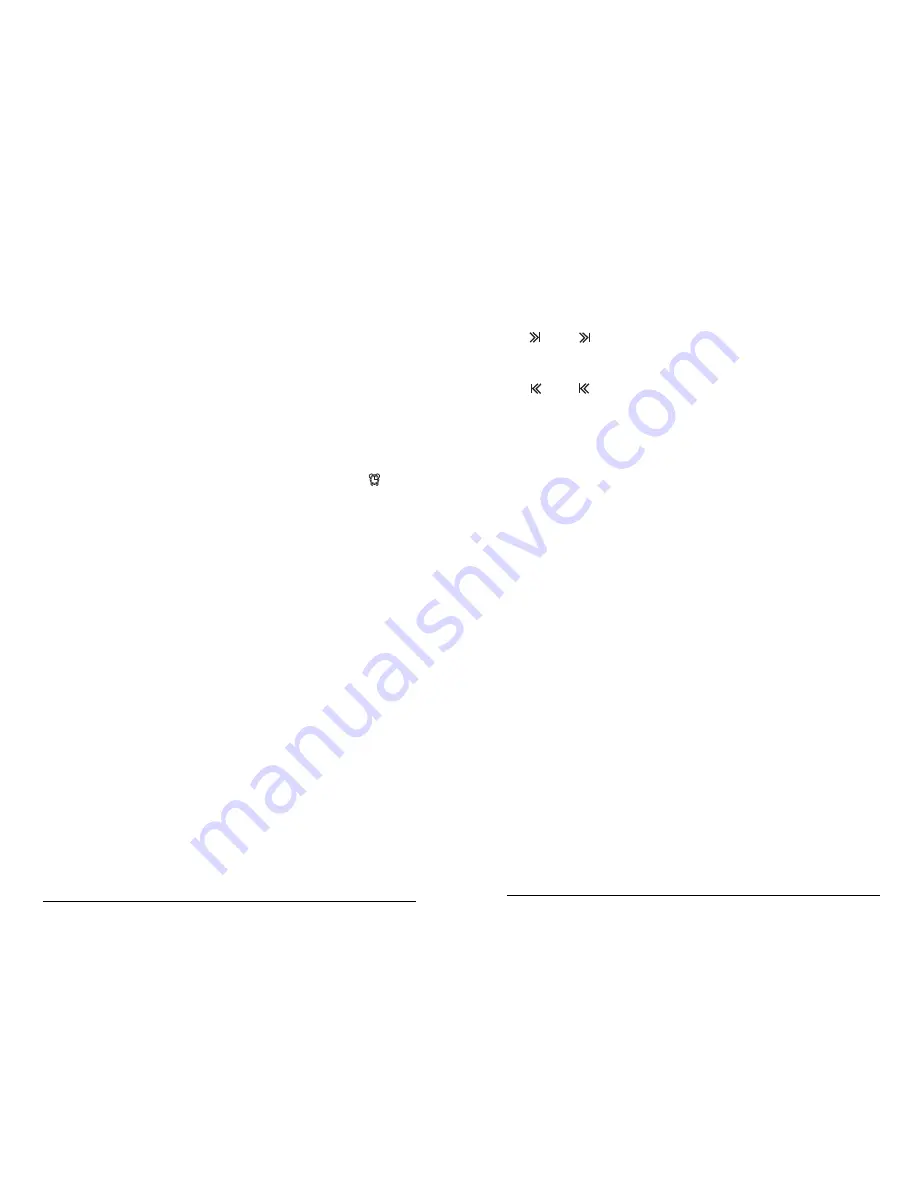
18
number will be displayed. Play begins from the first track and continues
sequentially through all tracks. After playing the last track of the last folder, play
continues at the first track of the first folder or root directory.
Button Functions
SEEK :
Press for less than 2 seconds to forward to the next track. Press
and hold the button to fast forward. When you release the button, the track will
continue to play.
SEEK :
Press for less than 2 seconds to go to the beginning of the
current track. If pressed within the first 10 seconds of the track, the radio goes
to the previous track. Press the button again within the first second to go to the
beginning of previous track. Press and hold the button to fast reverse. When you
release the button, the track will continue to play.
2/PAUSE/PLAY:
Press the PAUSE/PLAY button to pause a track. PAUSE will be
displayed and the audio will be muted. Press PAUSE/PLAY again to resume
playing the track.
4/RPT:
Press the RPT button once to repeat the current file. The RPT icon &
REPEAT TRACK will appear on the display. The same file will continue to play
until the RPT button is pressed again. If RPT is pressed a second time REPEAT
FOLDER/PLST will appear on the display and the RPT icon will remain turned
on. The same folder/playlist will continue to play until the RPT button is pressed
again. If RPT is pressed a third time, REPEAT OFF will appear on the display.
The function will be off and the RPT icon will turn off. Then the display returns to
its default.
5/RDM:
Pressing the RDM button activates random folder/playlist. The RDM
icon on the display indicates that this feature is on. To cancel RANDOM
FOLDER/PLAYLIST or RANDOM ALL, press the RDM button again to reach
RANDOM OFF.
RANDOM FOLDER/PLAYLIST: Press the RDM button once to play MP3 files
within a folder/playlist randomly.
RANDOM ALL: Press the RDM button a second time to play MP3 files on a
media device randomly.
FOLDER SCAN:
Press the SCAN/PSCAN button for less than 2 seconds to scan
files within a folder. After playing 5 seconds of the first MP3 file in the current
folder, the radio will go to the next file. When all of the files within the folder
have been scanned, normal play resumes with the first file scanned.
SCAN FOLDERS:
Press the SCAN/PSCAN button for more than 2 seconds to
scan all the folders on a device. When all folders have been scanned, normal
play resumes with the MP3 file that was scanned first.
se configura en la hora que ha seleccionado. El reloj se muestra cuando el
contacto está encendido y la radio está apagada. Cuando la radio y el contacto
están apagados, la pantalla está en blanco.
Cómo utilizar la alarma
La alarma activa la radio a una hora determinada. Si presiona el botón
CLOCK/ALARM durante más de 2 segundos, se mostrará la hora configurada de
la alarma durante 3 segundos.
Cómo configurar la alarma
1. Con la radio encendida, mantenga presionado el botón “i Title/Menu”
durante más de 2 segundos hasta que aparezca el menú. Esto indica que
se encuentra en el modo de menú.
2. Gire el botón ON/AUDIO o presione los botones UP/DOWN para cambiar a
SET ALARM. Presione el botón OK para ingresar al submenú de la alarma.
3. Presione el botón OK para encender o apagar a alarma. El ícono de la
alarma se encenderá cuando se active la alarma. Gire el botón ON/AUDIO
o presione los botones UP/DOWN para cambiar a SET TIME y presione el
botón OK. Los dígitos de la hora para la alarma comenzarán a destellar. El
formato será el mismo que configuró para el reloj (modo de 12 ó 24 horas).
4. Gire el botón ON/AUDIO o presione los botones UP/DOWN para cambiar
la hora. Si gira el botón hacia la derecha o presiona el botón UP, la hora
aumentará. Si gira el botón hacia la izquierda o presiona el botón DOWN,
la hora disminuirá.
5. Presione el botón OK para que los dígitos de minutos destellen. Gire el
botón ON/AUDIO o presione los botones UP/DOWN para cambiar los
minutos. Si gira el botón hacia la derecha o presiona el botón UP, los
minutos aumentarán. Si gira el botón hacia la izquierda o presiona el botón
DOWN, los minutos disminuirán.
6. Presione el botón OK para configurar la hora de la alarma. Luego, se le
solicitará que seleccione entre SET MUS (Música) o SET TONE. Presione el
botón OK para seleccionar.
NOTA:
Si selecciona SET TONE, la alarma sonará en un tono de prioridad medio
durante 2 minutos antes de cambiar a un tono de prioridad alta constante.
Si selecciona SET MUS, el sonido de la alarma será lo que estaba escuchando
cuando apagó la radio. Por ejemplo: si estaba escuchando FM, la alarma que
escuche será la emisora de FM que escuchó la última vez. Si dicha emisora ya
no está disponible, la alarma sonará en un tono de prioridad medio durante 2
minutos antes de cambiar a un tono de prioridad alta. Si estaba escuchando una
entrada AUX, un CD u otro medio y ya no está disponible la entrada AUX o el
CD, la alarma encenderá la radio en su lugar.
7. Presione el botón OK nuevamente para configurar el volumen de la música
o el tono de la alarma. Cuando presiona el botón OK, aparecerá VOLUME y
escuchará el volumen real del tono o la música, lo que haya seleccionado.
49






























