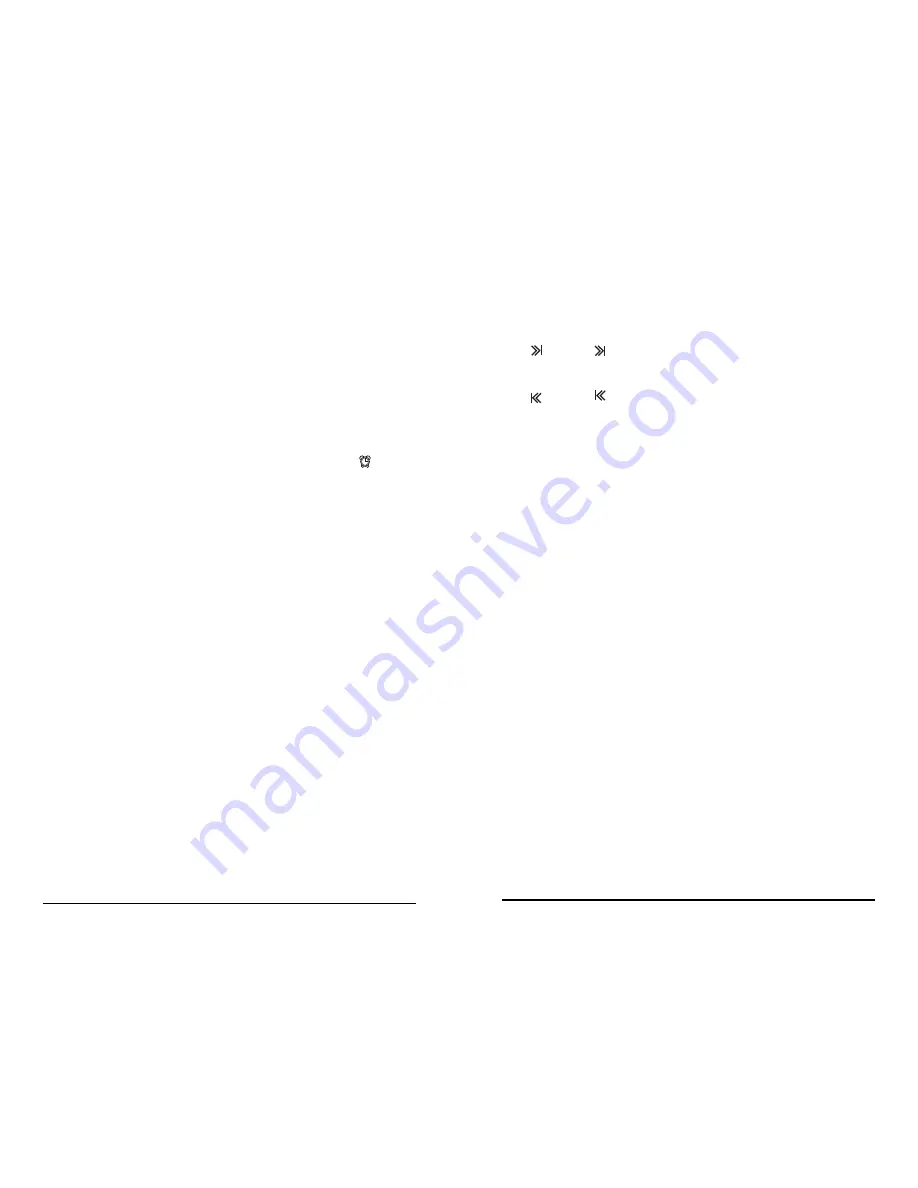
band buttons sets the clock at whatever time you have selected. The clock is
displayed when the ignition is on and the radio is off. With radio and ignition off,
the display is blank.
Using the Alarm
The alarm activates the radio at a set time. Pressing the CLOCK/ALARM button
for more than 2 seconds will display the alarm set time for 3 seconds.
Setting the Alarm
1. With the radio on, press and hold the “i Title/Menu” button for more than 2
seconds until the menu appears. This indicates you are in the menu mode.
2. Rotate the ON/AUDIO knob or press the up/down buttons to change to SET
ALARM. Press the OK button to enter the alarm submenu.
3. Press the OK button to turn the alarm on or off. The alarm icon will turn
on when enabling the alarm. Rotate the ON/AUDIO knob or press up/down
buttons to change to SET TIME and press the OK button. The hour digits for
the alarm time will begin to flash. The format will be the same as you set
for the clock (12- or 24-hour mode).
4. Rotate the ON/AUDIO knob or press the up/down buttons to change the
hour. Rotating the knob clockwise or pressing up button will increase the
hour, rotating counterclockwise or pressing the down button will decrease
the hour.
5. Press the OK button causing the minute digits to flash. Rotate the
ON/AUDIO knob or press the up/down buttons to change the minutes.
Rotating the knob clockwise or pressing up button will increase the
minutes, rotating counterclockwise or pressing the down button will
decrease the minutes.
6. Press the OK button to set the alarm time. Then you will be prompted
to select between SET MUS (Music) or SET TONE. Press the OK button to
select.
NOTE:
If you choose SET TONE, the alarm will sound a medium priority
tone for 2 minutes before changing to a constant high priority tone.
If you choose SET MUS, the alarm sound will be whatever you were
listening to when you turned off the radio. For example: if you were
listening to FM, the alarm you hear will be the FM station you last listened
to. If that station is no longer available, the alarm will sound a medium
priority tone for 2 minutes before changing to a high priority tone. If you
were listening to an AUX input, a CD or other media and there is no longer
AUX input or CD available, the alarm will turn the radio on instead.
7. Press the OK button again to set the volume of the alarm tone or music.
When you press the OK button, VOLUME will appear and you will hear the
5
62
La reproducción comienza desde la primera pista y continúa en forma
secuencial por todas las pistas. Después de reproducir la última pista de la
última carpeta, la reproducción continúa con la primera pista de la primera
carpeta o del directorio raíz.
Funciones de los botones
SEEK :
presione durante menos de 2 segundos para pasar a la siguiente
pista. Mantenga presionado el botón para adelantar. Cuando suelte el botón, la
pista seguirá reproduciéndose.
SEEK :
presione durante menos de 2 segundos para ir al comienzo de la
pista actual. Si se presiona dentro de los 10 segundos de la pista, la radio pasa a
la pista anterior. Vuelva a presionar el botón dentro del primer segundo para ir al
comienzo de la pista anterior. Mantenga presionado el botón para activar el
retroceso rápido. Cuando suelte el botón, la pista seguirá reproduciéndose.
2/PAUSE/PLAY:
presione el botón PAUSE/PLAY para pausar una pista. Se
mostrará PAUSE y el audio se silenciará. Vuelva a presionar PAUSE/PLAY para
reanudar la reproducción.
4/RPT:
Presione el botón RPT una vez para repetir el archivo actual. Se
mostrarán el icono RPT y REPEAT TRACK en la pantalla. El mismo archivo
continuará reproduciéndose hasta que se vuelva a presionar el botón RPT. Si
presiona RPT por segunda vez, se mostrará REPEAT FOLDER/PLST en la
pantalla y el icono RPT permanecerá activo. La misma carpeta/lista de
reproducción continuará reproduciéndose hasta que vuelva a presionar el botón
RPT. Si presiona RPT por tercera vez, se mostrará REPEAT OFF en la pantalla.
Se apagará la función y se desactivará el icono RPT. Luego, la pantalla regresa a
sus valores predeterminados.
5/RDM:
Si presiona el botón RDM, se activa la carpeta/lista de reproducción
aleatoria. El icono RDM que figura en la pantalla indica que esta función está
activa. Para cancelar RANDOM FOLDER/PLAYLIST o RANDOM ALL, vuelva a
presionar el botón RDM hasta llegar a RANDOM OFF.
RANDOM FOLDER/PLAYLIST: presione el botón RDM una vez para reproducir
en forma aleatoria archivos MP3 dentro de una carpeta/lista de reproducción.
RANDOM ALL: presione el botón RDM por segunda vez para reproducir en
forma aleatoria archivos MP3 en un dispositivo de medios.
FOLDER SCAN:
presione el botón SCAN/PSCAN durante menos de 2 segundos
para examinar archivos dentro de una carpeta. Después de reproducir 5
segundos del primer archivo MP3 en la carpeta actual, la radio pasará al
siguiente archivo. Cuando se hayan examinado todos los archivos dentro de la
carpeta, se reanuda la reproducción normal con el primer archivo examinado.
SCAN FOLDERS:
presione el botón SCAN/PSCAN durante más de 2 segundos
para examinar todas las carpetas dentro de un dispositivo. Cuando se hayan
examinado todas las carpetas, se reanuda la reproducción normal con el archivo
MP3 que primero se examinó.





















