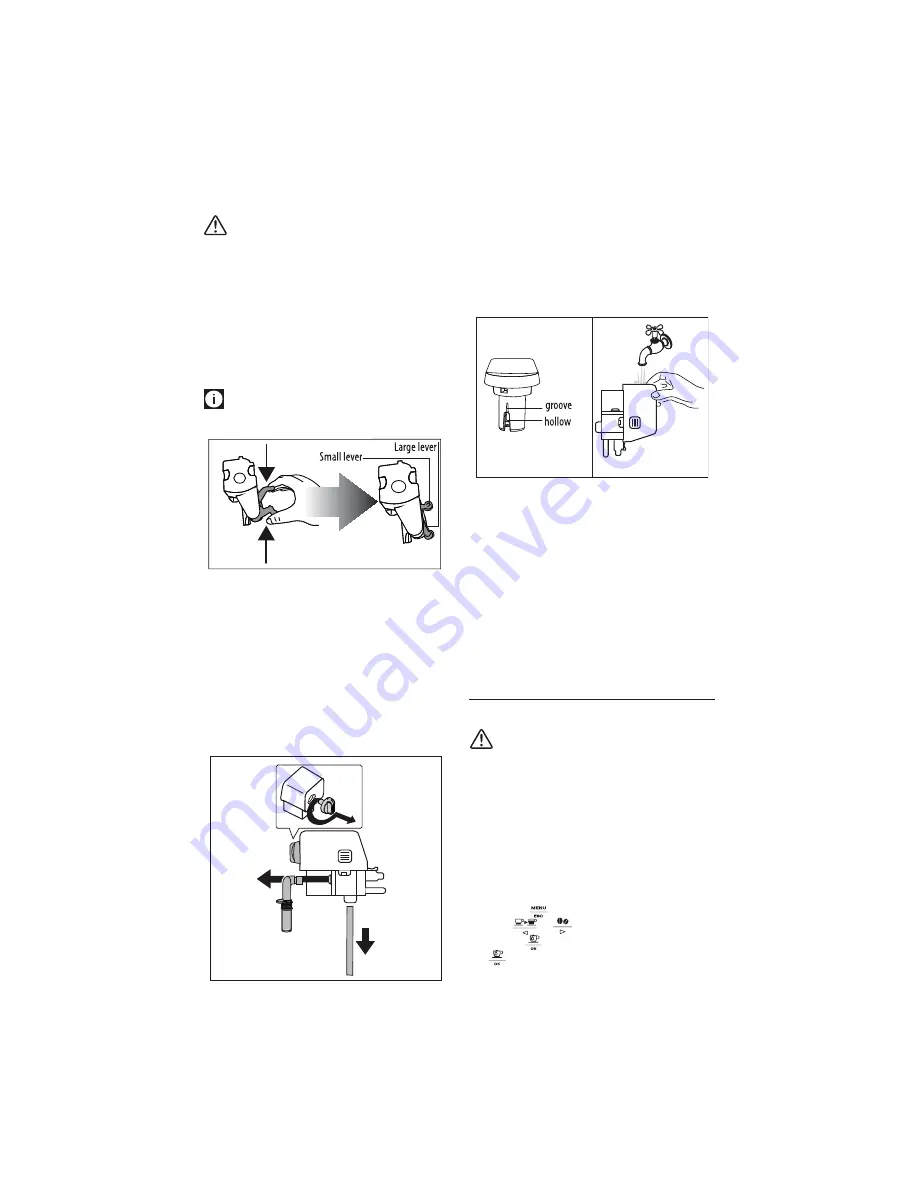
18
Important!
RINSE WITH WATER ONLY
NO WASHING UP LIQUID - NO DISH WASHER
Clean the infuser without using washing up liquid as it
could be damaged.
5. Use the brush (C2) to remove any coffee residues left in the
infuser housing, visible through the infuser door.
6. After cleaning, replace the infuser by sliding it onto the
internal support (fig. 32), then push the PUSH symbol fully
in until it clicks into place.
Please note!
If the infuser is difficult to insert, before insertion, adapt it to the
right size by pressing the two levers shown in fig. 33.
33
.
7. Once inserted, make sure the two red buttons have
snapped out (fig. 34).
8. Close the infuser door (A16).
Cleaning the milk container
To keep the frother efficient, clean the milk container as de-
scribed below, every two days:
1. Remove the lid (fig. 17).
2. Remove the milk spout and intake tube (fig. 35).
3. Turn anticlockwise the froth regulator to the “INSERT” posi-
tion (fig. 35) and pull it off outwards.
35
4. Wash all the components thoroughly with hot water and
mild washing-up liquid. All components are dishwasher
safe, placing them in the top basket of the dishwasher.
Make sure there are no milk residues on the hollow and
groove under the dial (fig. 36). If necessary, scrape the
groove with a toothpick.
36
37
5. Rinse inside the froth adjustment dial seat with running
water (fig. 37).
6. Check that the intake tube and spout are not clogged with
milk residues.
7. Replace the dial (in correspondence to the word “INSERT”),
spout and milk intake tube.
8. Place the lid back on the milk container.
Cleaning the hot water/steam connection nozzle
Each time you prepare milk, clean the connection nozzle with a
sponge to remove milk residues from the gaskets (fig. 24).
DESCALING
Descale the machine when the message “DESCALE” flashes on
the display.
Important!
•
Descaler contains acids which may irritate the skin and
eyes. It is vital to respect the manufacturer’s safety warn-
ings given on the descaler pack and the warnings relating
to the procedure to follow in the event of contact with the
skin and eyes.
•
You should use De’Longhi descaler only. Using unsuitable
descaler and/or performing descaling incorrectly may re-
sult in faults not covered by the manufacturer’s guarantee.
1. Turn the coffee machine on.
2. Press
the
icon (B2)to enter the menu.
3. Press
or
(fig. 5) until “Descaling” is displayed.
4. Press
the icon (fig.6), “Confirm?” is displayed. Press the
icon to confirm.
Содержание ETAM29.66X
Страница 1: ...De Longhi Appliances via Seitz 47 31100 Treviso Italia www delonghi com 5713223481 07 14...
Страница 2: ...ETAM29 66X BEAN TO CUP ESPRESSO AND CAPPUCCINO MACHINE Instruction for Use...
Страница 3: ...2 EN page 6 B1 B5 B4 B6 B7 B3 B8 B9 B10 B11 B C D C1 C2 C5 C6 C4 C3 C7 D1 D2 D3 D4 D5 D6 B2...
Страница 4: ...3 A14 A1 A A4 A17 A5 A6 A2 B A21 A9 A10 A8 A3 A7 A11 A12 A18 A13 A19 A20 A16 A15...
Страница 5: ...4 3 4 5 2 1 6 11 14 15 13 16 17 12 7 8 9 10...
Страница 6: ...5 27 29 31 34 18 19 25 26 28 30 32 P U S H P U S H 20 21 24 22 23...







































