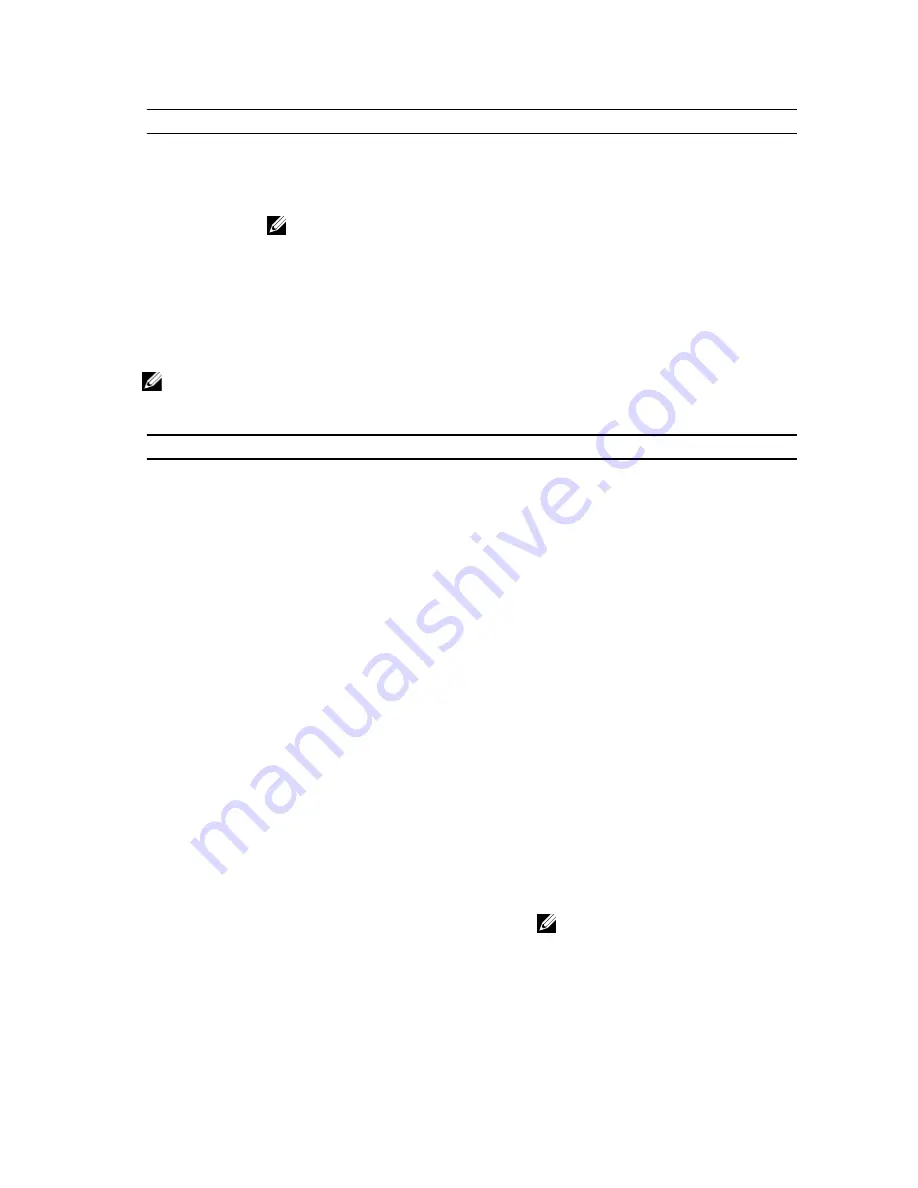
Keys
Navigation
<Enter>
Allows you to select a value in the selected field (if applicable) or follow the link in the field.
Spacebar
Expands or collapses a drop
‐
down list, if applicable.
<Tab>
Moves to the next focus area.
NOTE: For the standard graphics browser only.
<Esc>
Moves to the previous page till you view the main screen. Pressing <Esc> in the main screen
displays a message that prompts you to save any unsaved changes and restarts the system.
<F1>
Displays the System Setup help file.
System Setup Options
NOTE: Depending on your computer and its installed devices, the items listed in this section may or may not
appear.
Table 2. General
Option
Description
System Information
This section lists the primary hardware
features of your computer.
•
System Information
•
Memory Information
•
Processor Information
•
Device Information
Battery Information
Displays the charge status of the battery.
Boot Sequence
Allows you to change the order in which the
computer attempts to find an operating
system. All the below options are enabled by
default.
•
UEFI: WDC WD7500BPKT-75PK4TO
(Default Setting)
You can also choose the Boot List option. The
options are:
•
Legacy
•
UEFI (Default Setting)
Advanced Boot Options
When in UEFI boot mode, the Enable Legacy
Option ROMs option will allow legacy option
ROMs to load. This option is disabled by
default.
NOTE: Without this option, only UEFI
option ROMs will load. This option is
required for Legacy boot mode. This
option is not allowed if Secure Boot is
enabled.
58
Содержание Precision M4800
Страница 1: ...Dell Precision Mobile Workstation M4800 Owner s Manual Regulatory Model P20E Regulatory Type P20E001 ...
Страница 6: ...6 ...
Страница 10: ...10 ...
Страница 20: ...4 Lift and remove the base cover from the computer 20 ...
Страница 53: ...4 Peel back the adhesive tape that secures the LVDS cable to the display panel 5 Disconnect the LVDS cable 53 ...
Страница 54: ...6 Remove the screws that secure the display brackets to the display panel Remove the display brackets 54 ...
Страница 56: ...56 ...
Страница 70: ...The computer reboots 70 ...
Страница 72: ...72 ...
Страница 82: ...82 ...
















































