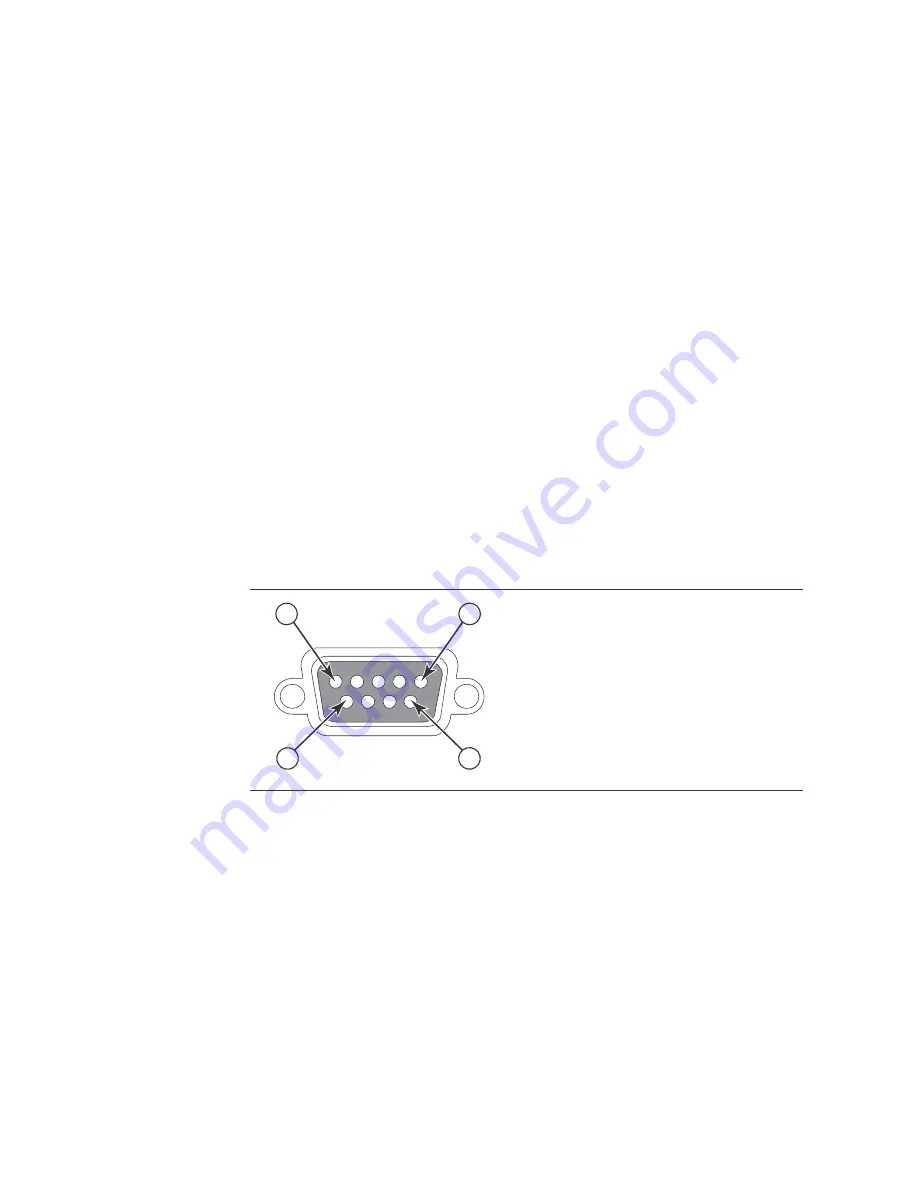
Dell PowerConnect B-Series TI24X Hardware Installation Guide
21
53-1002265-01
Attaching a PC or terminal
2
•
Flow control: None
When you establish the serial connection to the system, press Enter to display the CLI prompt in the
terminal emulation window. For example,
PowerConnect>
When you see one of these prompts, you are connected to the system and can proceed to
“Assigning permanent passwords”
You can customize the prompt by changing the system name. Refer to the
PowerConnect B-Series
TI24X Configuration Guide
.
If you do not see a prompt:
•
Make sure the cable is securely connected to your PC and to the
PowerConnect B-Series TI24X
device.
•
Check the settings in your terminal emulation program. In addition to the session settings
listed above, make sure the terminal emulation session is running on the same serial port you
attached to the
PowerConnect B-Series TI24X
device.
The EIA or TIA 232 serial communication port serves as a connection point for management by a
PC or SNMP workstation.
Dell
switches and Layer 3 Switches come with a standard male DB-9
connector, shown in
.
FIGURE 8
Serial port pin and signalling details
Most PC serial ports also require a cable with a female DB-9 connector.
Terminal connections will vary, requiring either a DB-9 or DB-25 connector, male or female.
Serial cable options between a
Dell
switch or router and a PC or terminal are shown in
.
5
9
6
1
Pin Assignment
DB-9 male
Pin Number
Switch Signal
1 Reserved
2 TXD
(output)
3 RXD
(input)
4 Reserved
5 GND
6 Reserved
7 CTS
(input)
8 RTS
(output)
9 Reserved
Содержание PowerConnect B-TI24x
Страница 1: ...53 1002265 01 18 March 2011 Dell PowerConnect B Series TI24X Hardware Installation Guide ...
Страница 18: ...8 Dell PowerConnect B Series TI24X Hardware Installation Guide 53 1002265 01 Hardware features 1 ...
Страница 46: ...36 Dell PowerConnect B Series TI24X Hardware Installation Guide 53 1002265 01 Removing MAC address entries 4 ...
Страница 58: ...48 Dell PowerConnect B Series TI24X Hardware Installation Guide 53 1002265 01 Replacing the fan tray 5 ...
Страница 70: ...60 Dell PowerConnect B Series TI24X Hardware Installation Guide 53 1002265 01 Power supply specifications A ...
Страница 82: ...72 Dell PowerConnect B Series TI24X Hardware Installation Guide 53 1002265 01 Danger C ...






























