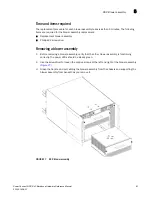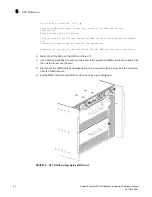PowerConnect B-DCX-4S Backbone Hardware Reference Manual
55
53-1001808-01
RRP: Control processor blade (CP8)
5
Slot Blade Type ID Status
---------------------------------
1
UNKNOWN
VACANT
2
SW BLADE 55
ENABLED
3
CORE BLADE 52
ENABLED
4
CP BLADE 50
ENABLED
5
CP BLADE 50
ENABLED
6
CORE BLADE 52
ENABLED
7
UNKNOWN
VACANT
8
SW BLADE 51
ENABLED
switch:admin>
2. Determine the version by typing firmwareShow.
This example shows sample output for the firmwareShow command:
switch:admin>
firmwareShow
Local CP (Slot 4, CP1): Active
Primary partition: v6.2.0
Secondary Partition: v6.2.0
Remote CP (Slot 5, CP0): Standby
Primary partition: v6.2.0
Secondary Partition: v6.2.0
Note: If Local CP and Remote CP have different versions
of firmware, please retry firmwaredownload command.
switch:admin>
3. If the firmware versions for both CP blades are the same, skip to
step 11
.
4. If the firmware version on the replacement blade does not match that on the active CP blade a
warning message appears with the results of the firmwareshow command. You must bring the
replacement blade to the same firmware level as the active blade using the firmwareDownload
-s command. Complete the following steps beginning with
step 5
.
5. Log out of the active CP blade and log in to the standby CP blade.
6. Type firmwareDownload -s to download the firmware to the standby CP blade. The -s option
also disables the autoreboot, so you will have to manually issue a reboot after the download
finishes in order to initiate firmwarecommit. Enter all requested information (use default
values).
switch:admin>
firmwaredownload -s
Server Name or IP Address:
192.168.100.1
User Name:
user
File Name:
/software/v6.2.0/release.plist
Password:
********
Do Auto-Commit after Reboot [Y]:
Reboot system after download [N]:
Firmwaredownload has started.
2008/07/03-14:59:21, [SULB-1001], 923,, WARNING, Brocade DCX-4S, Firmwaredownload
command has started.
Start to install packages......
dir ##################################################
Содержание PowerConnect B-DCX-4S Backbone
Страница 8: ...viii PowerConnect B DCX 4S Backbone Hardware Reference Manual 53 1001808 01 ...
Страница 24: ...10 PowerConnect B DCX 4S Backbone Hardware Reference Manual 53 1001808 01 Network manageability 1 ...
Страница 113: ...PowerConnect B DCX 4S Backbone Hardware Reference Manual 99 53 1001808 01 Environmental regulation compliance A ...
Страница 114: ...100 PowerConnect B DCX 4S Backbone Hardware Reference Manual 53 1001808 01 Environmental regulation compliance A ...
Страница 134: ...120 PowerConnect B DCX4S Backbone Hardware Reference Manual 53 1001808 01 ...