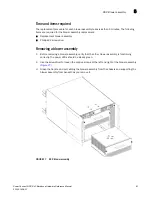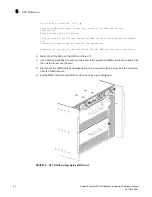54
PowerConnect B-DCX-4S Backbone Hardware Reference Manual
53-1001808-01
RRP: Control processor blade (CP8)
5
FIGURE 23
RRP: Control processor blade (CP8)
Replacing a control processor blade (CP8)
ATTENTION
Follow ESD precautions (
“ESD precautions”
).
1. Open the ejector handles to approximately 45 degrees. Orient the CP blade so that the handles
are toward you and the flat metal side is on the bottom.
2. Align the flat metal side of the CP blade inside the left and right blade guides in the slot. Slide
the CP blade into the slot until it is firmly seated.
3. Tighten the thumb screw inside each handle using the Phillips screwdriver.
4. Turn the CP blade on by sliding the ON/OFF switch in the left handle to the left, to cover the
thumb screw.
5. Verify that the power LED is green. If not, ensure that the CP blade has power and is firmly
seated and that the ejectors are in the locked position.
6. Connect the cables to the new CP blade.
7. Remain logged in to the active CP and continue to
“Verifying operation of the new CP blade.”
Verifying operation of the new CP blade
To verify that boot and POST are complete on the new CP blade and that the CP blade has achieved
failover redundancy, perform the following steps.
1. Type slotShow. The command output shows the new CP blade as “enabled”:
switch:admin>
slotShow
Содержание PowerConnect B-DCX-4S Backbone
Страница 8: ...viii PowerConnect B DCX 4S Backbone Hardware Reference Manual 53 1001808 01 ...
Страница 24: ...10 PowerConnect B DCX 4S Backbone Hardware Reference Manual 53 1001808 01 Network manageability 1 ...
Страница 113: ...PowerConnect B DCX 4S Backbone Hardware Reference Manual 99 53 1001808 01 Environmental regulation compliance A ...
Страница 114: ...100 PowerConnect B DCX 4S Backbone Hardware Reference Manual 53 1001808 01 Environmental regulation compliance A ...
Страница 134: ...120 PowerConnect B DCX4S Backbone Hardware Reference Manual 53 1001808 01 ...