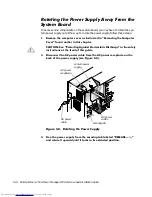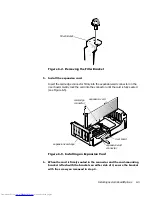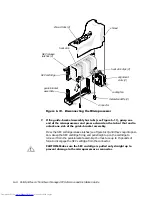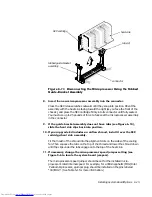Installing System Board Options
6-9
5RWDWHWKHSRZHUVXSSO\RXWRIWKHZD\DFFRUGLQJWRWKHLQVWUXFWLRQVLQ
´5RWDWLQJWKH3RZHU6XSSO\$ZD\)URPWKH6\VWHP%RDUGµLQ
&KDSWHU
'HWHUPLQHWKH',00VRFNHWVLQWRZKLFK\RXZLOOLQVWDOO',00VRU
UHSODFHH[LVWLQJ',00V
See Figure 6-1 and Table 6-1.
,QVWDOORUUHSODFH',00VDVQHFHVVDU\WRUHDFKWKHGHVLUHGPHPRU\
WRWDO
Follow the instructions in “Installing a DIMM” or “Removing a DIMM,” as appro-
priate, found later in this section.
5RWDWHWKHSRZHUVXSSO\EDFNLQWRWKHFRPSXWHUFKDVVLV
5HSODFHWKHFRPSXWHUFRYHUUHFRQQHFW\RXUFRPSXWHUDQGSHULSKHUDOV
WRWKHLUSRZHUVRXUFHVDQGWXUQWKHPRQ
After the system completes the power-on self-test (POST) routine, the system
runs a memory test that displays the total memory of all installed DIMMs, includ-
ing those you just installed.
NOTE: If the memory total is incorrect, turn off your computer and peripherals
and disconnect them from their power sources, remove the computer cover, and
make sure that the installed DIMMs are seated properly in their sockets. Then
repeat this step.
The system detects that the new memory does not match the existing system
configuration information, which is stored in nonvolatile random-access memory
(NVRAM), and generates the following message:
7KHDPRXQWRIV\VWHPPHPRU\KDVFKDQJHG
6WULNHWKH)NH\WRFRQWLQXH)WRUXQWKHVHWXSXWLOLW\
3UHVV)!WRHQWHUWKH6\VWHP6HWXSSURJUDPDQGFKHFNWKH6\VWHP
0HPRU\FDWHJRU\LQWKHORZHUULJKWFRUQHURI3DJH
The system should have already changed the value in the System Memory cate-
gory to reflect the newly installed memory. Verify the new total.
NOTES: If the memory total is incorrect, turn off your computer and peripherals
and disconnect them from their power sources, remove the computer cover, and
check the installed DIMMs to make sure that they are seated properly in their
sockets. Then repeat steps 6 and 7.
The value of System Memory is given in kilobytes (KB). To convert KBs to MBs,
divide the KB total by 1024.
:KHQWKH6\VWHP0HPRU\WRWDOLVFRUUHFWSUHVVWKH(VF!NH\WRH[LW
WKH6\VWHP6HWXSSURJUDP
Содержание OptiPlex G1
Страница 1: ... ZZZ GHOO FRP HOO 2SWL3OH 0LQL 7RZHU 0DQDJHG 3 6 VWHPV 5 5 1 1 167 7 21 8 ...
Страница 8: ...x ...
Страница 20: ...xxii ...
Страница 34: ...1 14 Dell OptiPlex G1 Mini Tower Managed PC Reference and Installation Guide ...
Страница 56: ...2 22 Dell OptiPlex G1 Mini Tower Managed PC Reference and Installation Guide ...
Страница 89: ...Working Inside Your Computer 5 9 LJXUH 6 VWHP RDUG XPSHUV jumpered unjumpered ...
Страница 128: ...7 16 Dell OptiPlex G1 Mini Tower Managed PC Reference and Installation Guide ...
Страница 134: ...A 6 Dell OptiPlex G1 Mini Tower Managed PC Reference and Installation Guide ...
Страница 156: ...D 4 Dell OptiPlex G1 Mini Tower Managed PC Reference and Installation Guide ...