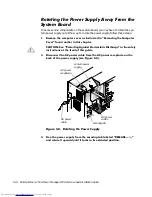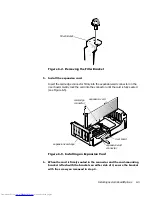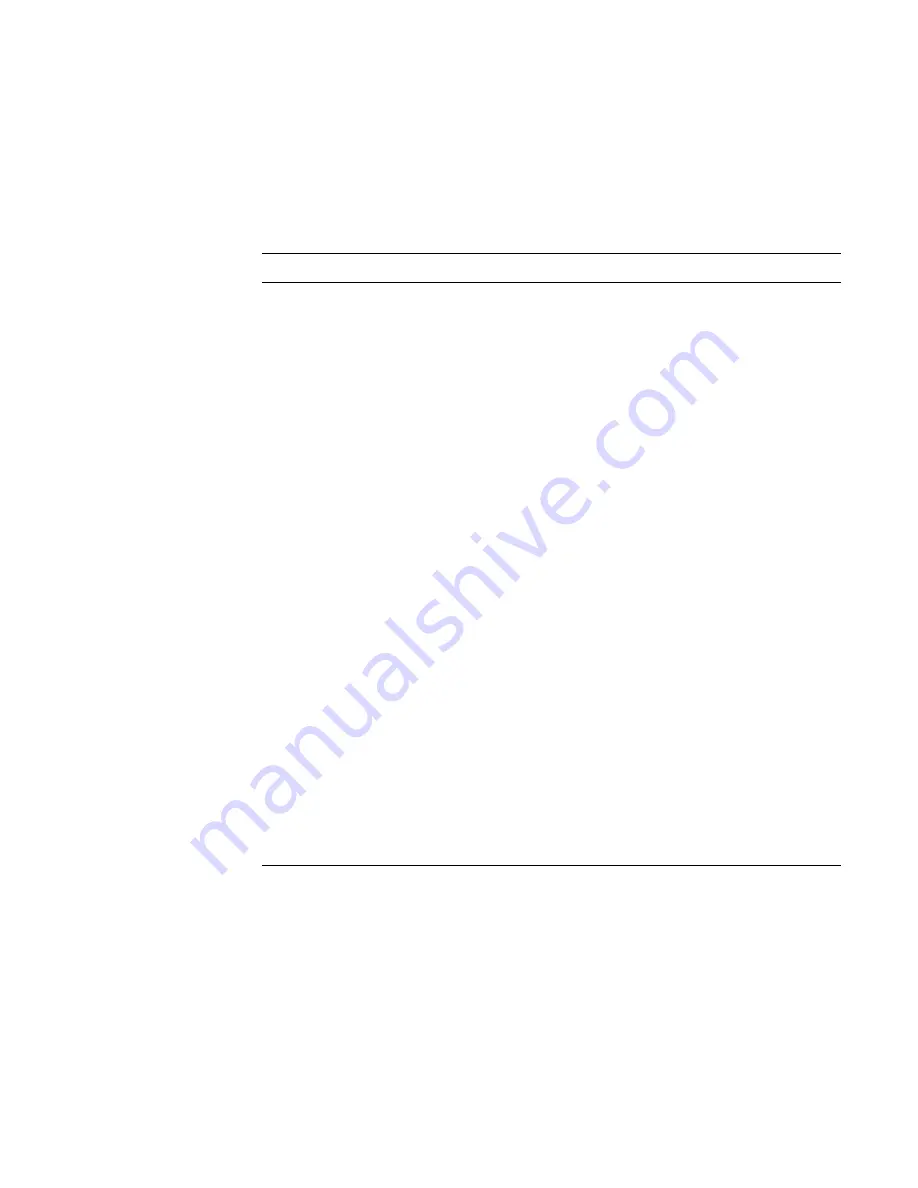
Working Inside Your Computer
5-11
6\VWHP%RDUGDQG5LVHU%RDUG/DEHOV
Table 5-2 lists the labels for connectors and sockets on your system board and riser
board, and it gives a brief description of their functions.
7DEOH6\VWHP%RDUGDQG5LVHU%RDUG&RQQHFWRUV
DQG6RFNHWV
&RQQHFWRURU6RFNHW
'HVFULSWLRQ
AMC
ATI multimedia channel connector
BATTERY
Battery socket
CD_IN
CD-ROM audio interface connector
DIMM_
x
DIMM socket
DSKT
Diskette/tape drive interface connector
ENET
Integrated NIC connector (optional)
FAN
Microprocessor fan connector
HDLED
Hard-disk drive LED connector (on riser board)
IDE
n
EIDE interface connector
INTRUSION
Chassis intrusion switch connector
ISA
n
*
ISA expansion-card connector (on riser board)
KYBD
Keyboard connector
MONITOR
Video connector
MOUSE
Mouse connector
P1
Wakeup On LAN power connector (on riser
board)
PANEL
Control panel connector
PARALLEL
Parallel port connector; sometimes referred to
as
LPT1
PCI
n*
PCI expansion-card connector (on riser board)
* Connector ISA1 shares a single card-slot opening withPCI4, and ISA2 shares with PCI5. Only
one connector at a time can be used on a shared card-slot opening.
NOTE: For the full name of an abbreviation or acronym used in this table, see the Glossary in your
online System User’s Guide.
Содержание OptiPlex G1
Страница 1: ... ZZZ GHOO FRP HOO 2SWL3OH 0LQL 7RZHU 0DQDJHG 3 6 VWHPV 5 5 1 1 167 7 21 8 ...
Страница 8: ...x ...
Страница 20: ...xxii ...
Страница 34: ...1 14 Dell OptiPlex G1 Mini Tower Managed PC Reference and Installation Guide ...
Страница 56: ...2 22 Dell OptiPlex G1 Mini Tower Managed PC Reference and Installation Guide ...
Страница 89: ...Working Inside Your Computer 5 9 LJXUH 6 VWHP RDUG XPSHUV jumpered unjumpered ...
Страница 128: ...7 16 Dell OptiPlex G1 Mini Tower Managed PC Reference and Installation Guide ...
Страница 134: ...A 6 Dell OptiPlex G1 Mini Tower Managed PC Reference and Installation Guide ...
Страница 156: ...D 4 Dell OptiPlex G1 Mini Tower Managed PC Reference and Installation Guide ...