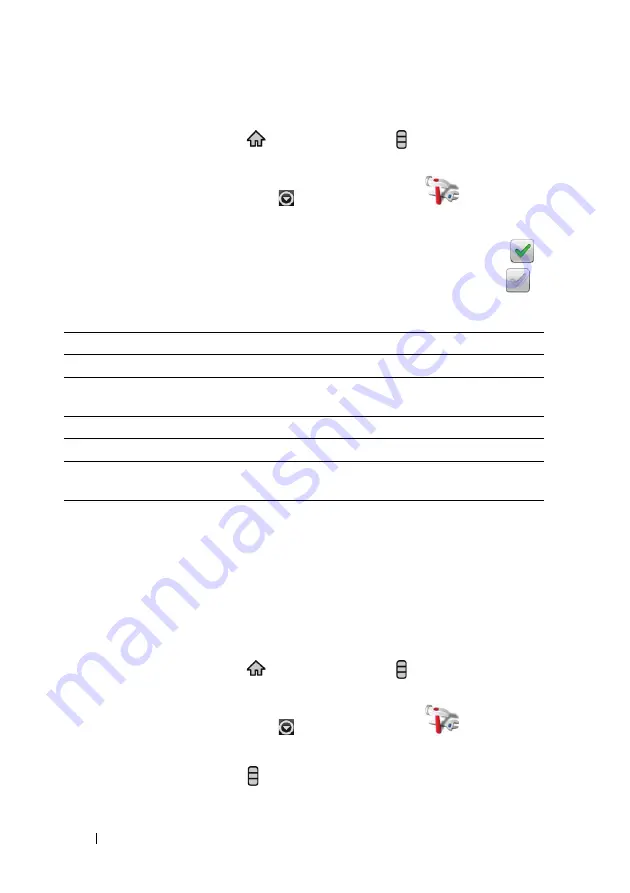
44
Using Your Mini 5 Device
To configure the keyboard settings
1
Touch the Home button
→
the Menu button
→
Settings
→
Locale
& text
→
Android keyboard
, or
touch the Application button
→
the
Settings
icon
→
Locale &
text
→
Android keyboard
.
2
To enable a setting, touch the setting option to select the check box
;
to disable a setting, touch the setting option to clear the check box
.
Available keyboard settings
Create your personal dictionary
The keyboard uses the default dictionary to display suggested words as you
type. You can create a personal dictionary to include words not found in the
main dictionary. The keyboard will also look at the words that are added to
your personal dictionary to make word suggestions.
To add a word to the dictionary
1
Touch the Home button
→
the Menu button
→
Settings
→
Locale
& text
→
User dictionary
, or
touch the Application button
→
the
Settings
icon
→
Locale &
text
→
User dictionary
.
2
Touch the Menu button
→
Add
.
Vibrate on keypress
The device vibrates when you touch a key.
Sound on keypress
The device beeps when you touch a key.
Auto-capitalization
The first letter of the word in a new sentence is
capitalized.
Show suggestions
Show suggested words as you type.
Quick fixes
Mark and correct wrong spellings and typos.
Auto-complete
A space or a proper punctuation mark is automatically
inserted after a typed word.
Содержание Mini 5
Страница 1: ...Dell Mini 5 User s Manual COMMENT ...
















































