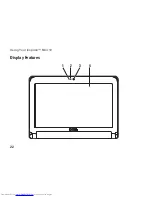27
Using Your Inspiron™ Mini 10
Customizing the Desktop
You can customize your desktop to change the
appearance, resolution, wallpaper, screensaver,
and so on by accessing the
Display Properties
window.
To access the display properties window:
Right-click an open area of the desktop.
1.
Click
2.
Properties
, to open the
Display
Properties
window and learn more about
your customization options.
Backing Up Your Data
It is recommended that you periodically back
up files and folders on your computer. To back
up files:
Click
1.
Start
→
All Programs
→
Accessories
→
System Tools
→
Backup
.
Follow the instructions in the
2.
Back up Files
wizard.
Содержание Inspiron Mini 10v
Страница 1: ...SETUP GUIDE INSPIRON ...
Страница 2: ......
Страница 3: ... Model PP19S INSPIRON SETUP GUIDE ...
Страница 10: ...8 Setting Up Your Inspiron Mini 10 Press the Power Button ...
Страница 18: ...16 Using Your Inspiron Mini 10 Left Side Features 1 2 3 4 ...
Страница 20: ...18 Using Your Inspiron Mini 10 Computer Base and Keyboard Features 1 4 3 2 ...
Страница 23: ...21 Using Your Inspiron Mini 10 ...
Страница 24: ...22 Using Your Inspiron Mini 10 Display Features 1 2 3 4 ...
Страница 26: ...24 Using Your Inspiron Mini 10 Removing and Replacing the Battery 1 2 3 ...
Страница 41: ...39 Using Support Tools ...
Страница 67: ......
Страница 68: ...Printed in China Printed on recycled paper www dell com support dell com ...