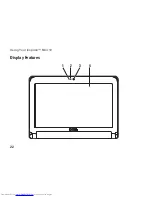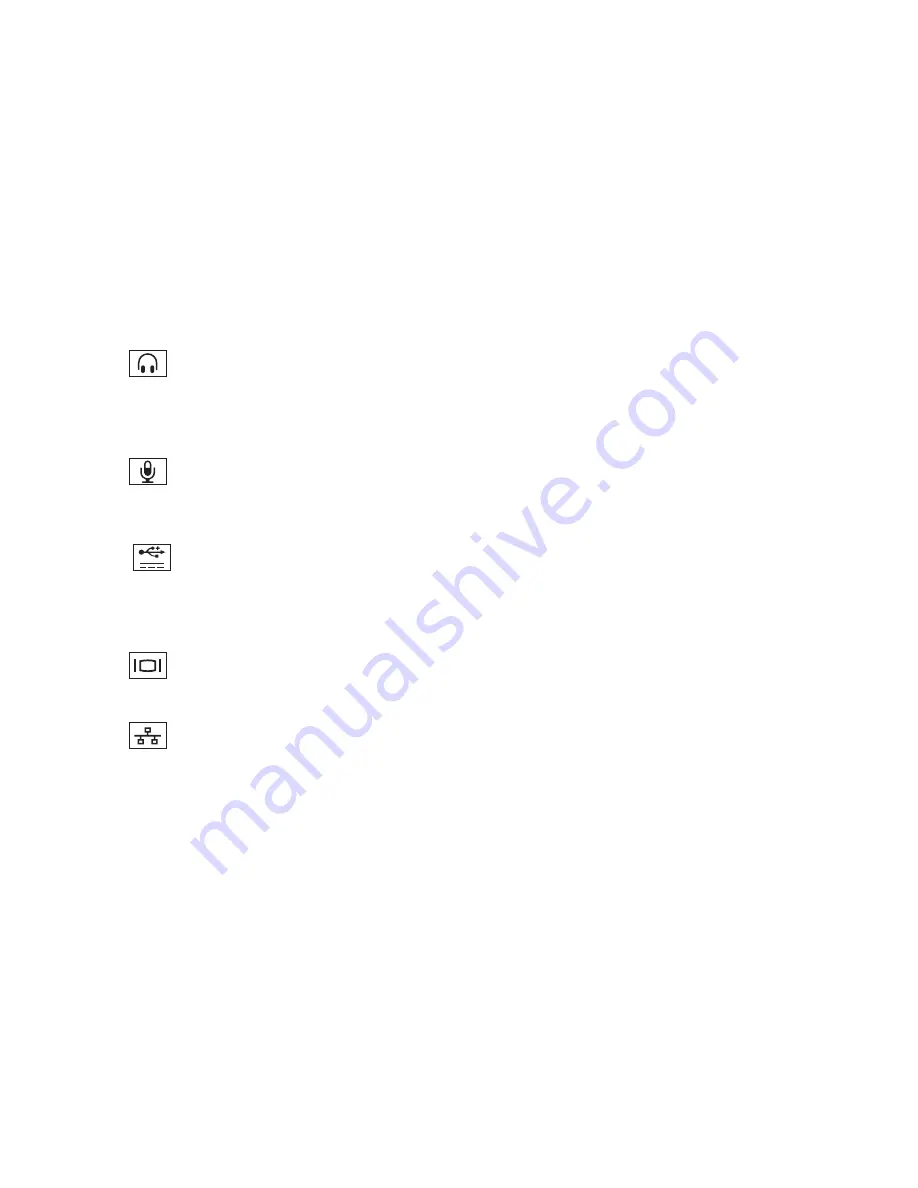
15
Using Your Inspiron™ Mini 10
1
Audio out/Headphone
connector
– Connects to a pair of
headphones, or sends audio to a powered
speaker or sound system.
2
Audio in/Microphone connector
–
Connects to a microphone or input signal
for use with audio programs.
3
Power USB connector
– This
connector can be used for USB devices
that require more power. This connector
supports up to 2 A current loading.
4
VGA connector
– Connects to a
monitor or projector.
5
Network connector
– Connects your
computer to a network or a broadband
device if you are using a wired network.
Содержание Inspiron Mini 10v
Страница 1: ...SETUP GUIDE INSPIRON ...
Страница 2: ......
Страница 3: ... Model PP19S INSPIRON SETUP GUIDE ...
Страница 10: ...8 Setting Up Your Inspiron Mini 10 Press the Power Button ...
Страница 18: ...16 Using Your Inspiron Mini 10 Left Side Features 1 2 3 4 ...
Страница 20: ...18 Using Your Inspiron Mini 10 Computer Base and Keyboard Features 1 4 3 2 ...
Страница 23: ...21 Using Your Inspiron Mini 10 ...
Страница 24: ...22 Using Your Inspiron Mini 10 Display Features 1 2 3 4 ...
Страница 26: ...24 Using Your Inspiron Mini 10 Removing and Replacing the Battery 1 2 3 ...
Страница 41: ...39 Using Support Tools ...
Страница 67: ......
Страница 68: ...Printed in China Printed on recycled paper www dell com support dell com ...