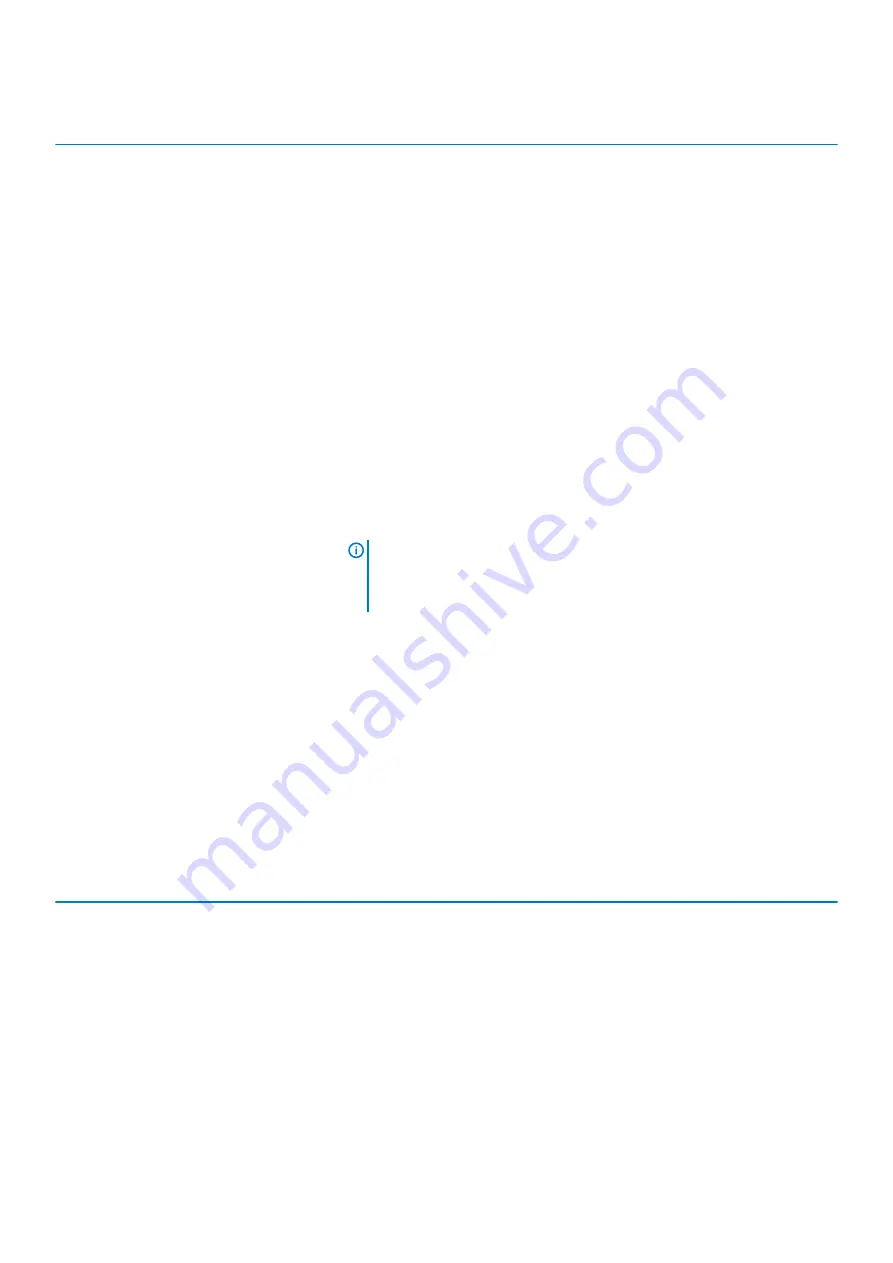
Table 10. System setup options—Power Management menu
Power Management
AC Recovery
Enable or disable the automatic power-on when an AC adapter is connected.
•
Power Off
(default)
•
Power On
•
Last Power State
Enable Intel Speed Shift Technology
Enable or disable the Intel Speed Shift Technology support.
By default,
Enable Intel Speed Shift Technology
is selected.
Auto On Time
Enable to set the computer to turn on automatically every day or on a preselected
date and time. This option can be configured only if the Auto On Time is set to
Everyday, Weekdays, or Selected Days.
•
Disabled
(default)
•
Every Day
•
Weekdays
•
Select Days
Deep Sleep Control
Set the computer to conserve power while in Shutdown (S5) or Hibernate state.
•
Disabled
•
Enabled in S5 only
•
Enabled in S4 and S5
(default)
USB Wake Support
Enable the USB devices to wake the computer from Standby mode.
NOTE:
This feature is only functional when the AC power adapter is
connected. If the AC power adapter is removed during Standby, the
system setup removes power from all the USB ports to conserve battery
power.
By default,
Enable USB Wake Support
is selected.
Wake on LAN/WLAN
Enable or disable the feature that powers on the computer from the Off state when
triggered by a LAN signal.
•
Disabled
(default)
•
LAN Only
•
WLAN Only
•
LAN or WLAN
•
LAN with PXE Boot
Block Sleep
When Block Sleep is enabled, the computer does not go to Sleep (S3) state.
By default,
Block Sleep
is not selected.
Table 11. System setup options—POST Behavior menu
POST Behavior
Numlock LED
Enable or disable Numlock when the computer boots up.
By default,
Enable Numlock LED
is selected.
Keyboard Errors
Set the computer to report keyboard-related errors when the computer boots up.
By default,
Enable Keyboard Error Detection
is selected.
Fastboot
Enable to set the speed of the boot process by bypassing some of the compatibility
steps.
•
Minimal
•
Thorough
(default)
•
Auto
Extend BIOS POST Time
Set the BIOS POST time for an additional pre-boot delay.
System setup
73
Содержание Inspiron 3471
Страница 1: ...Inspiron 3471 Service Manual Regulatory Model D13S Regulatory Type D13S003 ...
Страница 18: ...Prerequisites Remove the computer cover 18 Removing the front bezel ...
Страница 20: ...Post requisites Replace the computer cover 20 Replacing the front bezel ...
Страница 25: ...Prerequisites Remove the computer cover Removing the 2 5 inch hard drive 25 ...
Страница 31: ...Post requisites 1 Replace the front bezel 2 Replace the computer cover Replacing the 3 5 inch hard drive 31 ...
Страница 34: ...34 Removing the optical drive ...
Страница 42: ...42 Removing the wireless card ...
Страница 45: ...Removing the solid state drive 45 ...
Страница 50: ...50 Removing the power button module ...
Страница 54: ...54 Removing the power supply unit ...
Страница 63: ...Removing the system board 63 ...
Страница 66: ...7 Replace the computer cover 66 Replacing the system board ...
Страница 77: ...Post requisites Replace the computer cover System setup 77 ...









































