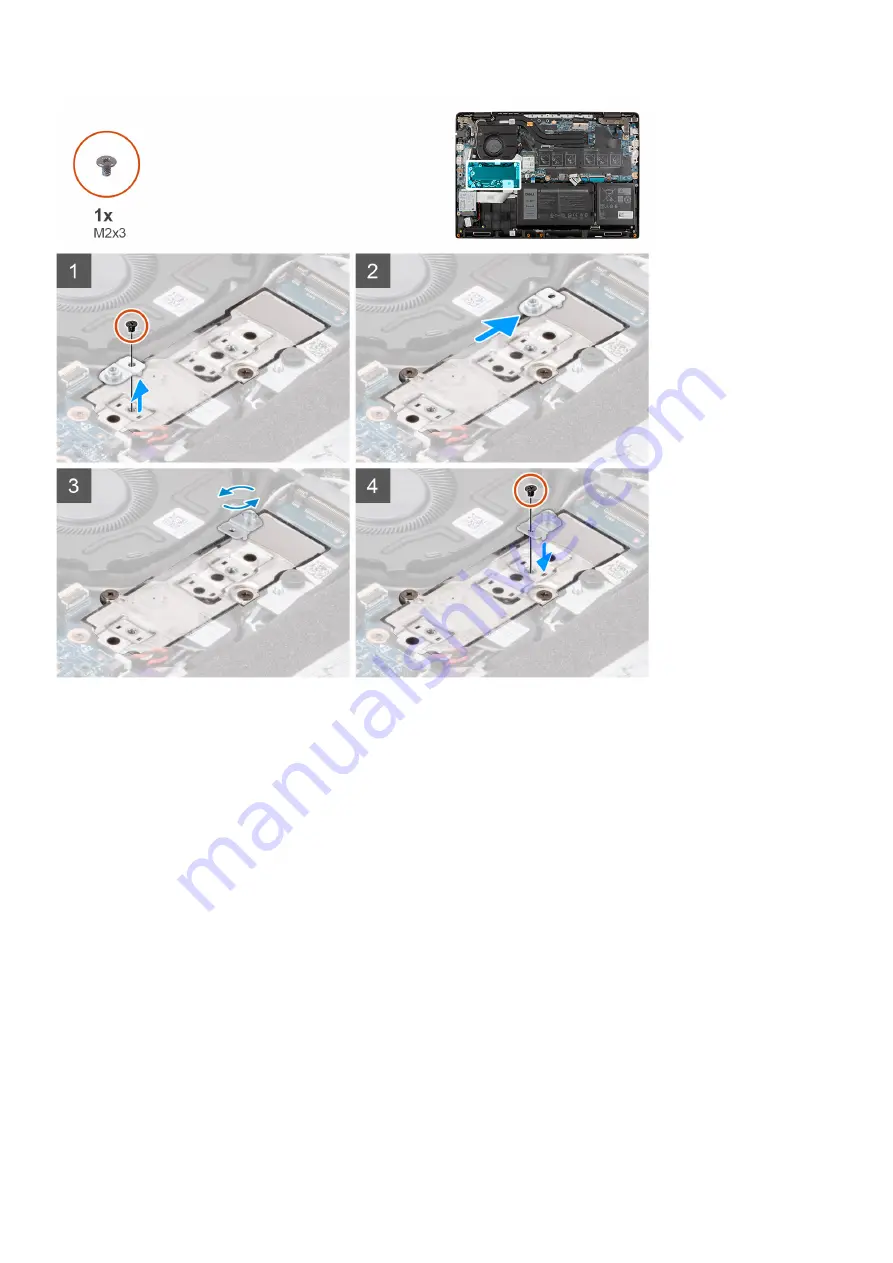
Steps
1. Remove the (M2x3) screw that secures the solid-state drive conversion bracket to the solid-state drive conversion plate.
2. Depending on the type of solid-state drive (M.2 2230/ M.2 2280), turn, align and place the solid-state drive conversion
bracket into the slot.
3. Install the (M2x3) screw to secure the solid-state drive conversion bracket to the solid-state drive conversion plate.
M.2 solid-state drive conversion plate
Removing the M.2 solid-state drive conversion plate
Prerequisites
before working inside your computer
.
2. Remove the
3. Remove the
4. Enter the
.
5. Remove the
.
6. Remove the
.
Removing and installing components
29
Содержание Inspiron 3420
Страница 13: ...Major components of your system 1 Base cover Removing and installing components 13 ...
Страница 55: ...Removing and installing components 55 ...
Страница 56: ...56 Removing and installing components ...
Страница 58: ...58 Removing and installing components ...
Страница 78: ...78 Removing and installing components ...
Страница 81: ...Removing and installing components 81 ...
















































