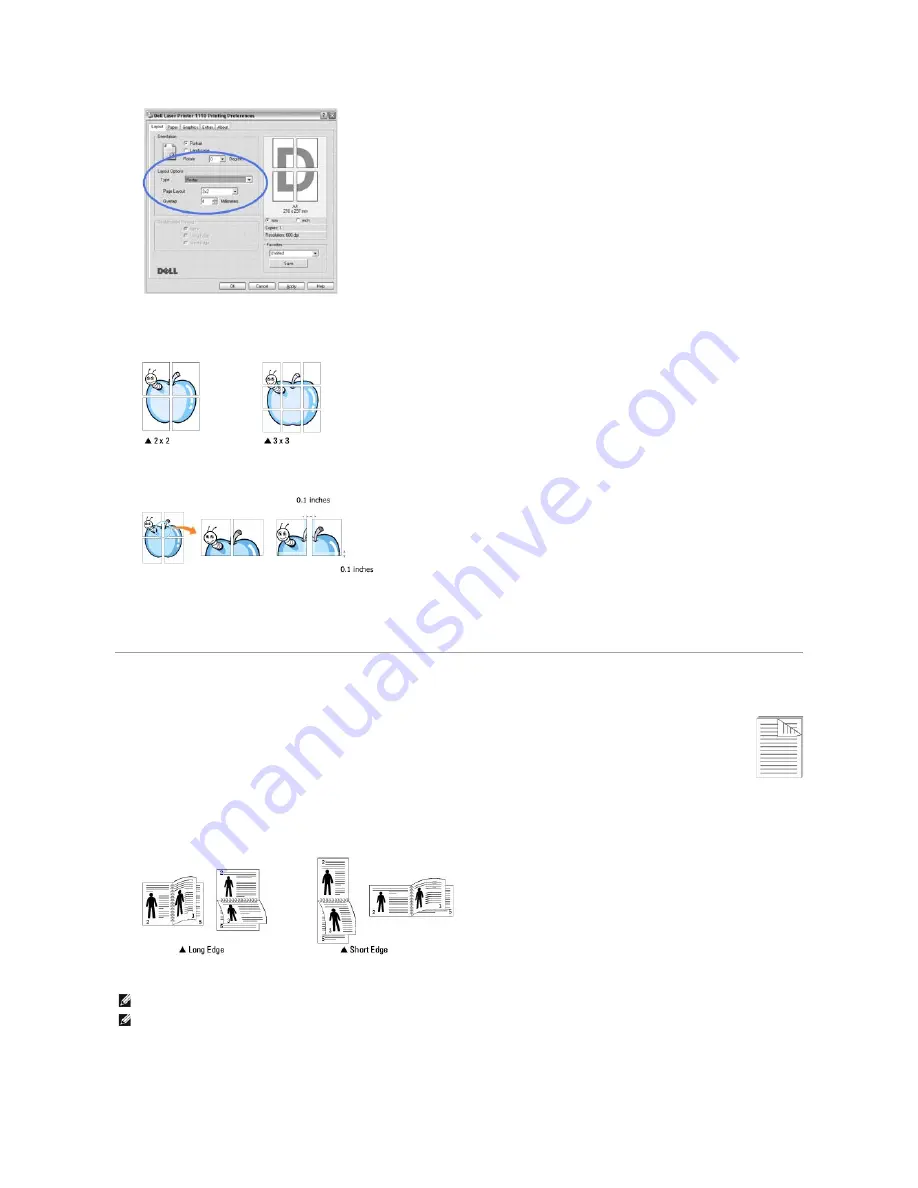
3.
Configure the poster option:
You can select the page layout from
2x2
,
3x3
, or
4x4
. If you select
2x2
, the output will be automatically stretched to cover
4 physical pages.
Specify an overlap in millimeters or inches to make it easier to reconstruct the resulting poster.
4.
Click the
Paper
tab and select the paper source, size, and type.
5.
Click
OK
and print the document. You can complete the poster by pasting together the resulting pages
Printing on Both Sides of Paper (Manual Duplex)
To manually print a 2-sided document:
You can print on both sides of a sheet of paper manually. Before printing, decide how you want your document oriented.
The options are:
l
Long Edge
, which is the conventional layout used in book binding.
l
Short Edge
, which is the type often used with calendars.
NOTE:
Do not print on both sides of labels, transparencies, envelopes, or thick paper. Paper jamming and damage to the printer may result.
NOTE:
To use double-sided printing, you can use only the following paper sizes: A4, Letter, Legal, and Folio, with a weight of 20~24 lbs (75~90 g/m
2
).
Содержание Inspiron 1110
Страница 18: ......
















































