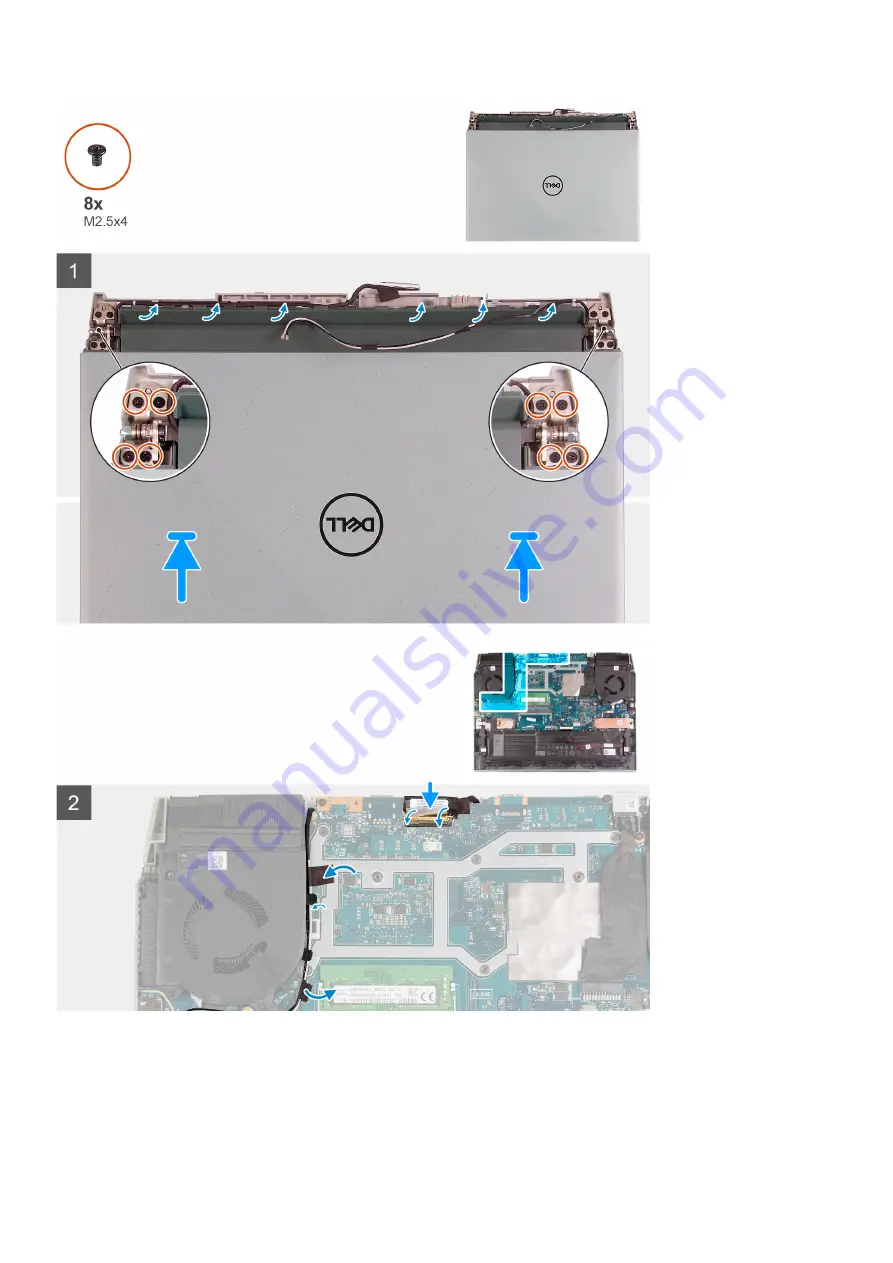
Steps
1. Align the screw holes on the display hinges with screw holes on the palm-rest and keyboard assembly and place the display
assembly on the palm-rest and keyboard assembly.
2. Route the wireless-card cable through the routing guides on the palm-rest and keyboard assembly and to the top side of the
computer and along the left of the power adapter port.
3. Replace eight screws (M2.5x4) that secure the display-assembly hinges to the palm-rest and keyboard assembly.
34
Removing and installing components






























