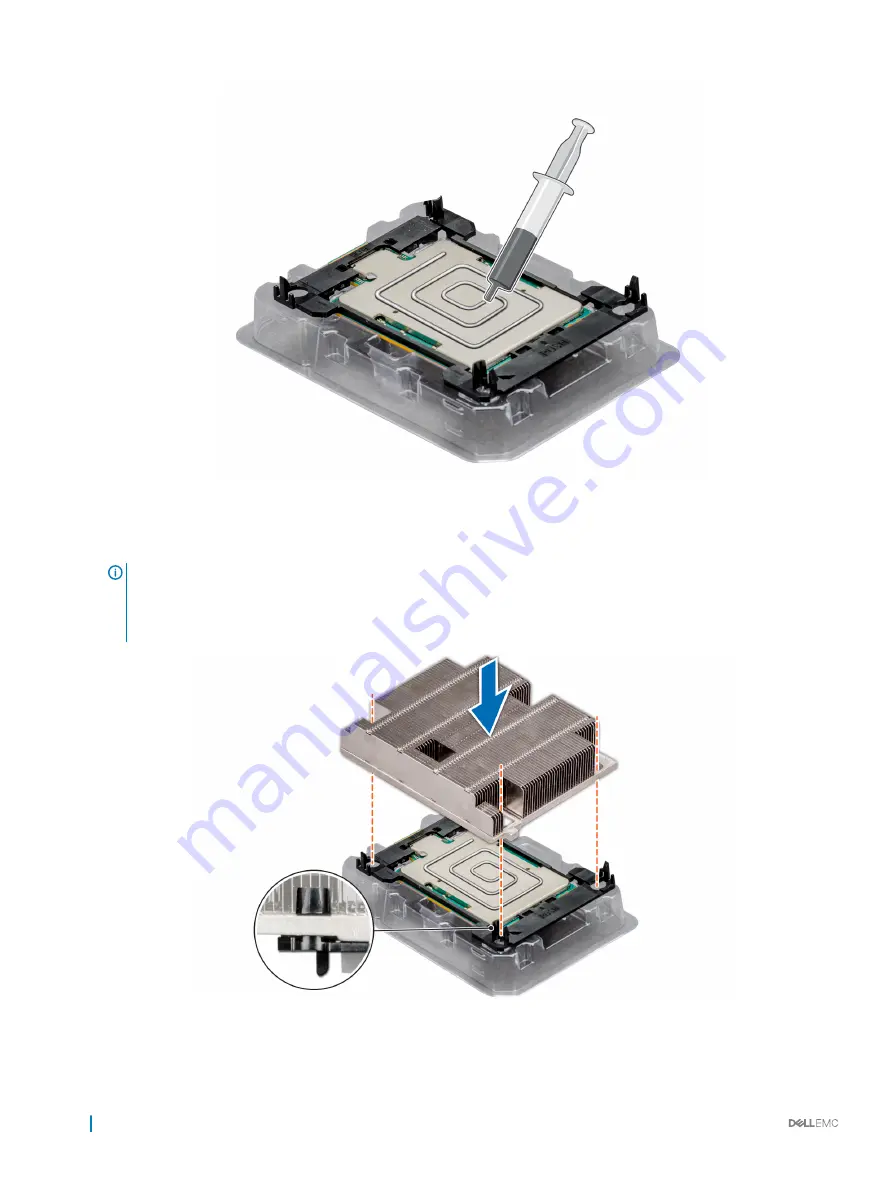
Figure 32. Applying thermal grease on top of the processor
6
Place the heat sink on the processor and push down until the bracket locks onto the heat sink.
NOTE:
•
Ensure that the two guide pin holes on the bracket match the guide holes on the heat sink.
•
Ensure that the pin 1 indicator on the heat sink is aligned with the pin 1 indicator on the bracket before placing the heat
sink on the processor and bracket.
Figure 33. Installing the heat sink onto the processor
86
Installing and removing system components
Содержание EMC PowerEdge C6420
Страница 1: ...Dell EMC PowerEdge C6420 Regulatory Model E43S Series Regulatory Type E43S001 ...
Страница 8: ...Figure 1 Supported configurations for PowerEdge C6420 8 PowerEdge C6420 overview ...
Страница 64: ...Figure 12 Removing a sled 64 Installing and removing system components ...
Страница 66: ...Figure 14 Installing a sled 66 Installing and removing system components ...
Страница 99: ...Figure 45 Removing the expansion card filler bracket Installing and removing system components 99 ...
















































