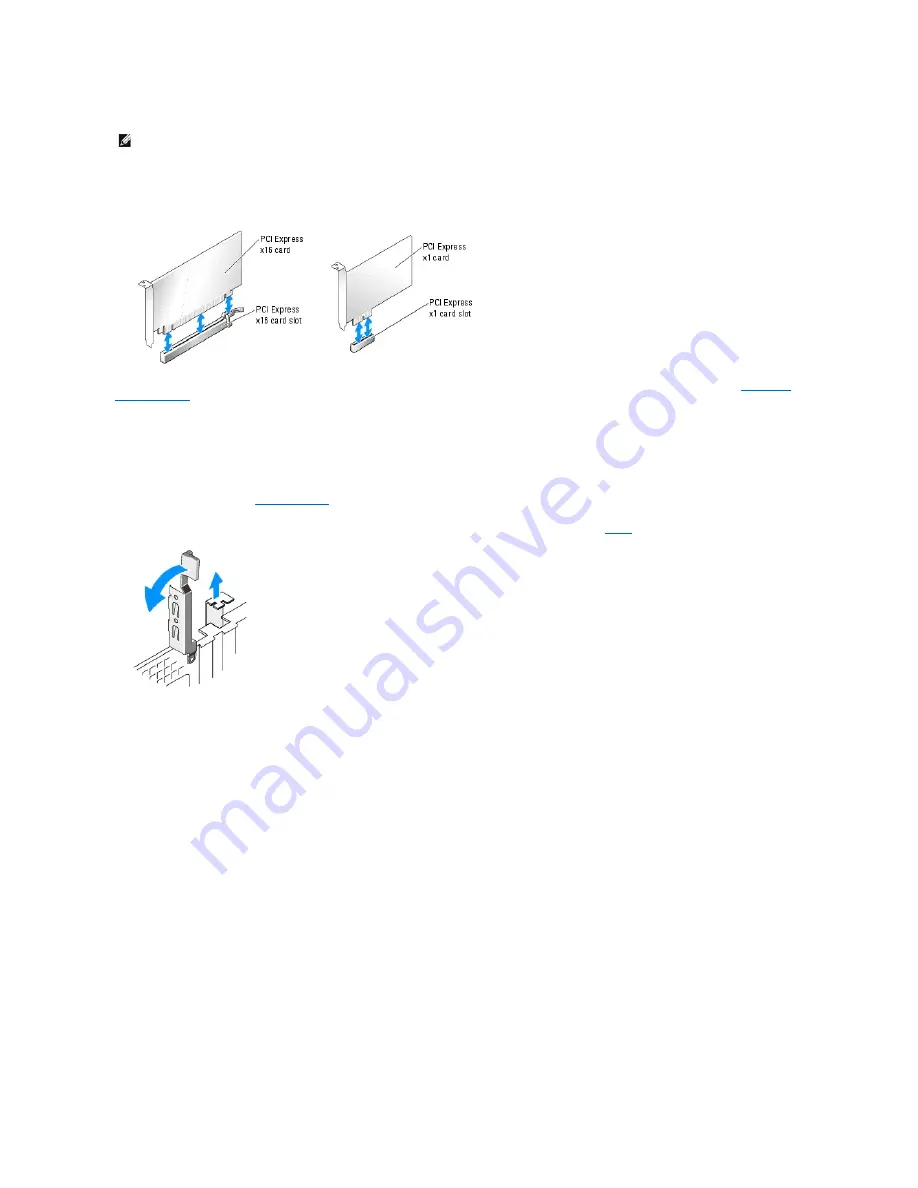
l
One PCI Express x1 card slot
PCI Express Cards
Your computer supports one PCI Express x16 card and one PCI Express x1 card.
If you are installing or replacing a PCI Express card, follow the procedures in the next section. If you are removing but not replacing a card, see "
Removing a
PCI Express Card
."
If you are replacing a card, remove the current driver for the card from the operating system.
Installing a PCI Express Card
1.
Follow the procedures in "
Before You Begin
."
2.
If you are installing a new card, remove the filler bracket to create a card-slot opening. Then continue with
step 4
.
NOTE:
The slots for the PCI Express x16 and PCI Express x1 cards are half-height slots.
Содержание Dimension 4700C
Страница 31: ...3 Place the computer in a horizontal position until you reattach the stand Back to Contents Page ...
Страница 38: ...Power Supply DC Connector Pin Assignments DC Power Connector P1 Pin Number Signal name 18 AWG Wire ...
Страница 40: ...Back to Contents Page Pin Number Signal Name 22 AWG Wire 1 5 VCD Red 2 GND Black 3 GND Black 4 12 VDC Yellow ...













































