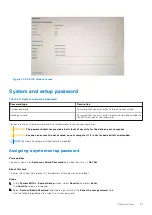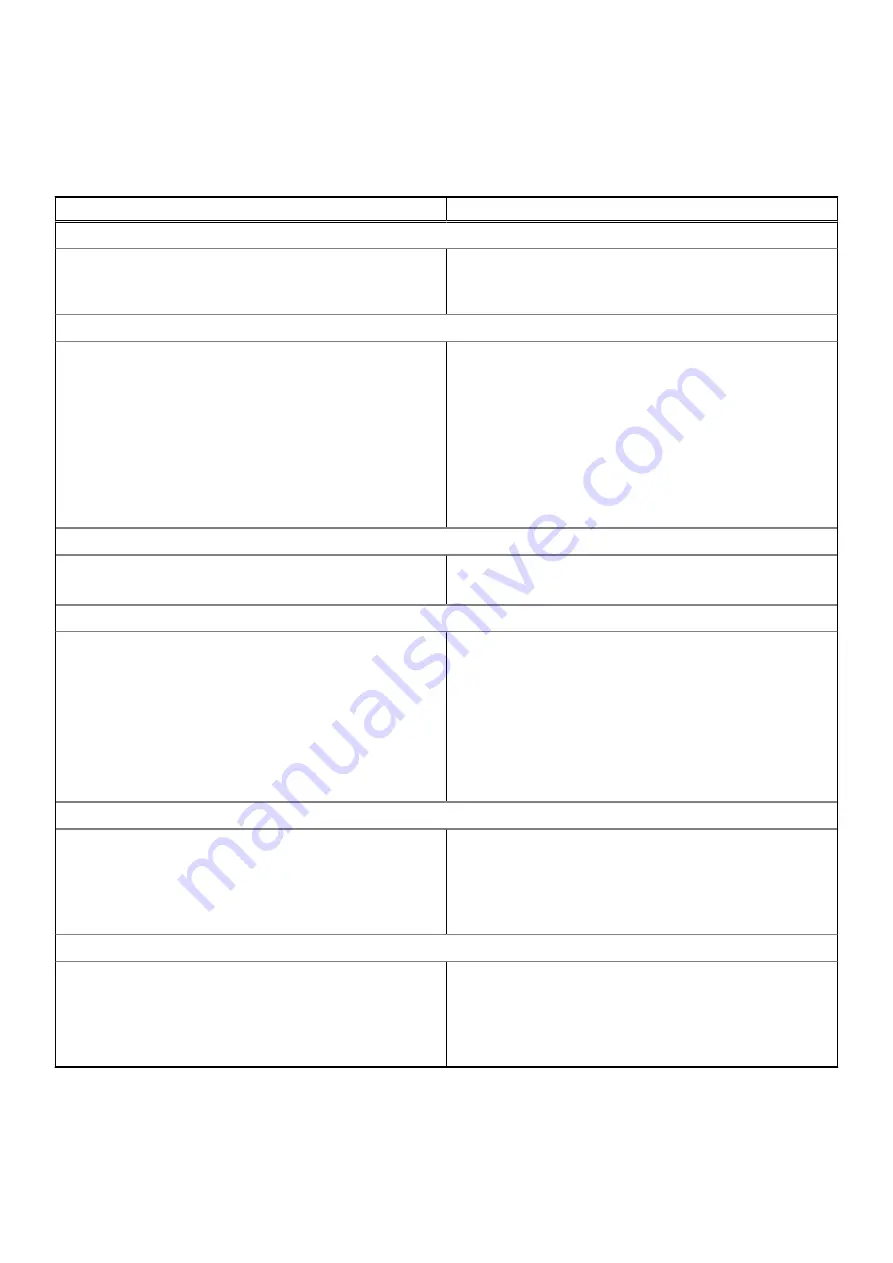
Pre-boot Behavior
This section provides Pre-boot Behavior details and settings.
Table 16. Pre-boot Behavior
Options
Description
Adapter Warnings
Enable Adapter Warnings
This field contains a toggle switch to enable or disable warning
messages during boot when adapters with low power capacity
are detected (enabled by default).
Warning and Errors
Warning and Errors
This field allows the user to enable or disable boot process
to be paused only when warnings or errors are detected. The
options are as follows:
●
Prompt on Warnings and Errors - Stop, prompt and wait
for user input when warnings or errors are detected
(selected by default)
●
Continue on Warnings - Continue when warnings are
detected but pause on errors
●
Continue on Warnings and Errors - Continue when either
warnings or errors are detected during POST
USB-C Warnings
Enable Dock Warning Messages
This field contains a toggle switch to enable or disable dock
warning messages (enabled by default).
Fastboot
Fastboot
This field allows the user to configure the speed of the UEFI
boot process. The options here are as follows:
●
Minimal - reduces boot time by skipping certain hardware
and configuration initialization during boot (selected by
default)
●
Thorough - Performs complete hardware and configuration
initialization during boot
●
Auto - Allows the BIOS to decide configuration
initialization performed during boot
Extend BIOS POST Time
Extend BIOS POST Time
This field allows the user to configure the BIOS POST load
time. The options are as follows:
●
0 seconds (selected by default)
●
5 seconds
●
10 seconds
MAC Address Pass-Through
MAC Address Pass-Through
This field allows the user to configure the MAC address pass-
through replacing the external NIC MAC address.:
●
System Unique MAC Address (selected by default)
●
Integrated NIC 1 MAC Address
●
Disabled
System setup
77
Содержание 19P76
Страница 18: ...About this task 18 Removing and installing components ...
Страница 47: ...Removing and installing components 47 ...
Страница 50: ...50 Removing and installing components ...
Страница 53: ...Removing and installing components 53 ...