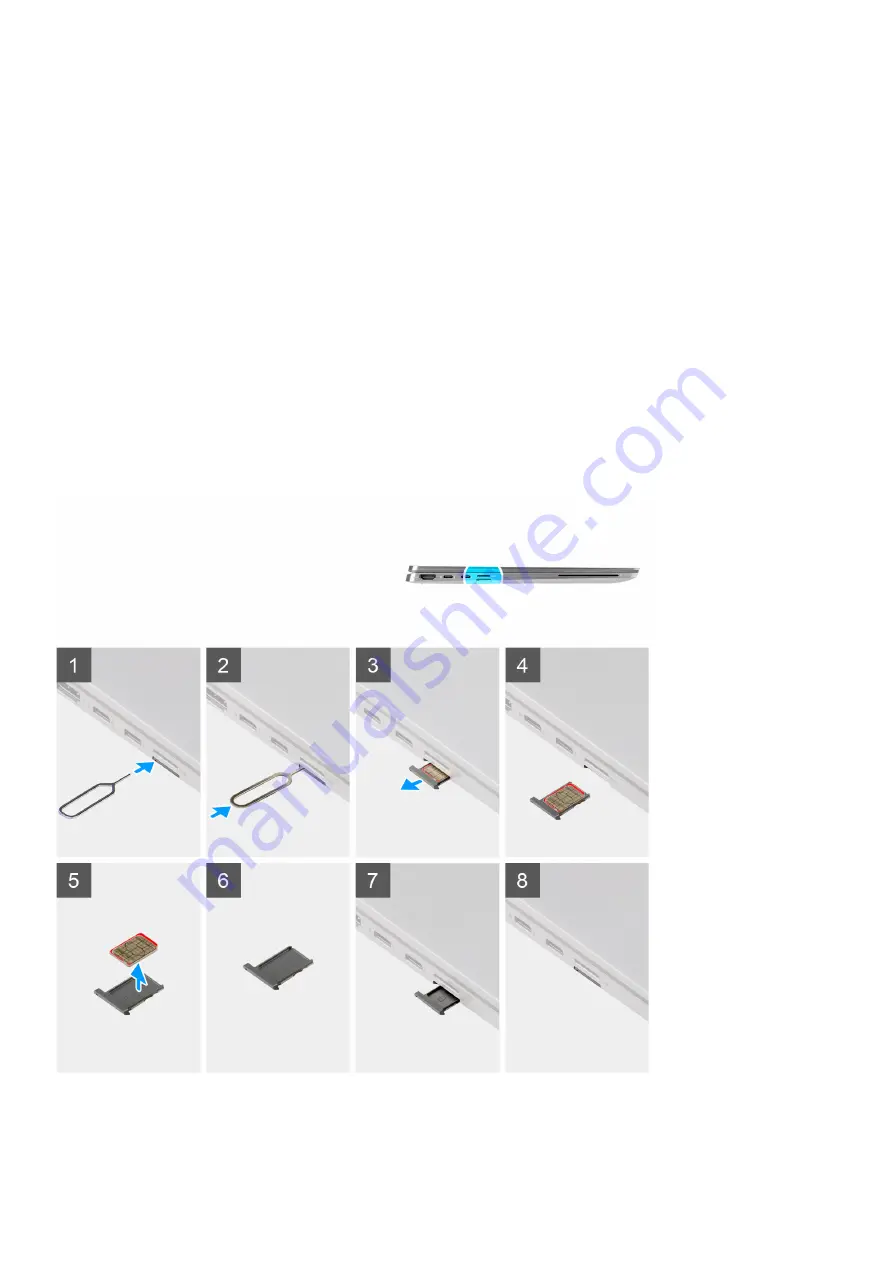
7. Smart card reader
8. Palmrest
9. Display assembly
10. Keyboard
11. I/O board
12. System fan
13. Battery
14. Speakers
SIM card tray
Removing the SIM card tray
Prerequisites
Follow the procedure in
before working inside your computer
.
About this task
The following image provides a visual representation of the SIM card tray removal procedure.
Steps
1. Insert the SIM card removal pin into the release hole to release the SIM card tray.
14
Removing and installing components
Содержание 19P76
Страница 18: ...About this task 18 Removing and installing components ...
Страница 47: ...Removing and installing components 47 ...
Страница 50: ...50 Removing and installing components ...
Страница 53: ...Removing and installing components 53 ...















































