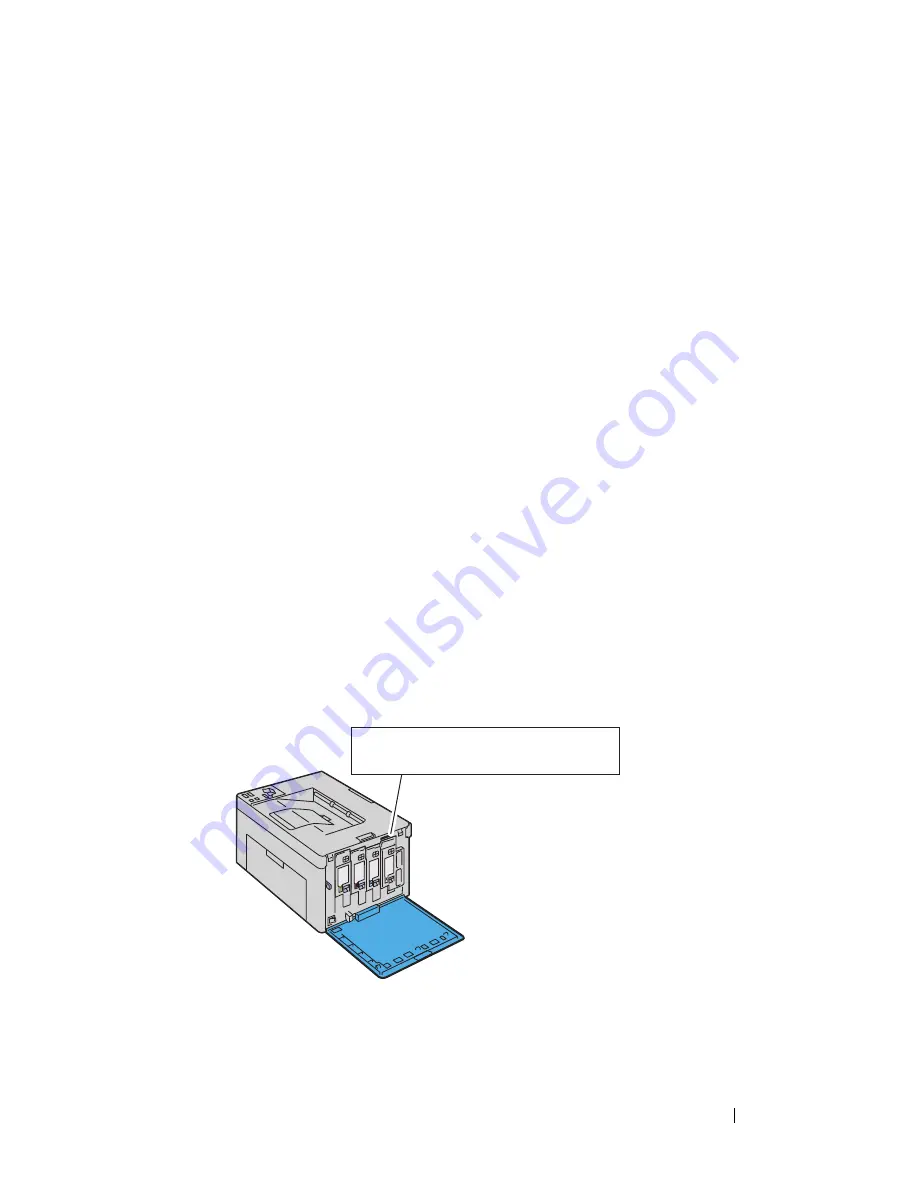
About the Printer
27
Ordering Supplies
You can order consumables from Dell on the Internet when using a networked
printer. Enter the IP address of your printer in your web browser, launch the
Dell Printer Configuration Web Tool
, and click the
Order Supplies at:
to
order toner for your printer.
You can also order toner cartridges by the following method:
1
Click
Start
All
Programs
Dell Printers
Additional Color Laser
Software
Dell Supplies Management System
.
The
Dell Supplies Management System
window appears.
2
Select your printer from the
Select Printer Model
list.
3
If ordering from the web:
a
Select a web address from the
Select Reorder URL
list.
b
Click the
Visit Dell Printer supplies ordering web site
.
The
Dell 1250c Color Printer - Dell Supplies Management System
screen appears.
c
Enter the Service Tag, and then click
OK
.
The Service Tag is located inside the toner access cover of your printer.
Dell supplies web site appears.
Service Tag
Express Service Code
xxxxxxx
000 000 000 00
Содержание 1250 Color
Страница 1: ...www dell com support dell com Dell 1250c Color Printer User s Guide ...
Страница 2: ......
Страница 11: ...Contents 9 Contacting Dell 164 ...
Страница 12: ...10 Contents ...
Страница 13: ...11 Before Beginning ...
Страница 14: ...12 ...
Страница 18: ...16 Dell 1250c Color Printer User s Guide ...
Страница 22: ...20 Finding Information ...
Страница 24: ...22 Product Features ...
Страница 30: ...28 About the Printer If you order by phone call the number that appears in the Order by Phone section ...
Страница 31: ...29 Setting Up Printer Printer Setup ...
Страница 32: ...30 ...
Страница 36: ...34 Connecting Your Printer ...
Страница 42: ...40 Loading Paper ...
Страница 46: ...44 Installing Printer Drivers on Computers Running Windows 14 Click Finish ...
Страница 49: ...47 Using Your Printer ...
Страница 50: ...48 ...
Страница 70: ...68 Loading Print Media ...
Страница 80: ...78 Operator Panel ...
Страница 87: ...85 Know Your Printer ...
Страница 88: ...86 ...
Страница 103: ...Understanding the Tool Box Menus 101 The printer restarts automatically to apply the settings ...
Страница 104: ...102 Understanding the Tool Box Menus ...
Страница 112: ...110 Understanding Your Printer Software ...
Страница 116: ...114 Specifications ...
Страница 117: ...115 Maintaining Your Printer ...
Страница 118: ...116 ...
Страница 140: ...138 Clearing Jams ...
Страница 141: ...139 Troubleshooting ...
Страница 142: ...140 ...
Страница 163: ...161 Appendix ...
Страница 164: ...162 ...
Страница 168: ...166 Appendix ...
Страница 174: ...172 Index ...
















































