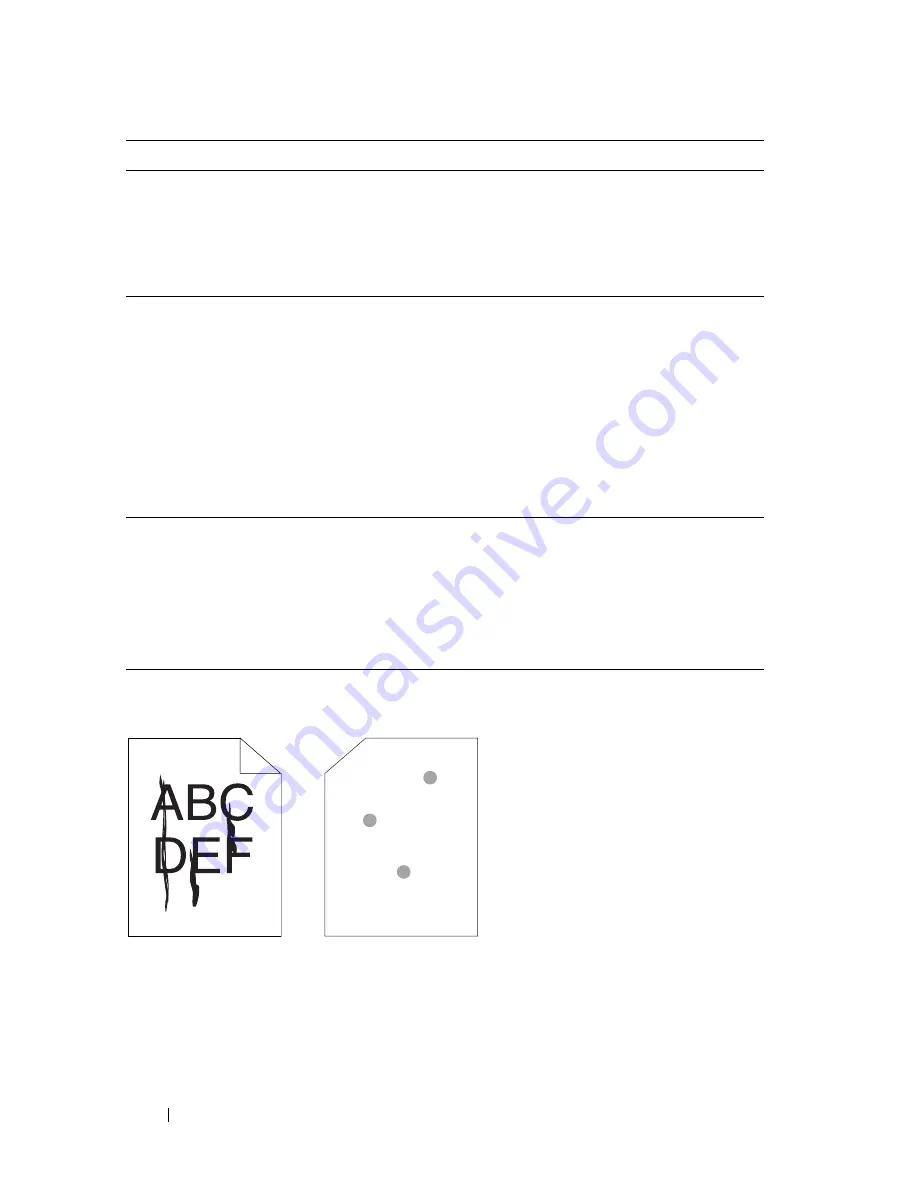
144
Troubleshooting
Toner smears or print comes off/Stain on back side
2
Verify that the print media is not damp and the
correct print media is used. See "Supported
Paper Sizes" on page 56. If not, use the print
media recommended for the printer.
Is the problem recovered?
The task is
complete.
Go to action 3.
3
Verify that the
Paper Type
setting in the printer
driver matches the print media you loaded.
1
On the
Paper/Output
tab in
Printing
Preferences
of the printer driver, check the
Paper Type
setting.
2
Load dry (not damp) and correct print media,
and then click
Print Test Page
in
Properties
of
the printer driver.
Is the problem recovered?
The task is
complete.
Go to action 4.
4
Disable the
Toner Saving Mode
in the printer
driver.
1
On the
Advanced
tab in
Printing Preferences
of the printer driver, ensure that the
Toner
Saving Mode
check box is not selected.
Is the problem recovered?
The task is
complete.
Contact Dell.
Action
Yes
No
Содержание 1250 Color
Страница 1: ...www dell com support dell com Dell 1250c Color Printer User s Guide ...
Страница 2: ......
Страница 11: ...Contents 9 Contacting Dell 164 ...
Страница 12: ...10 Contents ...
Страница 13: ...11 Before Beginning ...
Страница 14: ...12 ...
Страница 18: ...16 Dell 1250c Color Printer User s Guide ...
Страница 22: ...20 Finding Information ...
Страница 24: ...22 Product Features ...
Страница 30: ...28 About the Printer If you order by phone call the number that appears in the Order by Phone section ...
Страница 31: ...29 Setting Up Printer Printer Setup ...
Страница 32: ...30 ...
Страница 36: ...34 Connecting Your Printer ...
Страница 42: ...40 Loading Paper ...
Страница 46: ...44 Installing Printer Drivers on Computers Running Windows 14 Click Finish ...
Страница 49: ...47 Using Your Printer ...
Страница 50: ...48 ...
Страница 70: ...68 Loading Print Media ...
Страница 80: ...78 Operator Panel ...
Страница 87: ...85 Know Your Printer ...
Страница 88: ...86 ...
Страница 103: ...Understanding the Tool Box Menus 101 The printer restarts automatically to apply the settings ...
Страница 104: ...102 Understanding the Tool Box Menus ...
Страница 112: ...110 Understanding Your Printer Software ...
Страница 116: ...114 Specifications ...
Страница 117: ...115 Maintaining Your Printer ...
Страница 118: ...116 ...
Страница 140: ...138 Clearing Jams ...
Страница 141: ...139 Troubleshooting ...
Страница 142: ...140 ...
Страница 163: ...161 Appendix ...
Страница 164: ...162 ...
Страница 168: ...166 Appendix ...
Страница 174: ...172 Index ...






























