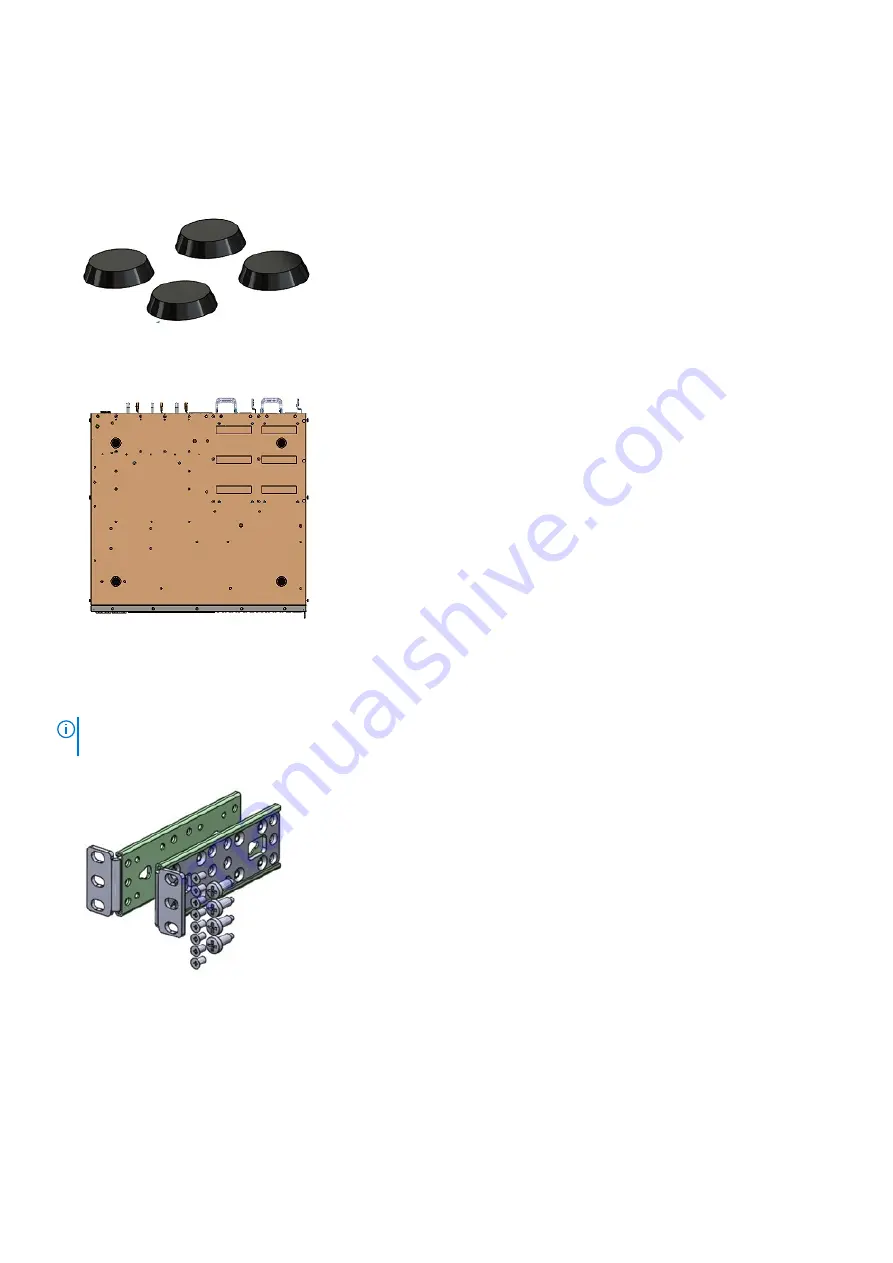
Desktop
One mounting option is to place the N2200-ON Series switch on a desktop.
The mounting supplies for this installation ship with the switch.
1. Locate the four rubber feet shipped with the switch.
2. Remove the paper backing on the bottom of a rubber foot.
3. Adhere the rubber foot to one of the four round position marks on the underside of the switch.
4. Repeat the process for the remaining three rubber feet.
5. Turn the switch over and place on a desktop.
Two-post five-inch-offset switch installation
NOTE:
To install an external power supply (EPS), see the
External Power Supply (EPS) Installation for the Dell EMC
PowerSwitch N2200-ON and N3200-ON Series Switches
at
1. Locate the included mounting brackets and screws.
2. Insert the mounting brackets onto the mushroom head on each side of the switch and slide the mounting bracket back to lock it into
place.
The mounting bracket ears face the PSU-side of the switch.
3. Attach the mounting brackets to the switch using four screws for each bracket.
22
N2200-ON Series switch installation
Содержание PowerSwitch N2200-ON Series
Страница 1: ...Dell EMC PowerSwitch N2200 ON Series Installation Guide...
Страница 16: ...1 Product ID QRL 2 Product information QRL 3 SVC tag 4 MAC address 5 Exp Svc code 16 N2200 ON Series switch...
Страница 44: ...1 Fan N2224X ON fan installation 1 Fan N2248PX ON fan installation 1 Fan N2248X ON fan installation 44 Fans...
















































