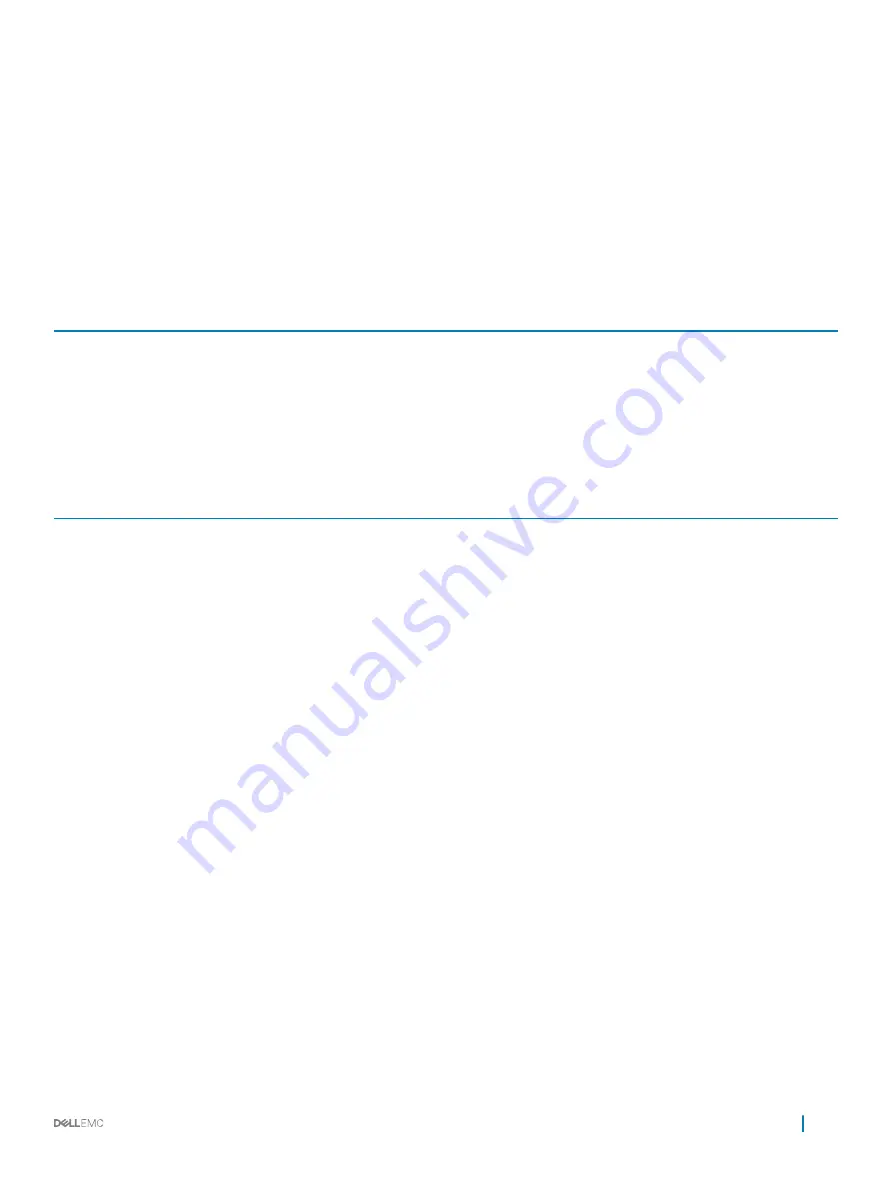
command
— is the action the utility runs.
path-to-target-object
— is the list of arguments that defines the target object command applies to.
Command syntax structure
The commands for the Storage Enclosure CLI have a number of mandatory and optional input parameters. Those parameters, in turn, can
also have more than one valid attribute. However, each parameter can accept only one valid value for each run. This section outlines the
symbols used in the syntax of each command in this document and the syntax layout in the SHM CLI help.
Table 1. Command syntax structure
Input Parameter
Description
a
|
b
Pipe symbol indicating alternative (“a” or “b”)
italicized-words
Input value
[…]
Optional input
<>
Enclosed input value is required for parameter
Table 2. Parameter list
Parameter Name
Description
Valid Values
-a
Indicates target adapter
SAS WWID or Adapter Index
-d
Indicates target drive
WWN ( World Wide Name), Enclosure Slot Index,
Drawer Slot Index, Serial Number, or Drive OS Path.
-w
Indicates target enclosure drawer
Drawer Index (0, 1, 2, 3, or 4)
-s
Indicates target enclosure slot
Enclosure Slot Index
-startDate
Target start date
StartDate in the format of MM/DD/YY
-endDate
Target end date
EndDate in the format of MM/DD/YY
-event
Type of event to view from the event log
EventType (INFO, CRITICAL, ERROR, or WARN)
-count
Number of events to view
LatestEventCount numeric value (1-1000)
-outputformat
Format of output data from shmcli command
SupportedOutputFormats (XML, JSON)
-enc
Indicates target physical enclosure
Enclosure Index or WWN
-emm
Indicates target EMM
WWN or EMM Index
-file
Indicates target firmware file for updating a drive or
EMM
Firmware update file location and name
-outputdir
Output directory to place the archived output file
Absolute path to the directory of output archive file
SHM CLI
15















































