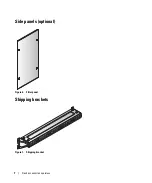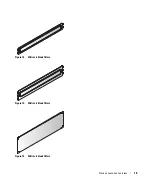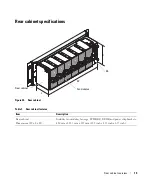Overview
2
Rack specifications
Table 1. DSS 9000 features
No.
Feature
Description
1
Bare rack
Rack mounting enclosure for DSS 9000 system equipment.
2
Bus bar top
Bar strip located on top of the rack conducts electricity. Based on rack layout,
two different types of top bus bars can be assembled. For more information
about bus bars, see Bus bar top.
3
Rear cabinet
The rear cabinet houses twelve system fans, one block controller distribution
board (BCDB), one block controller (BC), one fan cage, one fan power
distribution board (FPDB), and one rear cabinet base.
4
Bus bar middle
Bridge bus bar located between top and bottom bus bars. For more
information about bus bars, see Bus bar middle.
5
Bus bar bottom
Bar strip located on bottom of the rack conducts electricity. For more
information about bus bars, see Bus bar bottom.
6
Side panel (optional)
Rack cabinet filler panel (optional).
7
Block chassis
Three types of block chassis (one third-width, half-width, and full-width).
8
OpenIT bay
Two switch devices are available to provide networking for the entire system.
9
Power Bay
Located on the front side of rack, provides allocated space for power supply
units (PSUs).
10
Front door (optional)
Reversible front door can be configured to open from left or right, with lock.
Table 2. Rack specifications
Item
Description
Height
Available rack options:
• 29U: 1,466.4 mm (57.73 inch)
• 42U: 1,970.4 mm (77.57 inch)
• 44U: 2,071.2 mm (81.54 inch)
• 48U: 2,272.8 mm (89.48 inch)
• 50U: 2,373.6 mm (93.45 inch)
Width
600 mm (23.62 inch)
Depth
1,200 mm (47.24 inch)
Содержание DSS 9000
Страница 43: ...Bus bar overview 32 Figure 40 Bus bar bottom P positive red Figure 41 Bus bar bottom N negative black ...
Страница 65: ...Installing and removing system components 54 Figure 64 Removing the fan module ...
Страница 72: ...61 Installing and removing system components Figure 72 Securing a cable with a cable clip ...
Страница 79: ...Installing and removing system components 68 Figure 80 Installing the BC ...