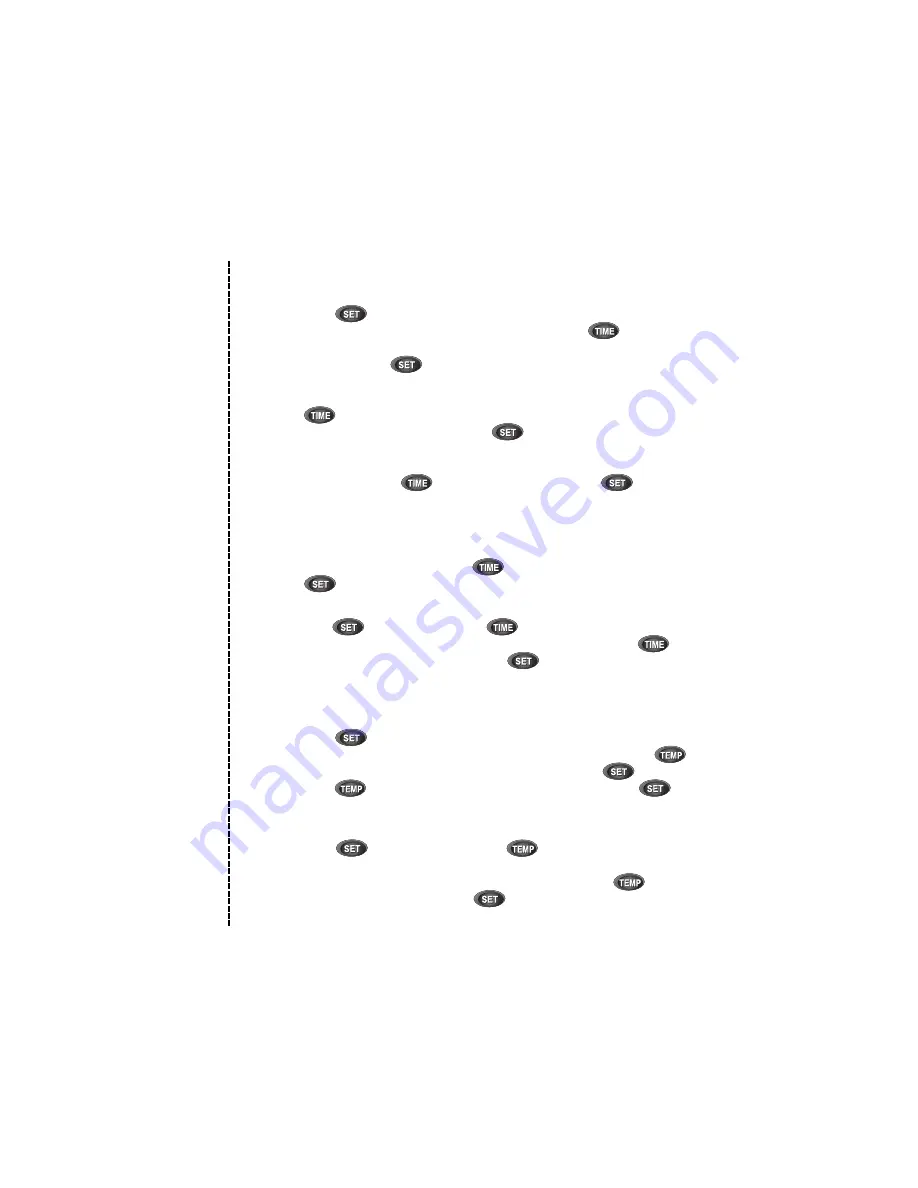
15
©
1999 Directed Electronics, Inc.
Cut along dotted line and f
old f
or a quick and eas
y r
efer
ence to k
eep in y
our pur
se or w
allet.
✂✂
✂ ✂
QUICK REFERENCE GUIDE
To program timed activations:
1. Press
two times. Release. Press again and hold for 3 seconds.
2. The clock icon will light and “1” will flash. Press
to advance
through the timed activation numbers (1-4). When you’ve made your
selection, press
. The clock icon and the selected activation num-
ber (1-4) will remain lit throughout programming.
3. The hour indicator will begin flashing. Adjust the hour by pressing
to increase the time in one-digit increments. When the desired
hour appears on the display, press
.
4. The clock will continue to cycle through the minutes, AM/PM setting,
and ONCE/WEEK settings. Follow the same procedure to program these
settings, pressing
to toggle through options and
to select.
5a.If you selected the ONCE setting, the unit will advance through the year,
month, and date settings. Program these settings in the same manner
as before.
5b.If you selected the WEEK setting, the unit will advance through the days
of the week. As before, press
to toggle through the days and
to select.
Turning timed activations on or off:
1. Press
. Within 5 seconds press
. The clock icon and “1” will light.
2. Next select the desired activation number (1-4) by pressing
to
scroll through the numbers and press
to select.
3. If the selected activation was previously off, it has now been turned on.
If the activation was previously turned on, it has now been turned off.
To program temperature activations:
1. Press
three times. Release. Press again and hold for 3 seconds.
2. The temperature icon will light and H will begin flashing. Press
once to toggle between the H and L thresholds and press
to select.
3. Press
to increase or decrease the temperature and press
to
select.
Turning temperature activations on or off:
1. Press
. Within 5 seconds press
. The temperature icon and
“H” or “L” will light.
2. Next select the desired temperature threshold by pressing
to tog-
gle between H and L and press
to select.
3. If the selected activation was previously off, it has now been turned on.
If the activation was previously turned on, it has now been turned off.
















