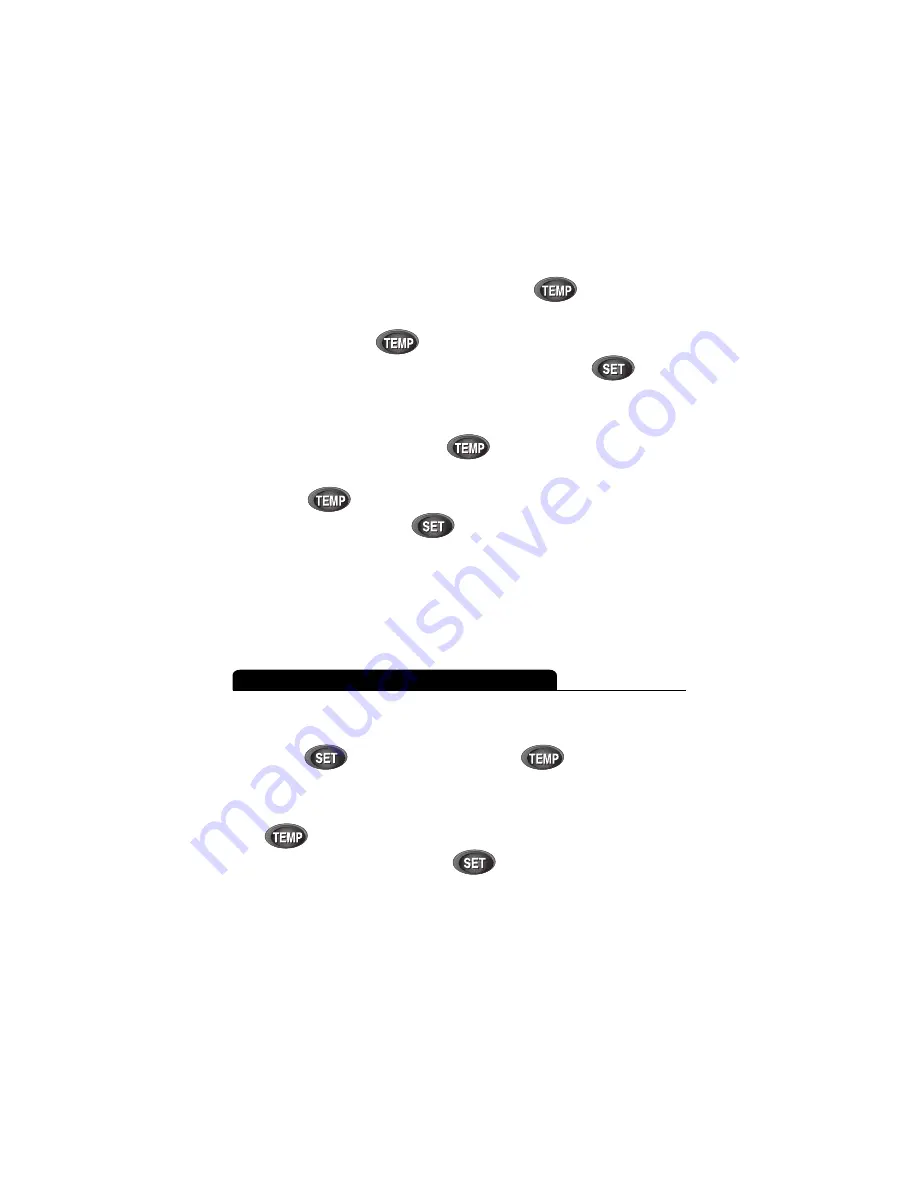
12
©
1999 Directed Electronics, Inc.
3. If the high threshold (H) is selected, the temperature indica-
tor will begin flashing "90°F". The allowable range for the
high threshold is 80° to 160° F. Press
to increase the
temperature in one-digit increments, starting at 90°. You may
also hold down
to increase the scrolling speed of the
digits. When you've made your selection, press
.
4. If the low threshold (L) is selected, the degrees display will
begin flashing "50°F". The allowable range for the low thresh-
old is 60° to -20° F. Press
to decrease the temperature
in one-digit increments, starting at 50°. You may also hold
down
to increase scrolling speed. When you've made
your selection, press
.
5. Programming of the temperature activation is now complete.
The temperature icon and the (H) and/or (L) temperature
threshold indicators on the display will remain lit to indicate
that the activation(s) is set.
To turn a temperature activation on or off:
1. Press
. Within 5 seconds press
. The temperature
icon and the high (H) threshold indicator will light.
2. Next, select the desired temperature threshold by pressing
to toggle between high (H) and low (L). When you've
made your selection, press
.
3.
If the selected activation was previously off, it will now turn
on. The temperature icon and the appropriate high (H) or low
(L) threshold indicator will remain lit. The programmed tem-
Turning a Temperature Activation On or Off



















