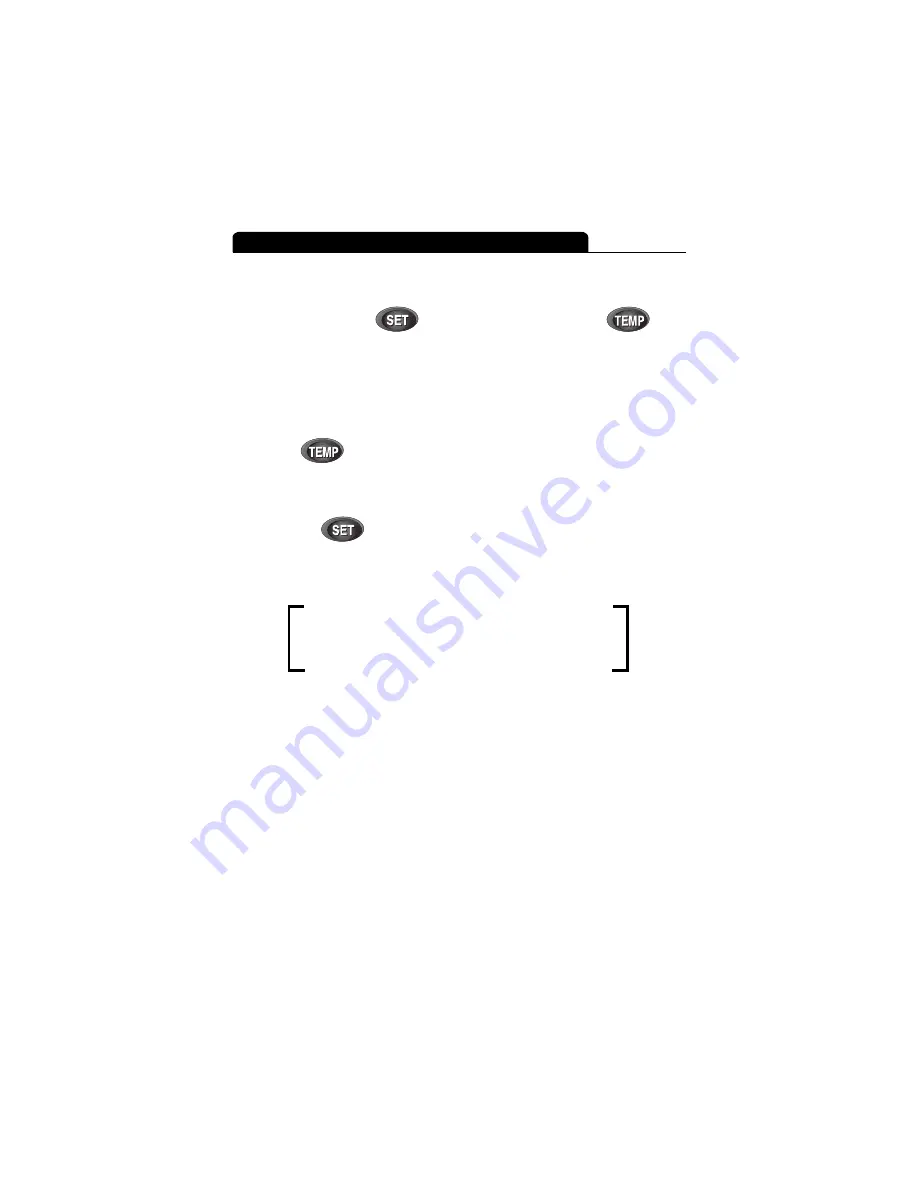
14
©
1999 Directed Electronics, Inc.
To check the status of a temperature activation:
1. Press and hold
. Within 5 seconds, press
. The
temperature icon will light, and the indicator for the first
temperature activation (H or L) that is programmed on will
also light. The programmed temperature for that activation
will be displayed.
2.
Press
to advance to the next activation that is programmed
on. Any other lit icons or activation indicators will turn off until
the unit is finished displaying the appropriate information.
3. Release
to resume to standard operation.
Glossary of Terms
Standard Operating Mode:
The state the LCD is in when it displays
the time, date and temperature. The unit is in standard operating mode
whenever the unit turns on and no buttons have been pressed.
Temperature Activation:
When the unit has been programmed to
turn on the remote start system when preset high and/or low tem-
perature thresholds are exceeded.
Timed Activation:
When the unit has been programmed to turn on
the remote start system at specified date and time, or at the same
time on a recurring sequence of days.
Checking the Status of a Temperature Activation

















