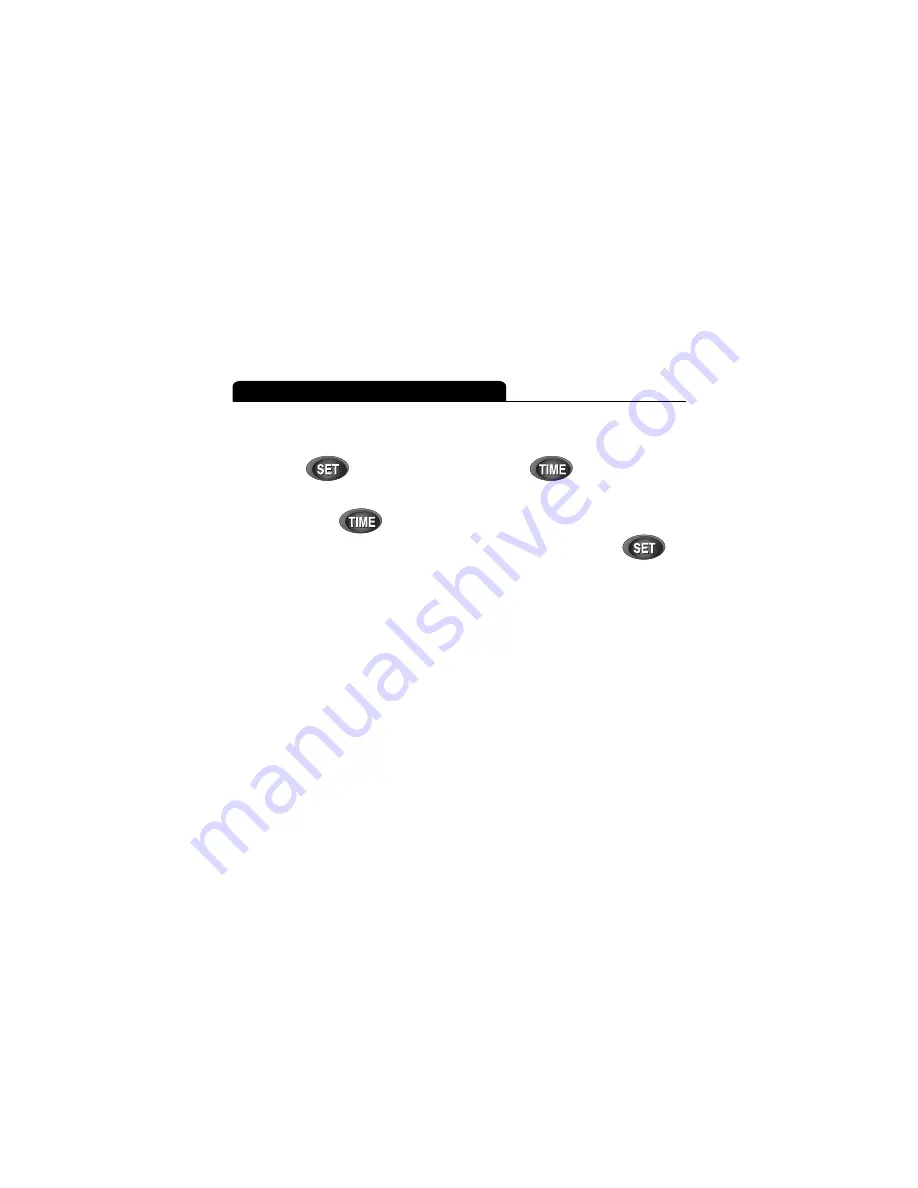
10
©
1999 Directed Electronics, Inc.
8b. Once the desired days of the week have been selected, pro-
gramming of the weekly activation is complete. The clock icon
and the activation number will remain lit to indicate that the
activation is on. Remember that the weekly activation must be
deactivated (turned off) when the output is no longer desired.
To turn a timed activation on or off:
1. Press
. Within 5 seconds press
. The clock icon
and activation number "1" will light.
2.
Next press
to scroll through the timed activation num-
bers (1-4). When you've made your selection, press
.
3. If the selected activation was previously off, it has now been
turned on. The clock icon and the appropriate activation num-
ber (1-4) will remain lit. The programmed time will display for
3 seconds and then standard operation will resume. If the
selected activation was previously turned on, it has now been
turned off and standard operation will resume.
Turning a Timed Activation On or Off



















